Trade Assistant EA V10.18
Total Sold: 18
$100.00 Original price was: $100.00.$0.00Current price is: $0.00.
Trade Assistant EA V10.18 MT4: Your Partner in Seamless Trading
Trade Assistant EA V10.18 for MT4 is a powerful tool designed to help traders automate their strategies with precision. Its advanced algorithms analyze market trends and execute trades based on predefined conditions. Whether you’re a beginner or a seasoned trader, this EA can simplify your trading process while optimizing your results.
Below is a detailed breakdown of the Trade Assistant EA V10.18, including its minimum deposit, recommended settings, currency pairs, and trading strategy.
Key Highlights of Trade Assistant EA V10.18
- Platform: MetaTrader 4 (MT4)
- Currency Pairs: Optimized for EURUSD, GBPUSD, USDJPY, and AUDUSD.
- Timeframe: H1 (Hourly chart) for consistent performance.
- Minimum Deposit: $200.
- Strategy: Algorithmic trading based on dynamic market analysis.
- Support & Download:
- Telegram: https://t.me/yoforexrobot
- Website: https://www.yoforex.org/



How Trade Assistant EA V10.18 Takes Trades
The EA’s unique approach to trade execution sets it apart. It focuses on a strategy that combines trend-following and scalping techniques for optimal performance. Below is a detailed look at its trading mechanism:
1. Market Trend Analysis
- The EA continuously scans the market to identify uptrends and downtrends based on technical indicators like Moving Averages (MA), Relative Strength Index (RSI), and Bollinger Bands.
- It places trades only in the direction of the dominant trend, reducing the likelihood of countertrend losses.
2. Entry Signals
- Trade entries are triggered when specific conditions align:
- The price crosses above or below the Moving Average.
- RSI indicates overbought or oversold conditions.
- Volatility spikes, as identified by Bollinger Bands, signal a potential breakout.
- The EA uses dynamic lot sizing, adjusting the trade size based on account balance and risk settings.
3. Scalping Technique
- The EA employs a scalping approach for short-term trades, aiming to capitalize on small price movements.
- Trades typically have tight Stop Loss (SL) and Take Profit (TP) levels to lock in profits quickly while minimizing risks.
4. Risk Management
- A key feature of Trade Assistant EA V10.18 is its robust risk management system:
- Stop Loss (SL): Automatically calculated based on market volatility.
- Take Profit (TP): Ensures trades exit at pre-set profit levels.
- Trailing Stop: Adjusts the SL as the trade moves in favor of the trend, maximizing gains.
- Lot size dynamically adjusts according to your balance and risk appetite, ensuring a safe trading environment.
Why Choose Trade Assistant EA V10.18?
1. Compatibility
- Suitable for multiple currency pairs, including:
- EURUSD: High liquidity and predictable trends.
- GBPUSD: Volatile pair for larger profit opportunities.
- USDJPY: Stable and less volatile.
- AUDUSD: Reliable pair with consistent trends.
2. Easy Setup
- The EA comes with a user-friendly interface and default settings that work well for most traders. However, advanced users can customize settings to match their trading style.
3. Adaptability
- Works on the H1 timeframe, making it effective for medium-term strategies while reducing noise from smaller timeframes.
4. Automation
- The EA handles the entire trading process, including market analysis, trade execution, and risk management.
- It frees up time for traders while ensuring trades are executed with precision.
Recommended Settings
| Parameter | Recommendation |
|---|---|
| Platform | MetaTrader 4 (MT4) |
| Currency Pairs | EURUSD, GBPUSD, USDJPY, AUDUSD |
| Timeframe | H1 (Hourly chart) |
| Minimum Deposit | $200 |
| Lot Size | 0.01 (adjustable) |
| Risk Management | Enable Trailing Stop |
| Indicators Used | Moving Averages, RSI, Bollinger Bands |
How to Download Trade Assistant EA V10.18
Getting started with the Trade Assistant EA is simple:
- Visit our official website: https://www.yoforex.org/.
- Download the EA and follow the installation instructions.
- Join our Telegram community for support and updates: https://t.me/yoforexrobot.
Tips for Maximizing Performance
- Start with a Demo Account: Test the EA on a demo account to understand its behavior before switching to a live account.
- Adjust Lot Size: Use smaller lot sizes initially to minimize risks.
- Monitor Performance: Regularly review your trading results and tweak settings if necessary.
- Use VPS Hosting: For uninterrupted performance, consider hosting your MT4 platform on a Virtual Private Server (VPS).
Conclusion
The Trade Assistant EA V10.18 is a reliable trading tool for both novice and professional traders. Its combination of trend-following and scalping strategies, coupled with robust risk management, makes it an excellent choice for automating your trades. With a minimum deposit of $200, it offers accessibility and efficiency for trading popular currency pairs like EURUSD, GBPUSD, USDJPY, and AUDUSD.
Join our Telegram for the latest updates and support: https://t.me/yoforexrobot
Please Join: https://t.me/+M-kFQePDgy5lZjY1
Stay Updated:
Instant Download: https://yoforexea.com/product/trade-assistant-ea-v10-18/
https://www.fxcracked.org/product/trade-assistant-ea-v10-18/
https://www.yoforex.org/product/trade-assistant-ea-v10-18/
https://www.forexfactory.cc/product/trade-assistant-ea-v10-18/
https://www.mql5.software/product/trade-assistant-ea-v10-18/
 Happy Trading
Happy Trading 
Customers reviews
Related products
Total sold: 22
EA Happy V3.0
PGM Master EA V6.6
Hermes EA V1.2
Total sold: 1
The One EA V1.5 Source Code
Total sold: 145
Super Gold V2.0 EA
EA Cobra Grid System Source Code
Total sold: 26
Pak Sugiman Hedging EA
EA17 Scalping Grid Source Code
Total sold: 22
EA Happy V3.0
PGM Master EA V6.6
Hermes EA V1.2
Total sold: 1
The One EA V1.5 Source Code
Total sold: 145
Super Gold V2.0 EA
EA Cobra Grid System Source Code
Total sold: 26

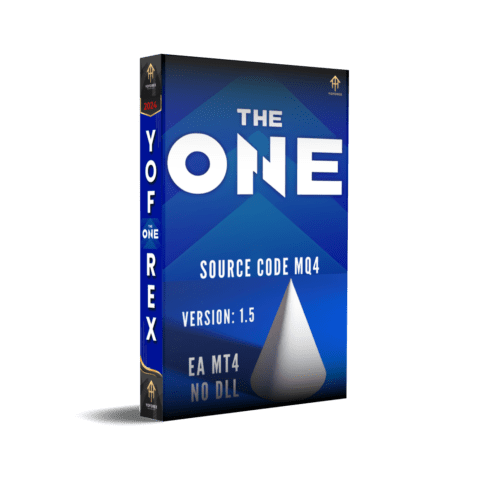


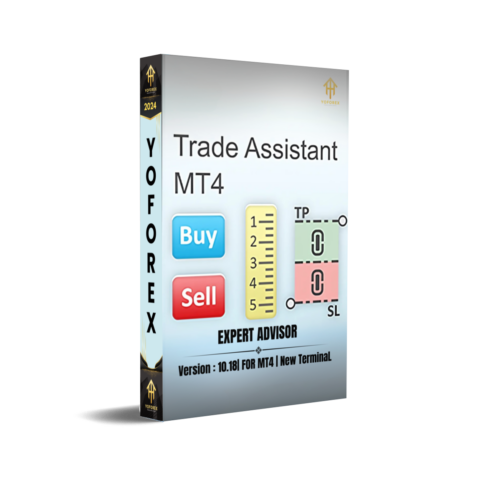
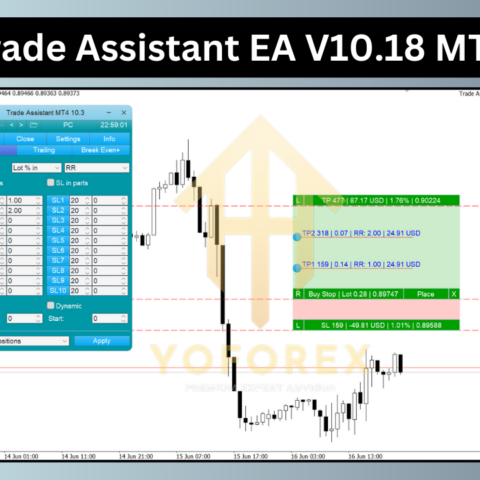

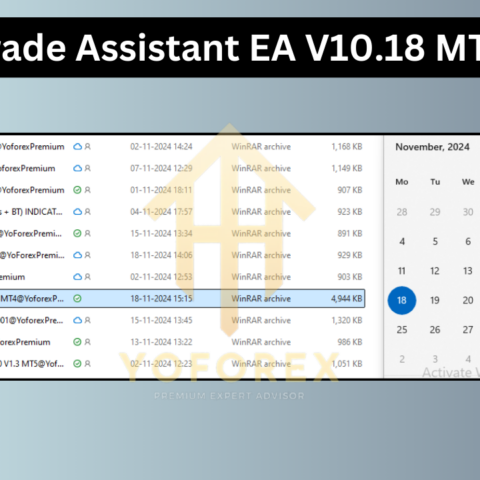
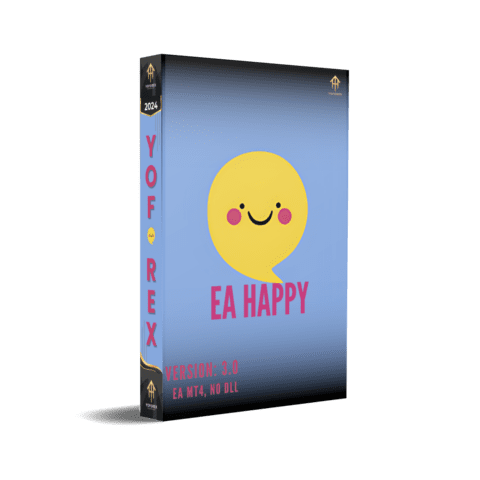
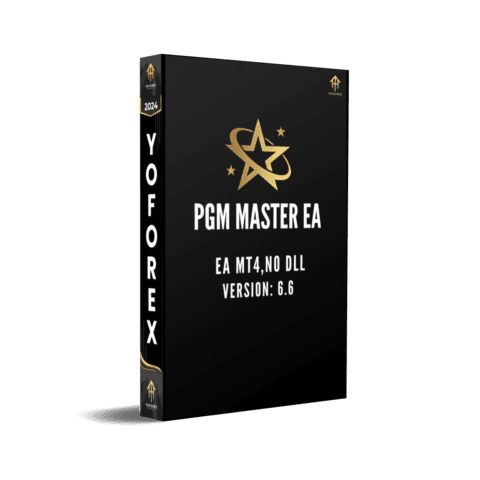
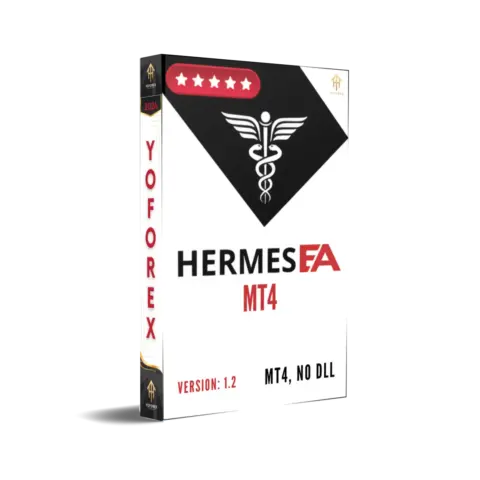
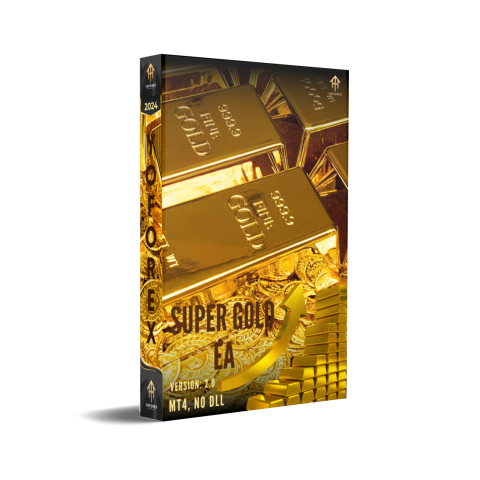
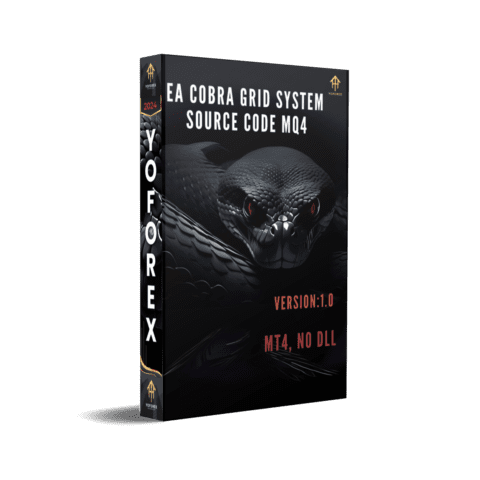

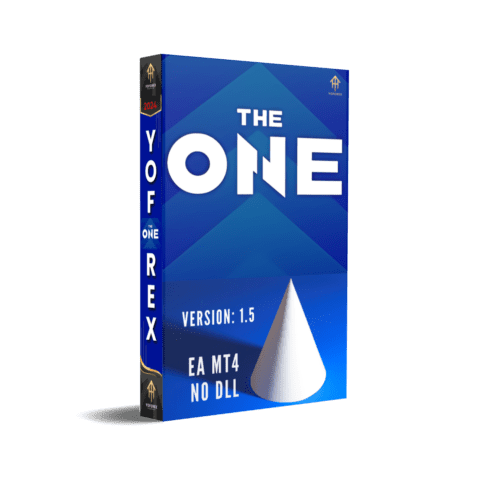
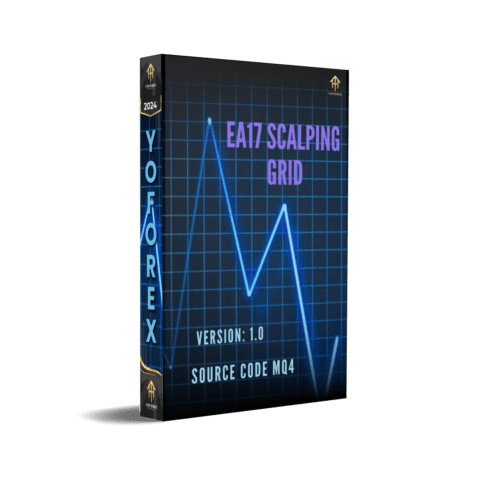
There are no reviews yet.