TP & SL Calculator Indicator MT4 – The Ultimate Risk Management Tool
The Take Profit & Stop Loss Calculator MT4 simplifies this process, allowing traders to define precise exit points based on their risk appetite and strategy.If you’re looking for a reliable way to calculate your TP and SL levels effortlessly, this indicator is a must-have. In this article, we will explore the features, benefits, and usage of the TP & SL Calculator Indicator for MT4.
What is the TP & SL Calculator Indicator for MT4?
The Take Profit & Stop Loss Calculator Indicator MT4 is a tool designed to help traders set accurate Take Profit and Stop Loss levels based on various factors such as lot size, account balance, and risk percentage. Instead of manually calculating these levels, traders can use this indicator to automate the process and focus on their trading strategy.
Key Features of Take Profit & Stop Loss Calculator Indicator MT4
- The indicator calculates the ideal TP and SL levels based on your input parameters, ensuring you maintain proper risk management.
- You can customize the risk percentage per trade, allowing for flexible and controlled trading.
- Whether you are a scalper, day trader, or swing trader, the indicator adapts to your trading strategy.
- The intuitive design makes it easy to use, even for traders who are new to technical indicators.
- The indicator considers current market conditions to provide dynamic TP and SL suggestions.
- Get notified when the price reaches your TP or SL level, helping you stay updated on your trades.
How the Take Profit & Stop Loss Calculator Indicator Works
Step 1: Install the Indicator
- Download the TP & SL Calculator Indicator.
- Open MetaTrader 4.
- Navigate to File > Open Data Folder > MQL4 > Indicators.
- Copy the downloaded file into the Indicators folder.
- Restart MT4 and attach the indicator to your preferred chart.
Step 2: Configure Settings
- Risk Percentage: Set the percentage of your account balance you are willing to risk per trade.
- Lot Size: Define the lot size to calculate appropriate TP and SL levels.
- Pip Value: The indicator calculates pip value based on the currency pair.

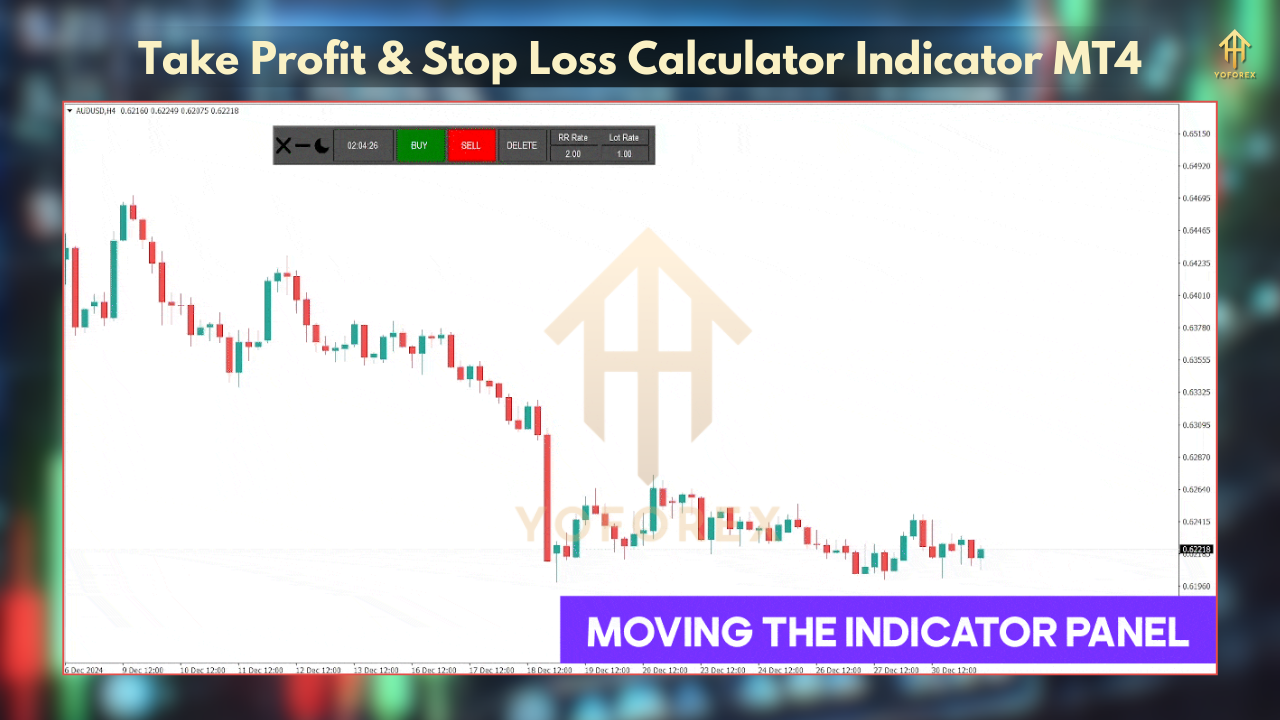

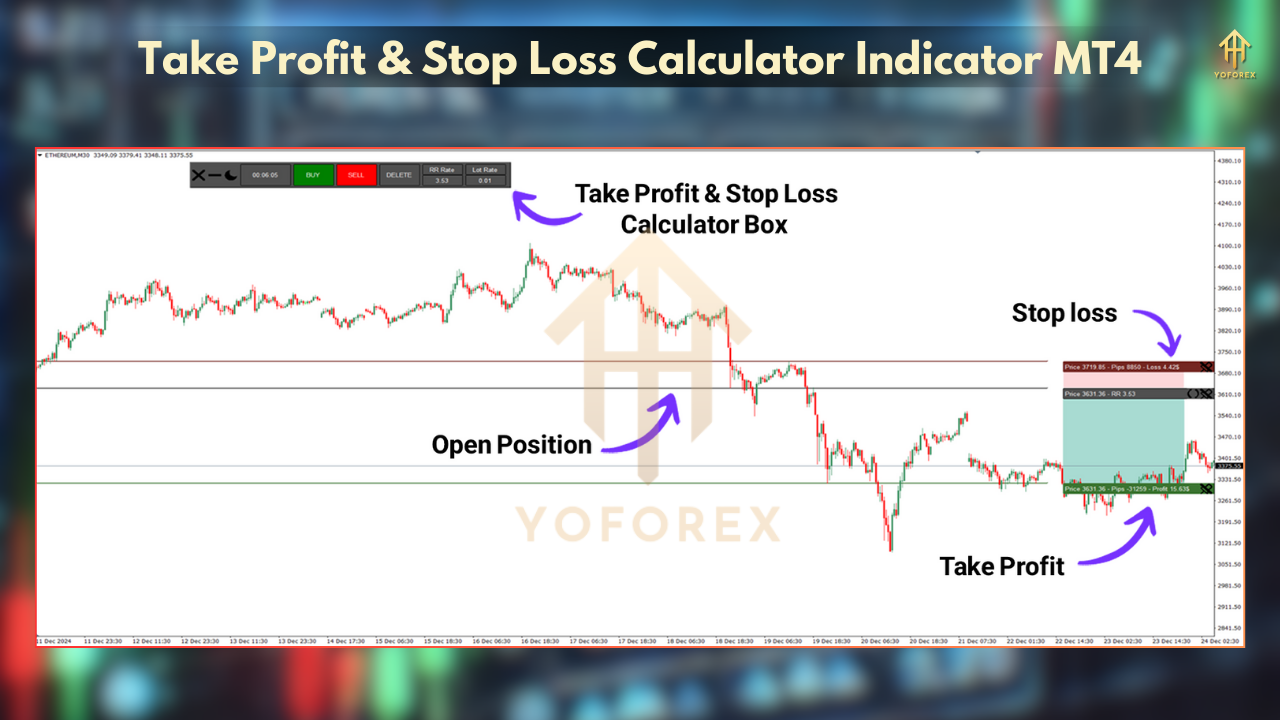
Benefits of Using Take Profit & Stop Loss Calculator Indicator MT4
- Many traders struggle with determining optimal TP and SL levels. This indicator provides precise calculations based on risk management principles.
- By setting accurate SL levels, you minimize potential losses and protect your capital.
- With well-defined TP levels, you can lock in profits efficiently without holding onto trades for too long.
- Manual calculations can be time-consuming. The indicator automates the process, allowing you to focus on market analysis and trade execution.
- Using predefined TP and SL levels prevents emotional trading and impulsive decisions.
Best Practices When Using Take Profit & Stop Loss Calculator Indicator
- Always Backtest Before Live Trading: Test the indicator in a demo account to understand how it works before using it in real trades.
- Combine with Other Indicators: Use it alongside technical indicators like Moving Averages or RSI for better trade confirmation.
- Adjust TP & SL Based on Market Volatility: Market conditions change, so ensure you tweak your levels based on volatility.
- Stick to Your Trading Plan: Avoid changing TP and SL levels mid-trade based on emotions.
Join Our Telegram
You Can visit other Websites & Download this Bot
- https://www.forexfactory.cc/product/take-profit-stop-loss-calculator-indicator/
- https://www.mql5.software/product/take-profit-stop-loss-calculator-indicator/
- https://yoforexea.com/product/take-profit-stop-loss-calculator-indicator/
- https://www.fxcracked.org/product/take-profit-stop-loss-calculator-indc/






 Happy Trading
Happy Trading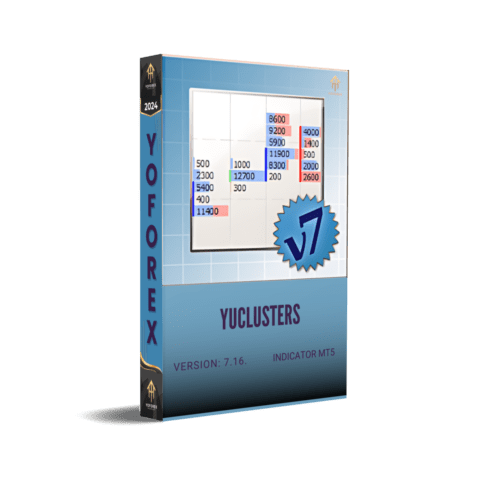

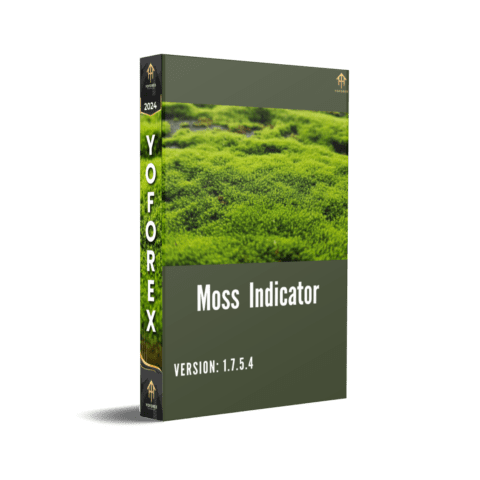
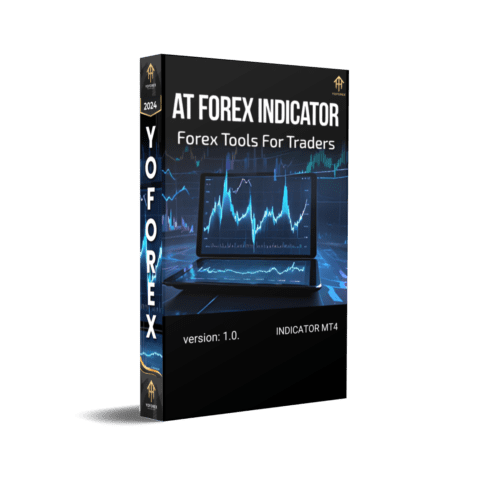
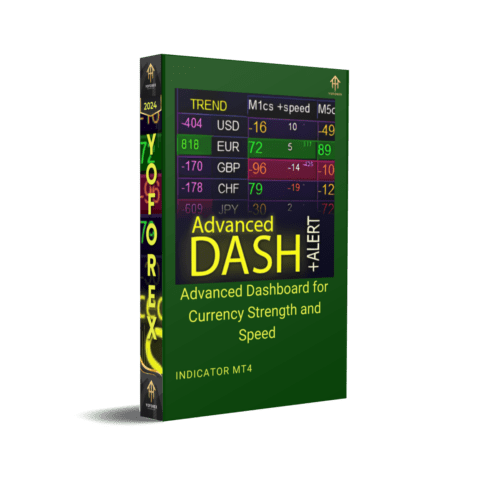
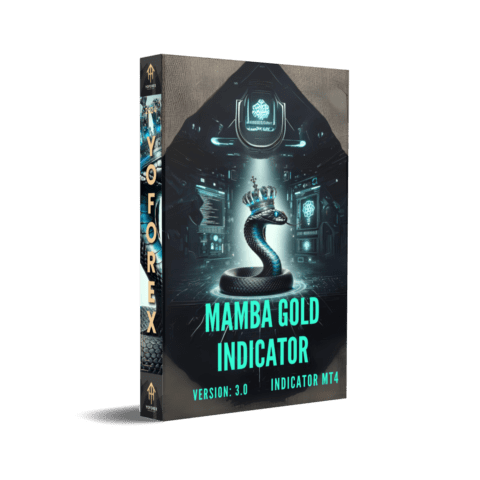
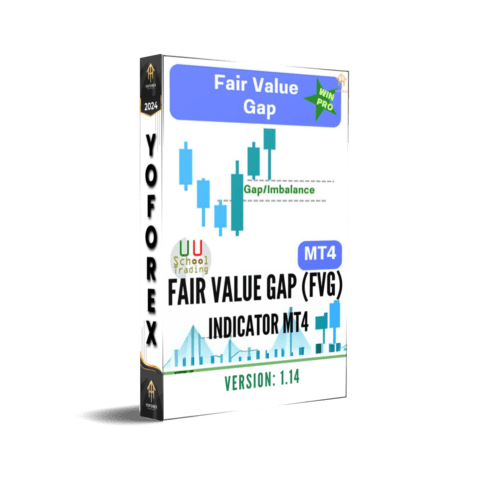
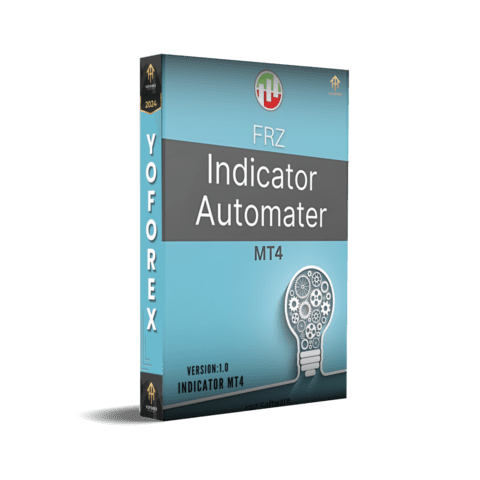
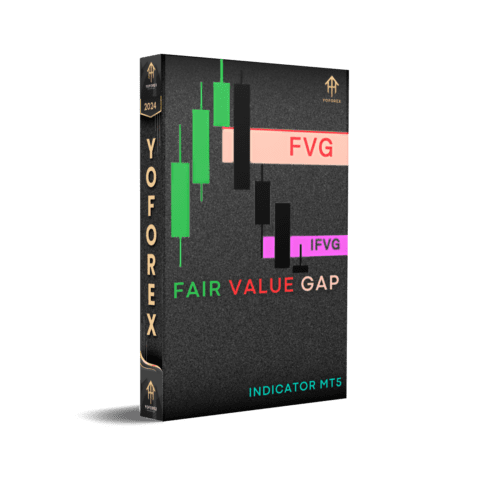
There are no reviews yet.