Scaled Vidya Trends Robot EA V1.0 MT4 – Advanced Trend Trading for Maximum Profitability
The Scaled Vidya Trends Robot EA V1.0 MT4 is a cutting-edge Expert Advisor designed to take advantage of market trends using the Vidya Moving Average strategy. With its ability to trade across multiple currency pairs—EURUSD, GBPUSD, and USDCAD—this EA ensures traders benefit from highly liquid and stable forex markets. Running on the H1 timeframe, it balances risk and reward, providing optimal trade execution.
Key Features of Scaled Vidya Trends Robot EA V1.0 MT4
| Feature | Details |
|---|---|
| Minimum Deposit | $100 (Recommended) |
| Time Frame | H1 (1 Hour) |
| Currency Pairs | EURUSD, GBPUSD, USDCAD |
| Trading Strategy | Vidya Trend Following |
How the Scaled Vidya Trends Robot EA V1.0 MT4 Executes Trades
The Scaled Vidya Trends Robot EA is built around the Vidya Moving Average, which adapts dynamically to market volatility, providing highly accurate trade signals. Below is a breakdown of how this EA executes trades:
1. Trend Identification
- The EA first detects the overall market trend using Vidya Moving Averages, which adjust based on market volatility.
- It filters noise and identifies strong bullish and bearish movements.
2. Entry Signal Generation
- Buy Entry: The EA enters a buy trade when the price crosses above the Vidya MA, confirming an upward trend.
- Sell Entry: The EA enters a sell trade when the price crosses below the Vidya MA, signaling a downward trend.
3. Risk Management & Exit Strategy
- Stop-Loss: A dynamic stop-loss is applied based on the ATR (Average True Range) to adjust for market conditions.
- Take-Profit: Profits are secured through a combination of fixed take-profit and trailing stop mechanisms.
- Trade Exit: The EA exits trades when the Vidya MA signals a trend reversal or the market volatility increases unpredictably.
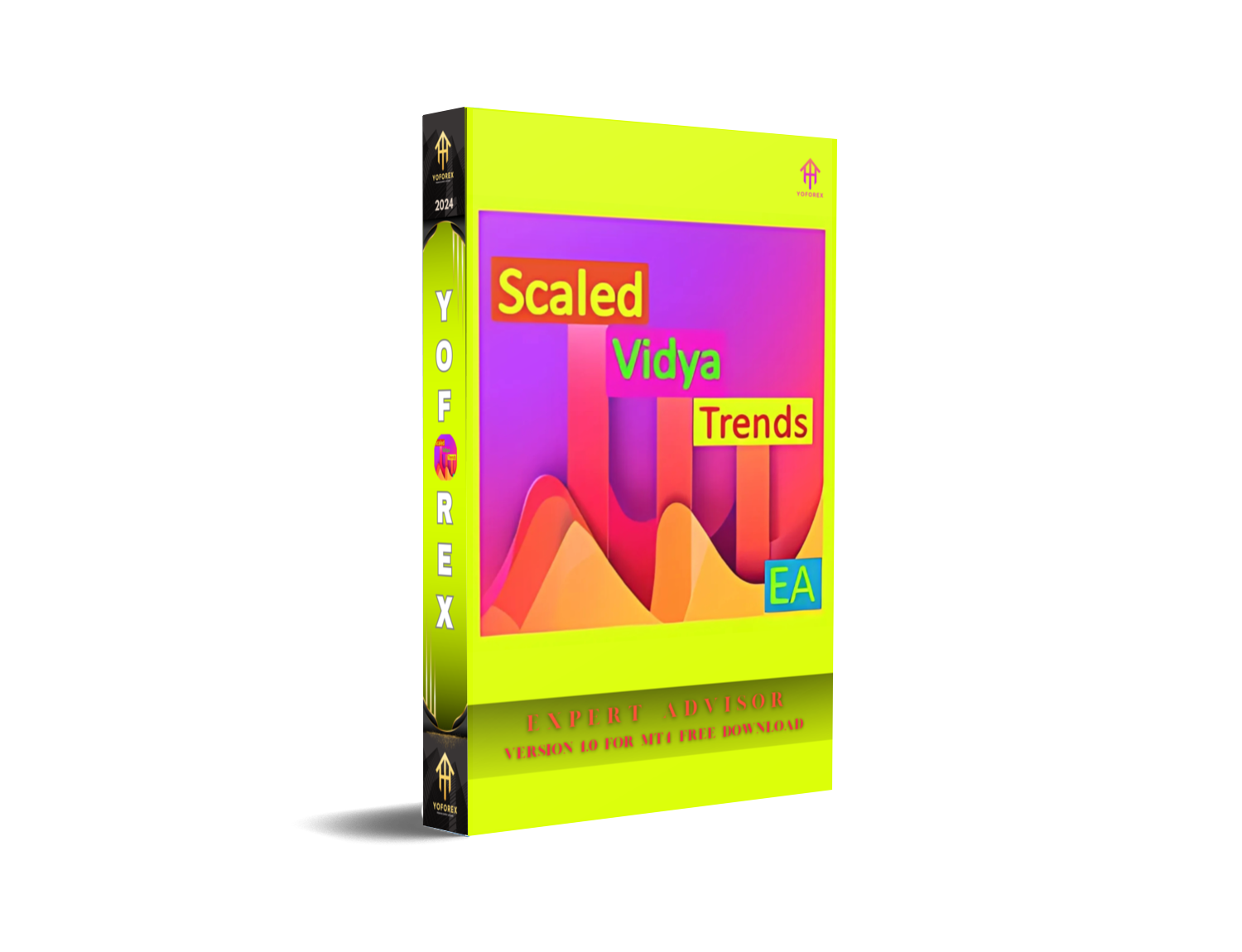
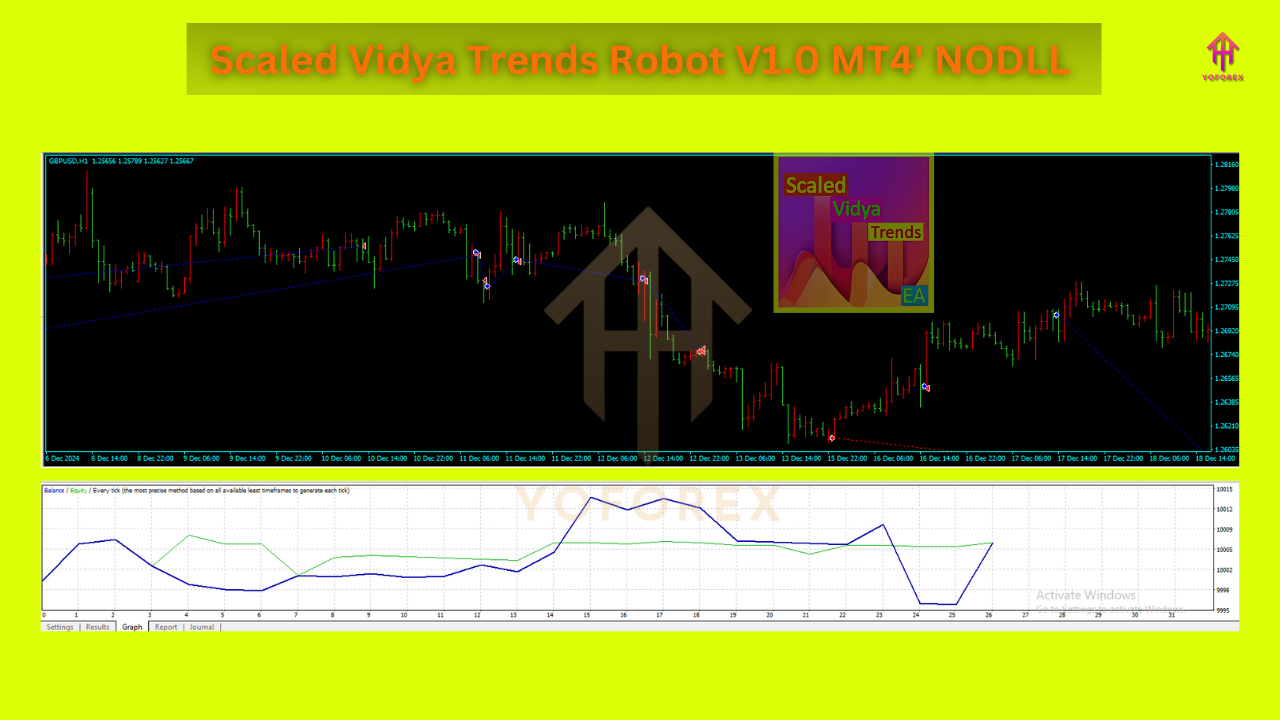
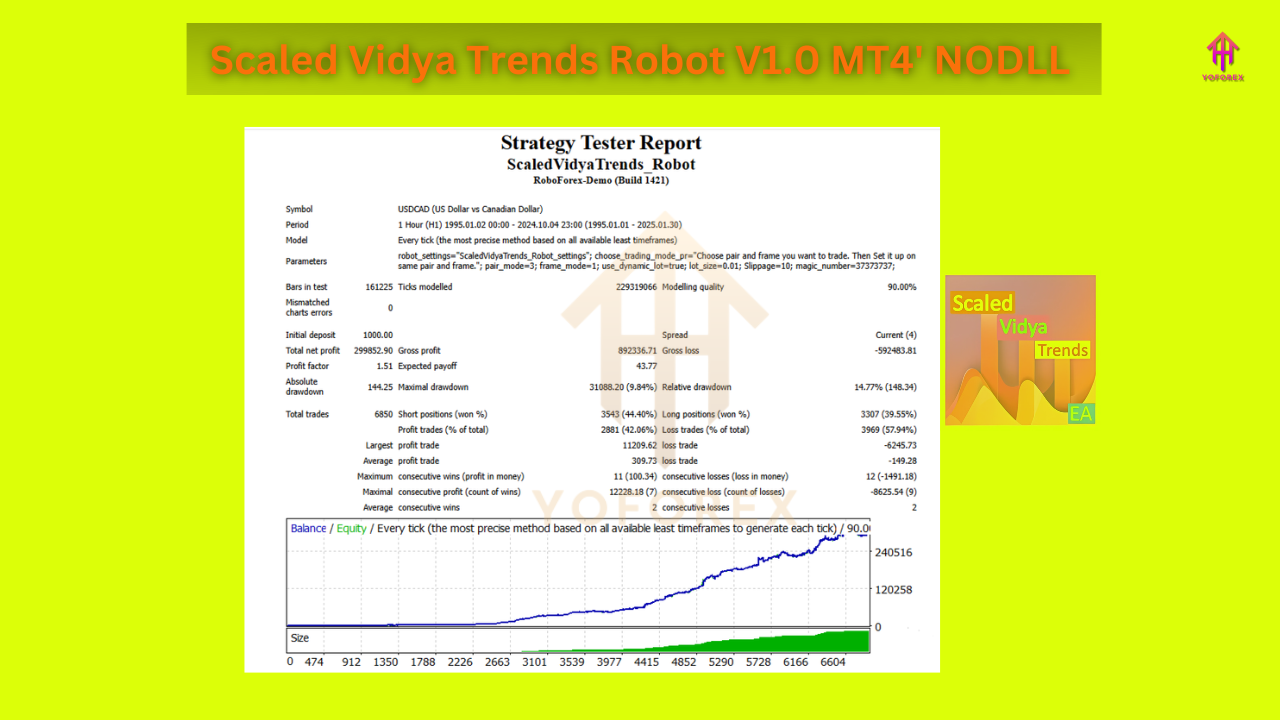
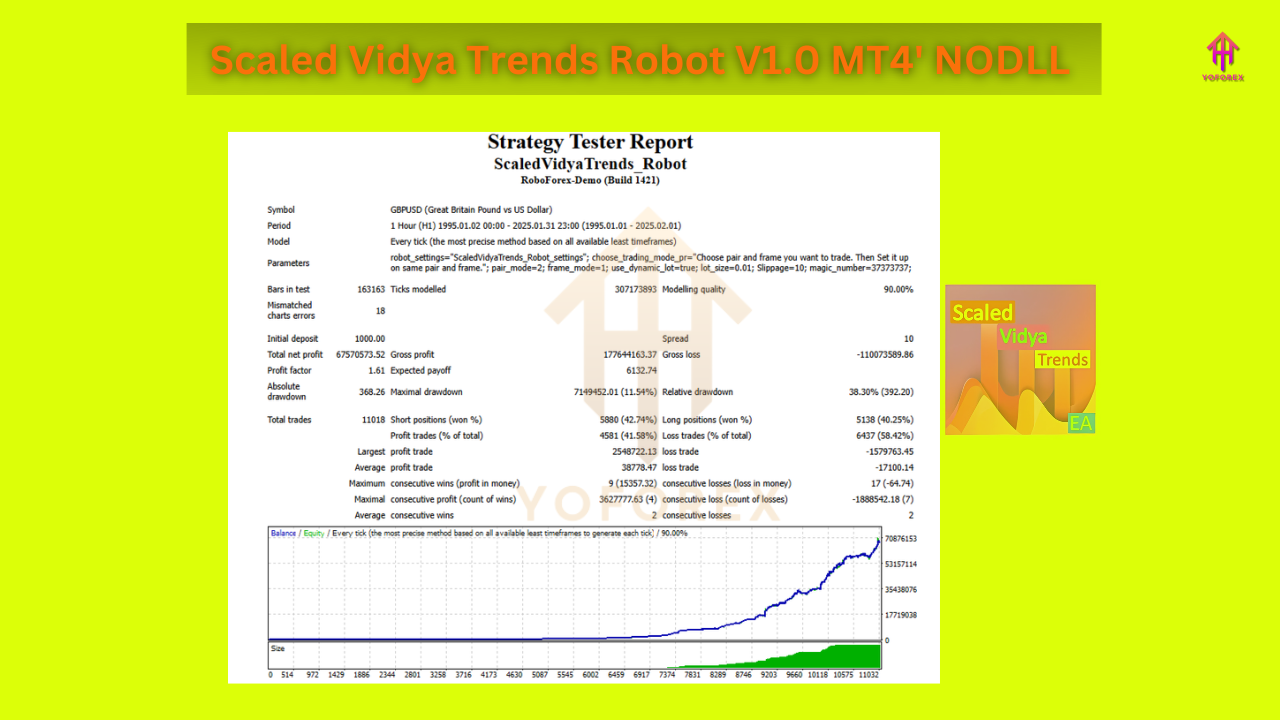
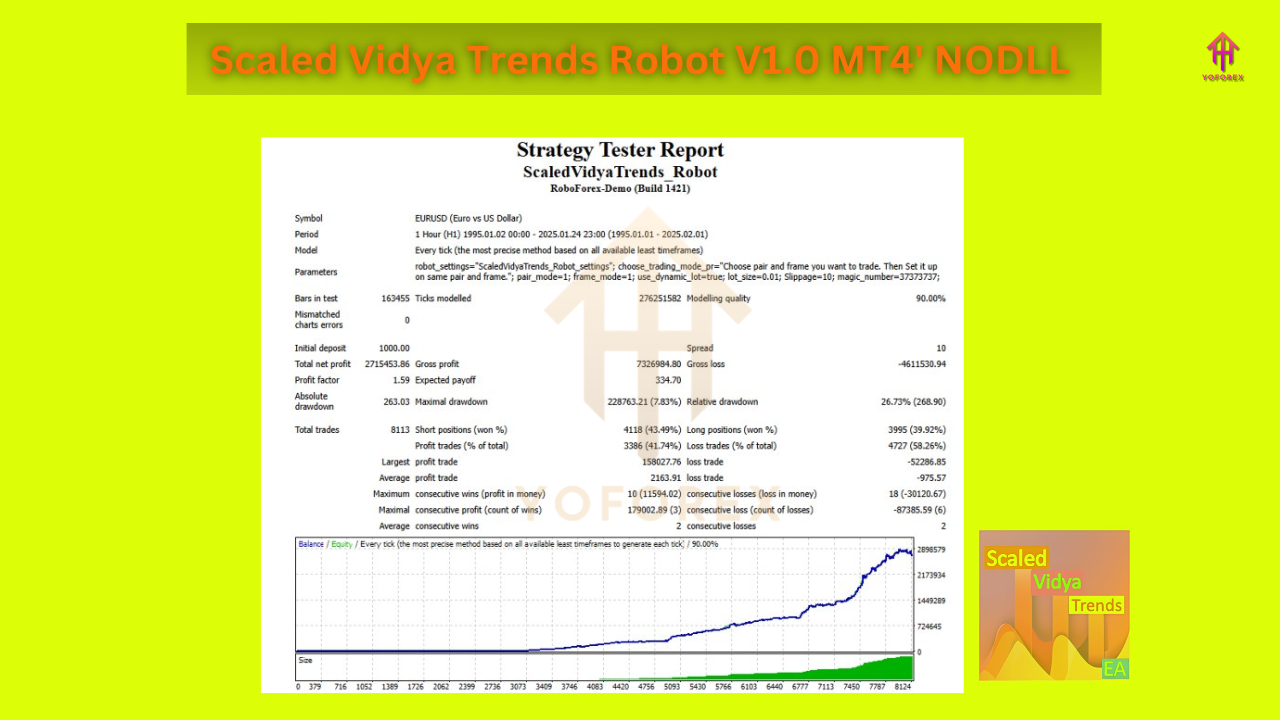
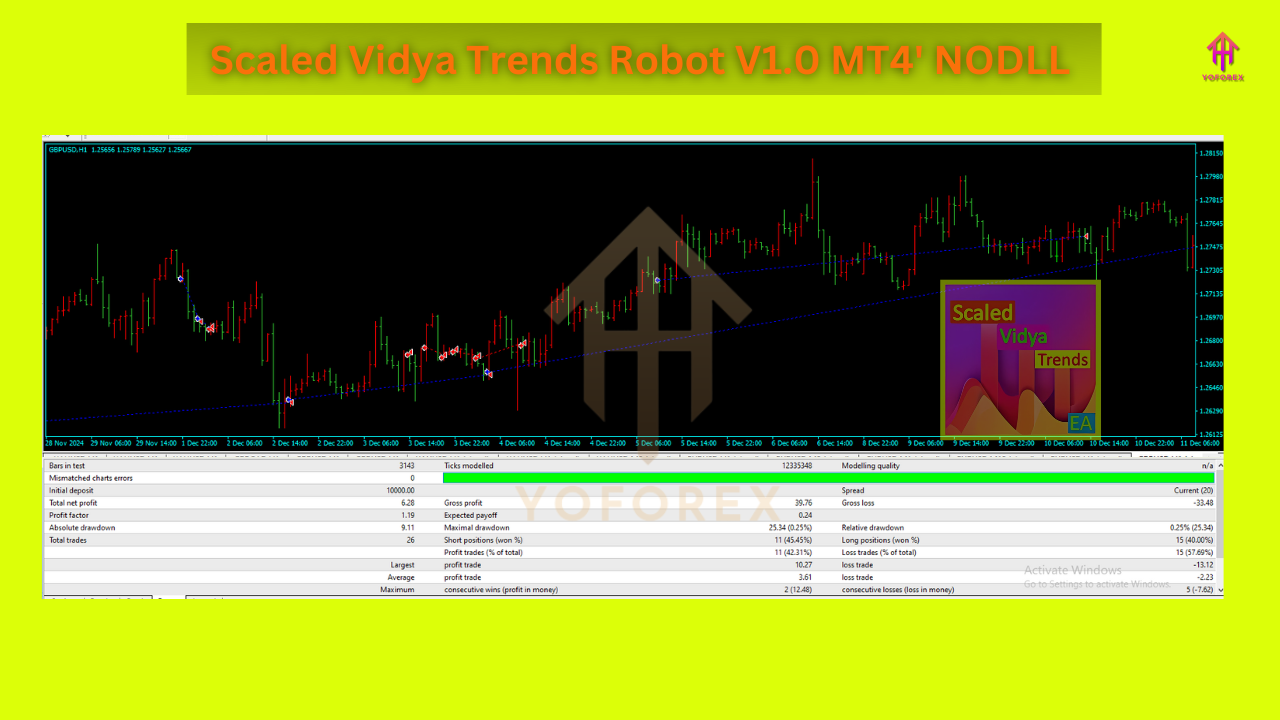
Optimal Settings for Maximum Performance
| Parameter | Recommended Setting |
|---|---|
| Timeframe | H1 (1 Hour) |
| Currency Pairs | EURUSD, GBPUSD, USDCAD |
| Minimum Deposit | $100 (Recommended) |
| Best Trading Sessions | London & New York Sessions |
How to Get Started with Scaled Vidya Trends Robot EA V1.0 MT4



How to Get Started:
- Download Scaled Vidya Trends Robot EA V1.0 : Access the EA from our website to leverage its advanced trading capabilities.
- Website: YoForexEA.com
- Join Our Community: Stay updated with the latest news, trading insights, and support by joining our Telegram channel.
- Telegram: YoForexRobot Telegram
- Install and Configure: Follow the step-by-step installation instructions provided with the EA.


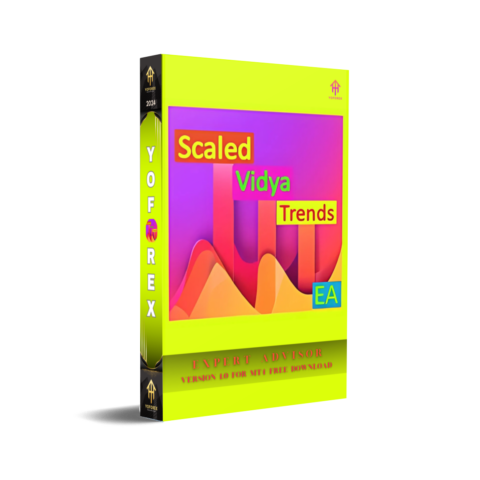
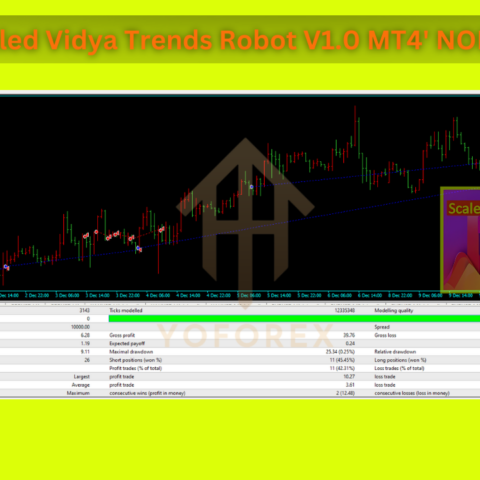
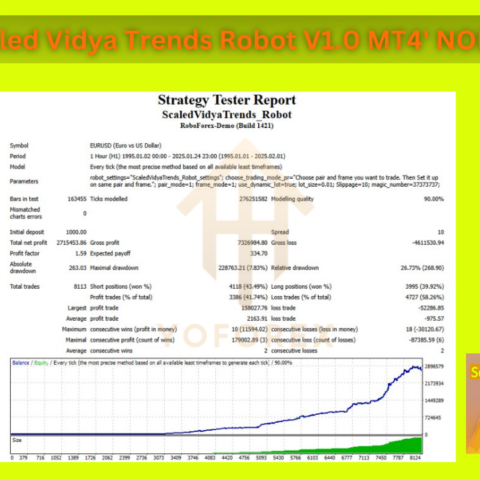
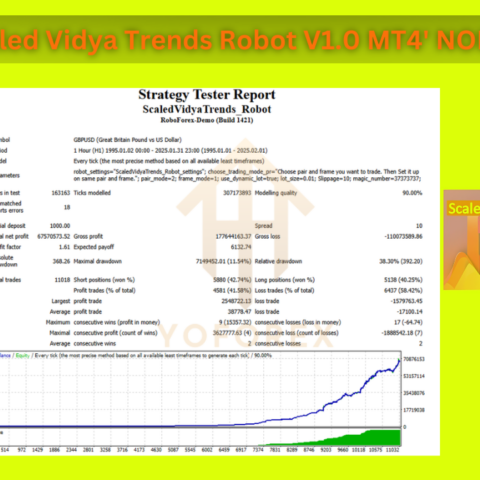
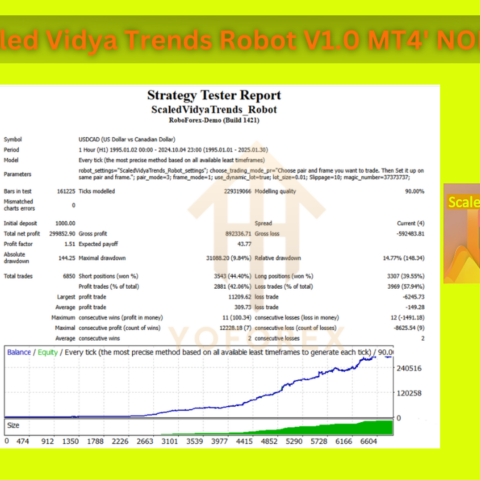
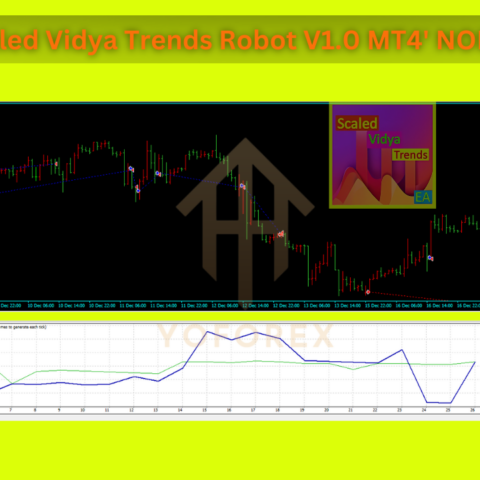

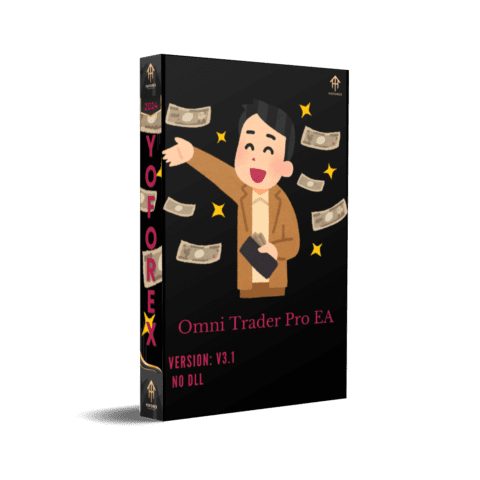
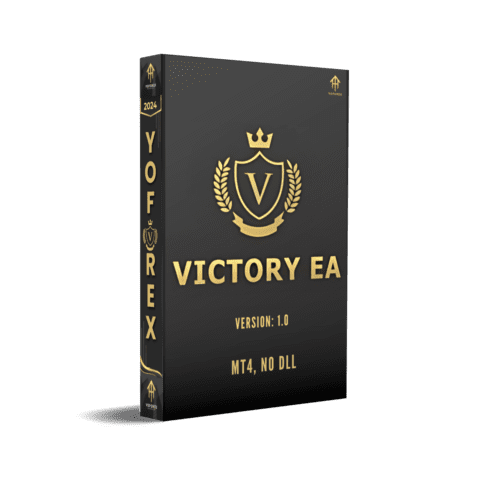
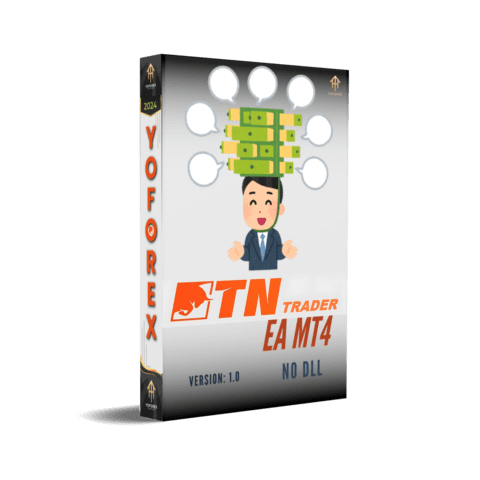
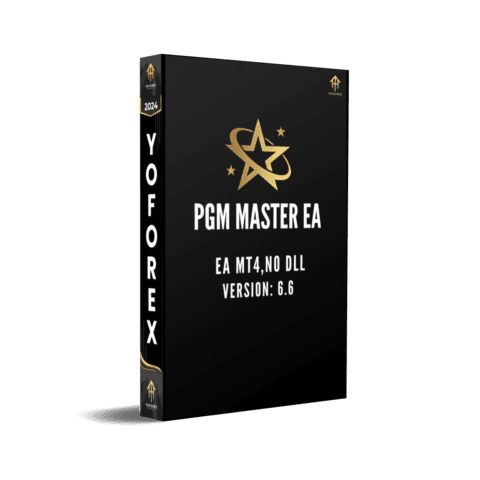
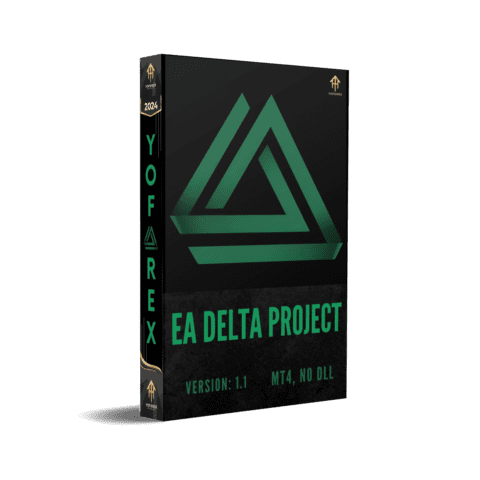
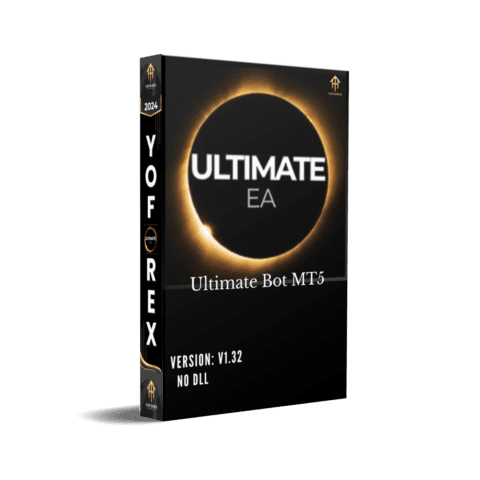
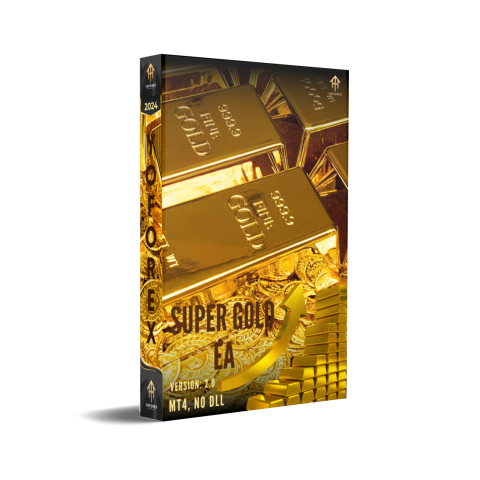
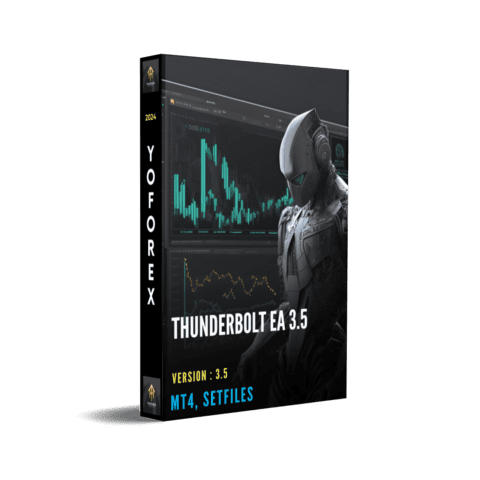
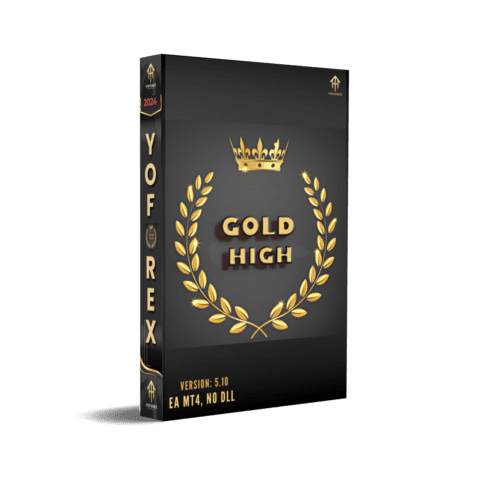
There are no reviews yet.