Recovery Manager Pro EA V1.0 MT4: The Ultimate Recovery Solution for Your Trades
Looking for a reliable expert advisor (EA) that can manage your trades and recover losses in a smart and efficient way? The Recovery Manager Pro EA V1.0 MT4 is designed to do just that. This EA helps you regain control over losing trades by leveraging strategic recovery techniques. It’s an ideal tool for traders who want to optimize their performance, minimize risks, and enhance their trading strategies. This EA is compatible with the MetaTrader 4 (MT4) platform and works across various currency pairs.
The Recovery Manager Pro EA is suitable for all types of traders, from beginners to experienced users, and provides flexible features to ensure the best trading outcomes.
Key Features of Recovery Manager Pro EA V1.0 MT4:
- Platform: MetaTrader 4 (MT4)
- Minimum Deposit: $100
- Time Frame: M5-H1 (Recommended for better results)
- Lot Size: 0.01 (Adjustable based on your account balance)
- Supported Currency Pairs: EURUSD, GBPUSD, USDJPY, AUDUSD, USDCAD
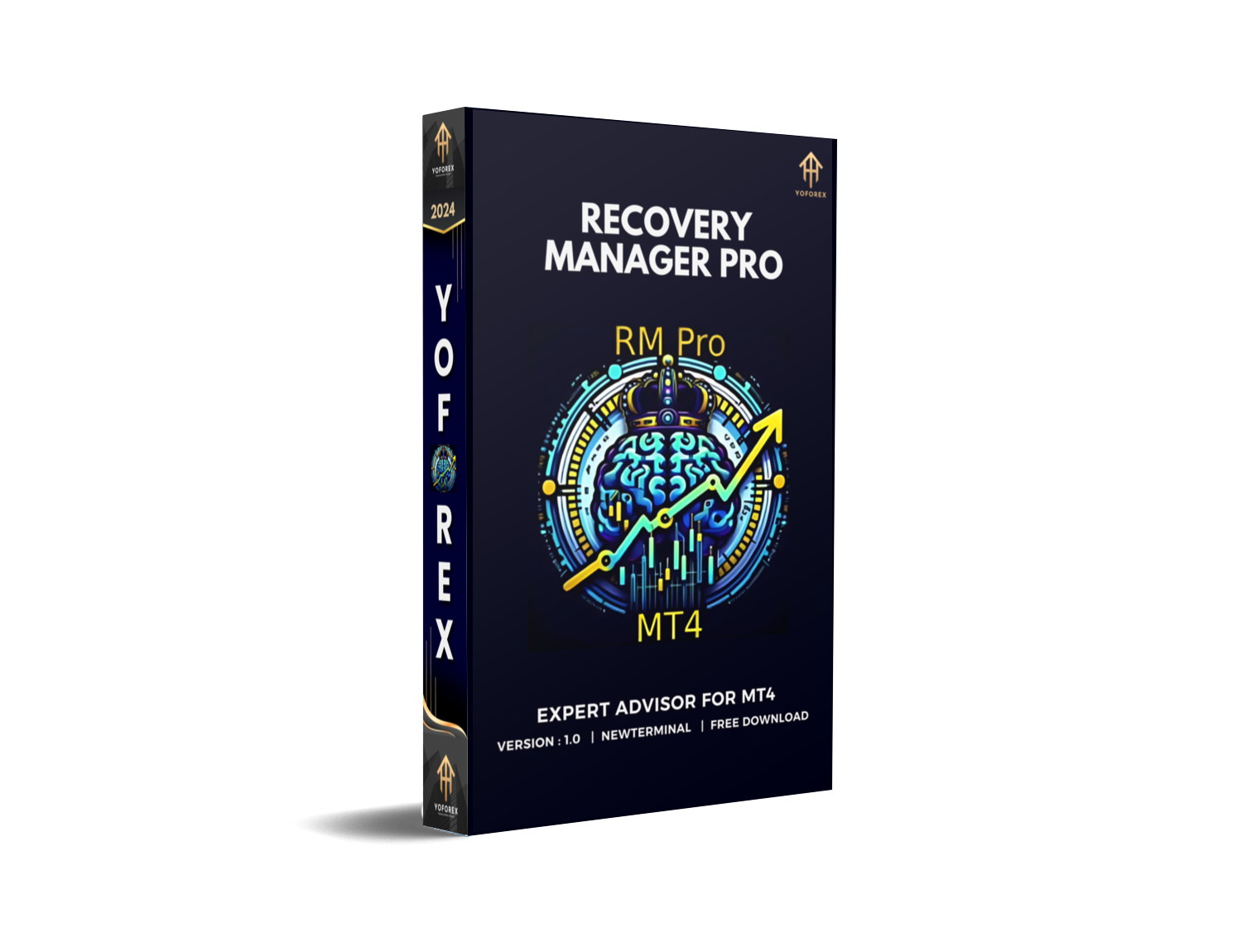
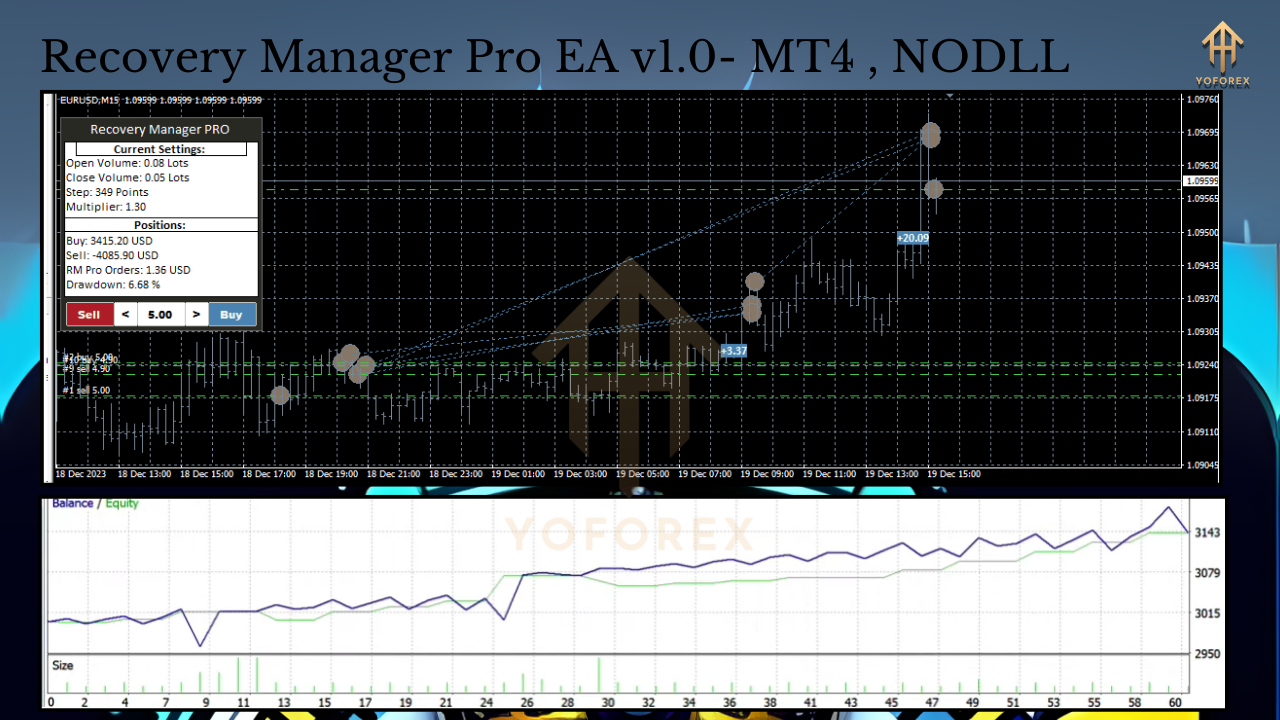
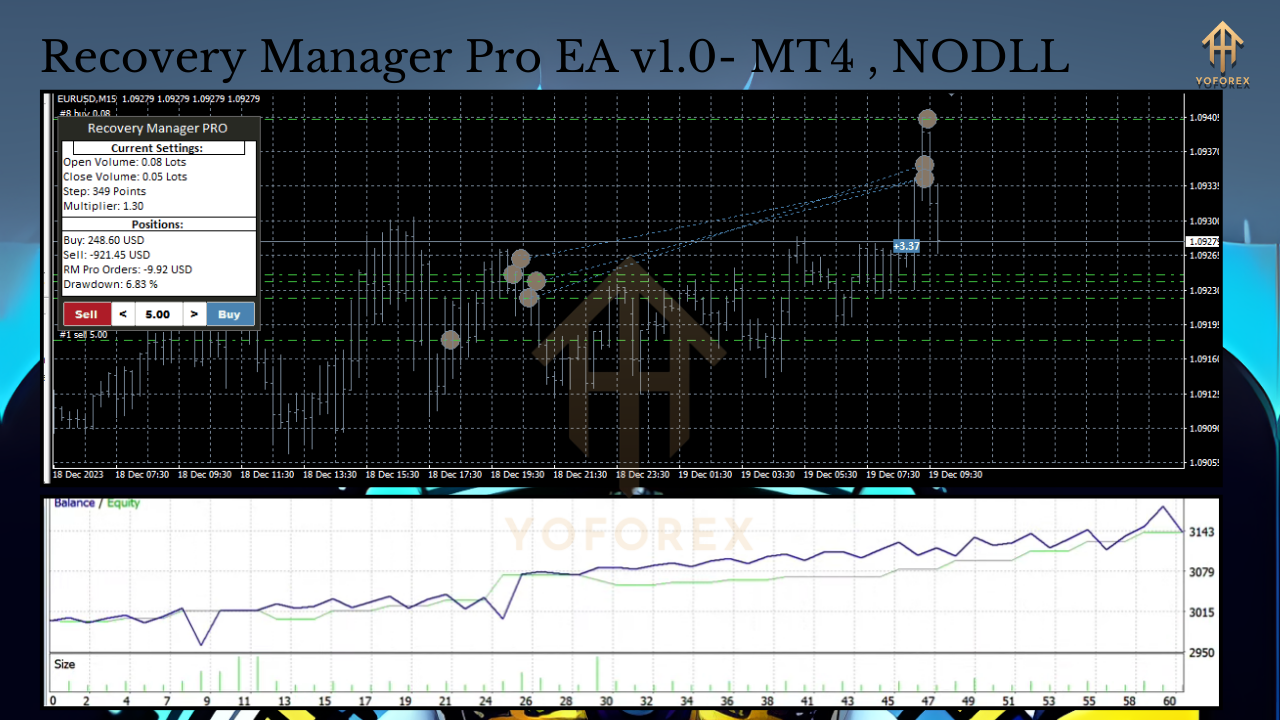
Trading Strategy: How Recovery Manager Pro EA Works
The Recovery Manager Pro EA V1.0 focuses on managing trades in a systematic way, particularly after encountering drawdowns or losses. Its main objective is to reduce the impact of losing trades and ensure that your account doesn’t suffer heavy losses in the long run. This EA primarily utilizes hedging strategies, allowing it to open opposite trades on the same currency pair, thereby covering both sides of the market.
Why Hedging?
Hedging strategies help reduce risk by balancing losing trades with winning ones. When the market moves unfavorably, the EA places opposite orders to secure potential profits from the opposite direction. This limits the downside risk and provides an opportunity to recover from losses.
The hedging strategy used by Recovery Manager Pro EA has several benefits:
- Reduces exposure to high-risk market conditions
- Ensures smaller drawdowns
- Provides opportunities to recover lost trades effectively
How the EA Takes Trades:
- Entry Points: The Recovery Manager Pro EA carefully analyzes market trends, price patterns, and indicators to identify optimal entry points.
- Opening Hedge Positions: Once the EA detects a losing position, it immediately opens a hedge trade in the opposite direction. This helps secure potential profits in case of a market reversal.
- Adjusting Lot Sizes: The EA dynamically adjusts the lot size based on your account balance and the level of risk you’re comfortable with. The default setting starts with 0.01 lots, but it can increase depending on the performance of your trades.
- Recovering from Losses: The hedging mechanism ensures that once the losing trade starts showing profits, the Recovery Manager Pro EA automatically closes positions to minimize risk. This recovery process allows you to recoup losses without affecting your overall account balance significantly.
Why Choose Recovery Manager Pro EA V1.0?
- Smart Hedging Mechanism: The EA’s core strategy revolves around hedging, allowing you to reduce exposure to losses while making profits on both sides of the market.
- Automated Trade Management: Once the trade is initiated, the EA autonomously manages the position without requiring manual intervention. This ensures that even in volatile markets, your account remains protected.
- Risk Management: The built-in risk management system ensures that the EA will never open positions that would exceed your risk tolerance. This means you can trade with peace of mind, knowing that your capital is protected.
- Minimum Deposit: With a starting deposit of only $100, this EA is accessible to small account holders, making it a perfect choice for traders who want to grow their accounts gradually.
Recommended Settings
- Platform: MetaTrader 4 (MT4)
- Time Frame: Best results are achieved using M5 to H1 time frames.
- Lot Size: Start with a minimum of 0.01 lots for small accounts. Adjust as your account grows.
- Risk Settings: We recommend keeping your risk level conservative, especially when trading with a small account balance.
- Currency Pairs: The EA performs best on major pairs such as EURUSD, GBPUSD, USDJPY, AUDUSD, and USDCAD due to their liquidity and low spreads.
Download and Support Information
You can download the Recovery Manager Pro EA V1.0 directly from our website:
- Download Link: https://www.fxcracked.org/
- Telegram Support: https://t.me/yoforexrobot
- Contact: @fxcrackedadmin for support or inquiries.
Advantages of Using Recovery Manager Pro EA:
- Hedge-Based Trading: Mitigates losses by opening opposite trades and reducing exposure to high-risk market conditions.
- Fully Automated: The EA manages every trade automatically, so you don’t need to monitor the market constantly.
- Works on Small Accounts: You can start with a minimum deposit of just $100, making it accessible for traders with smaller accounts.
- Flexible Lot Sizes: Depending on the risk and market conditions, the EA adjusts the lot size dynamically to suit your trading strategy.
- Suitable for Multiple Currencies: Trade major pairs such as EURUSD, GBPUSD, USDJPY, and more for the best results.
Conclusion
The Recovery Manager Pro EA V1.0 MT4 is an exceptional tool for traders looking to recover from losses while maintaining minimal risk. By utilizing a powerful hedging strategy, this EA ensures that losing trades are counterbalanced by opposite trades, securing potential profits regardless of market direction. With automated trade management and risk control, the Recovery Manager Pro EA is the perfect solution for traders who want a hands-off approach to trading while ensuring their capital is protected.
Stay Updated:
Instant Download: https://www.yoforex.org/product/recovery-manager-pro-ea-v1-0/
https://www.fxcracked.org/product/recovery-manager-pro-ea-v1-0/
https://www.mql5.software/product/recovery-manager-pro-ea-v1-0/
https://www.forexfactory.cc/product/recovery-manager-pro-ea-v1-0/
https://yoforexea.com/product/recovery-manager-pro-ea-v1-0/

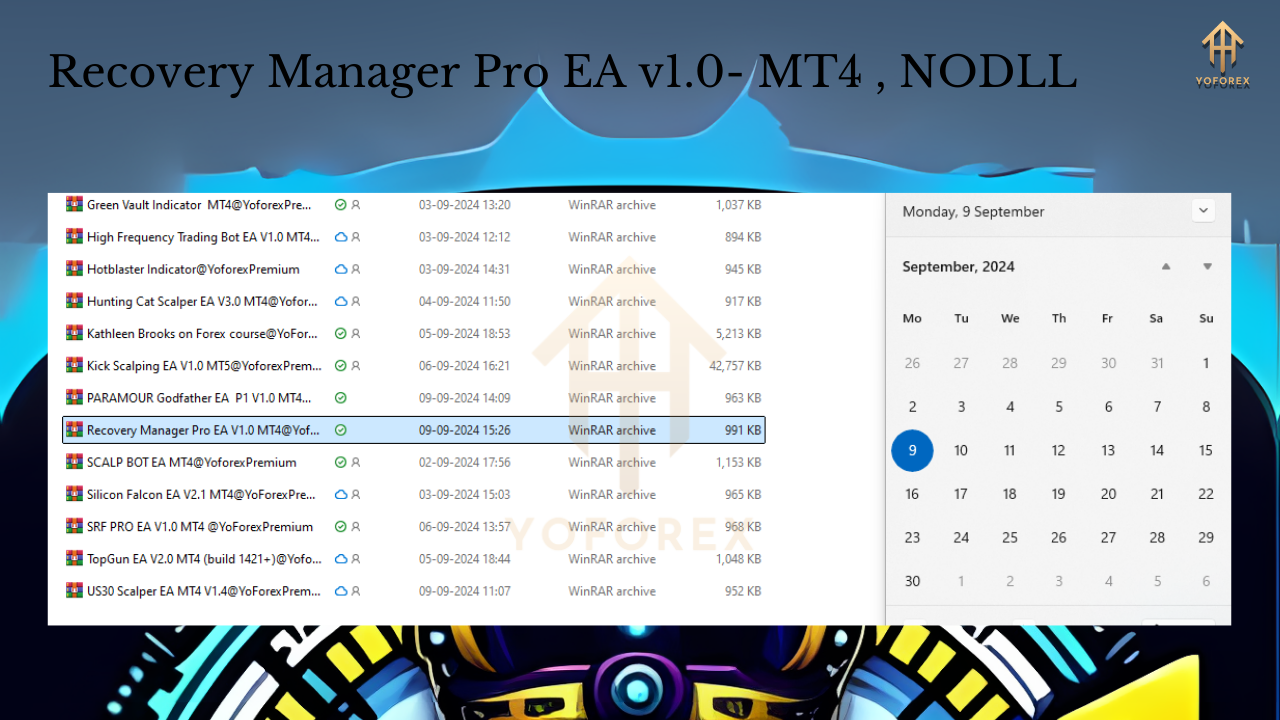
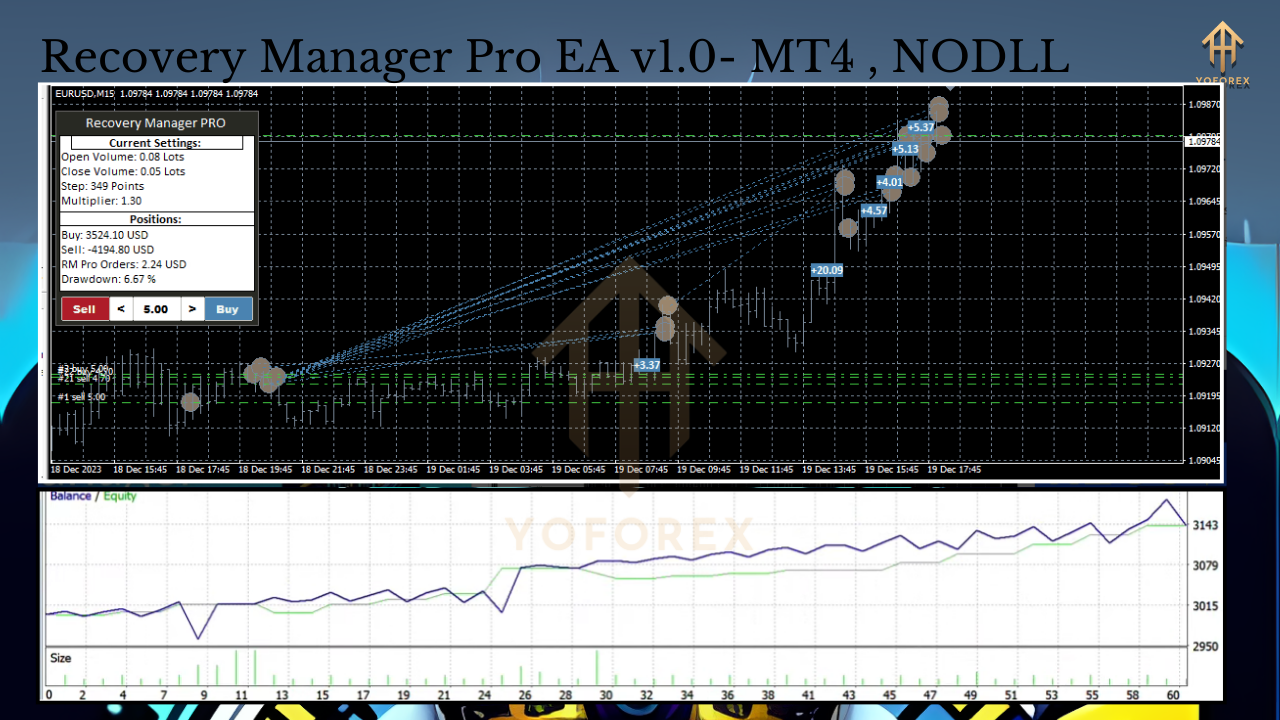
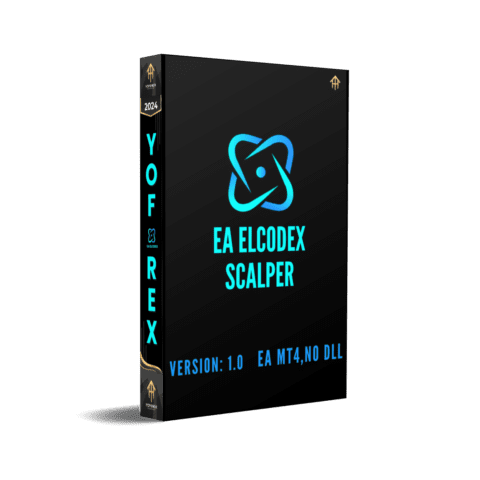
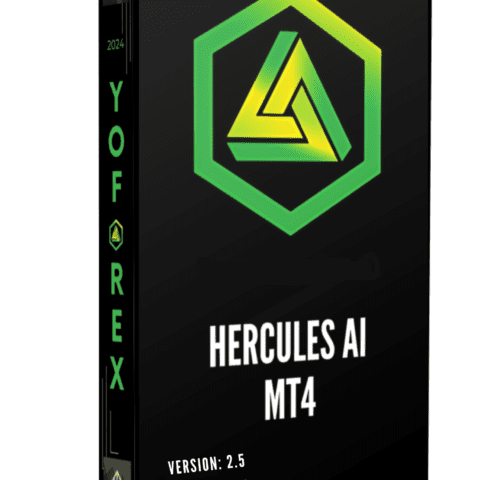
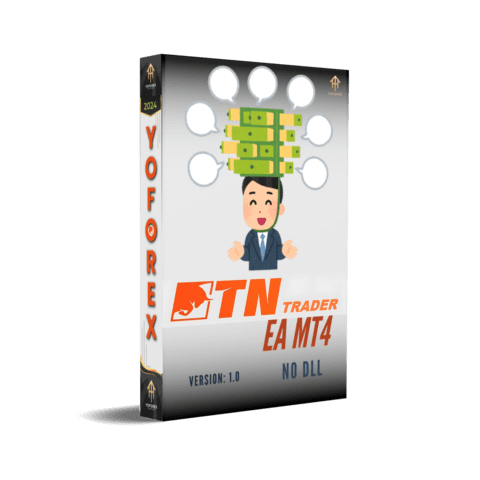

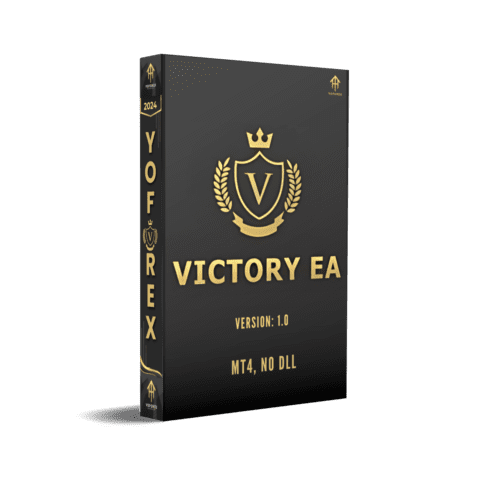

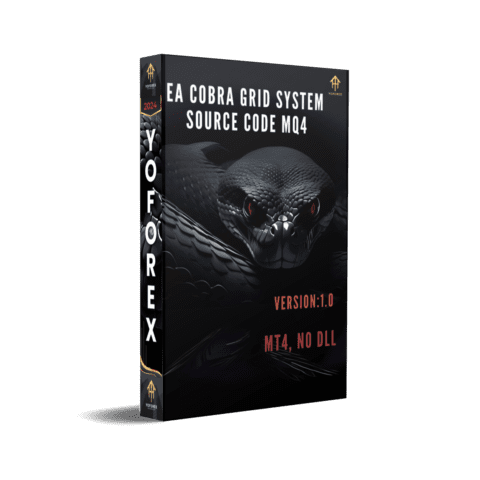
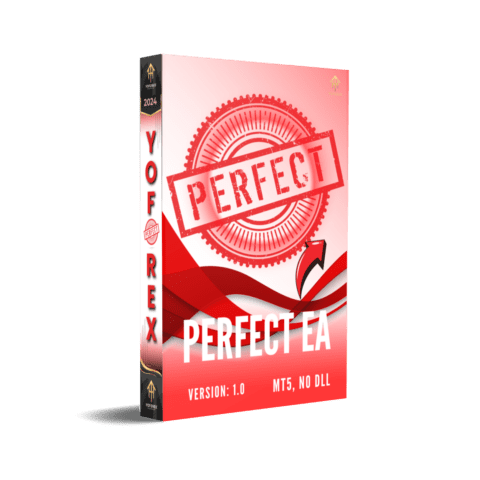
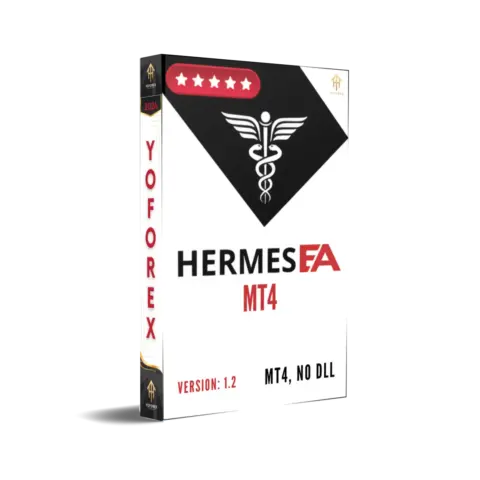
There are no reviews yet.