NEWS CALENDAR DASHBOARD Indicator V1.0
Total Sold: 6
$375.00 Original price was: $375.00.$0.00Current price is: $0.00.
The NEWS CALENDAR DASHBOARD Indicator V1.0 MT5 is an essential tool for traders aiming to capitalize on market-moving economic events. This indicator integrates seamlessly with your MT4 platform, delivering real-time updates on high, medium, and low-impact news events. It helps you identify trading opportunities and manage risks effectively during volatile periods. Ideal for pairs like EURUSD and GBPUSD, it offers customizable alerts for precise timing. With a minimum deposit of $200, start optimizing your trading strategy today.
Unlock Precision Trading with NEWS CALENDAR DASHBOARD Indicator V1.0 MT5
The NEWS CALENDAR DASHBOARD Indicator V1.0 MT5 is a powerful trading tool designed to keep traders ahead of market news and events. By incorporating a calendar-based approach, it ensures you are always aware of high-impact economic data that could influence your trades. This indicator is tailored for traders who want a strategic edge, offering unparalleled insight into market-moving news.


Overview
The NEWS CALENDAR DASHBOARD Indicator operates seamlessly on the MT5 platform, acting as your personal assistant to track news events and align your trading strategies with them. Instead of trading blindly, you can strategically enter and exit positions based on market sentiment and volatility expected around scheduled news releases.
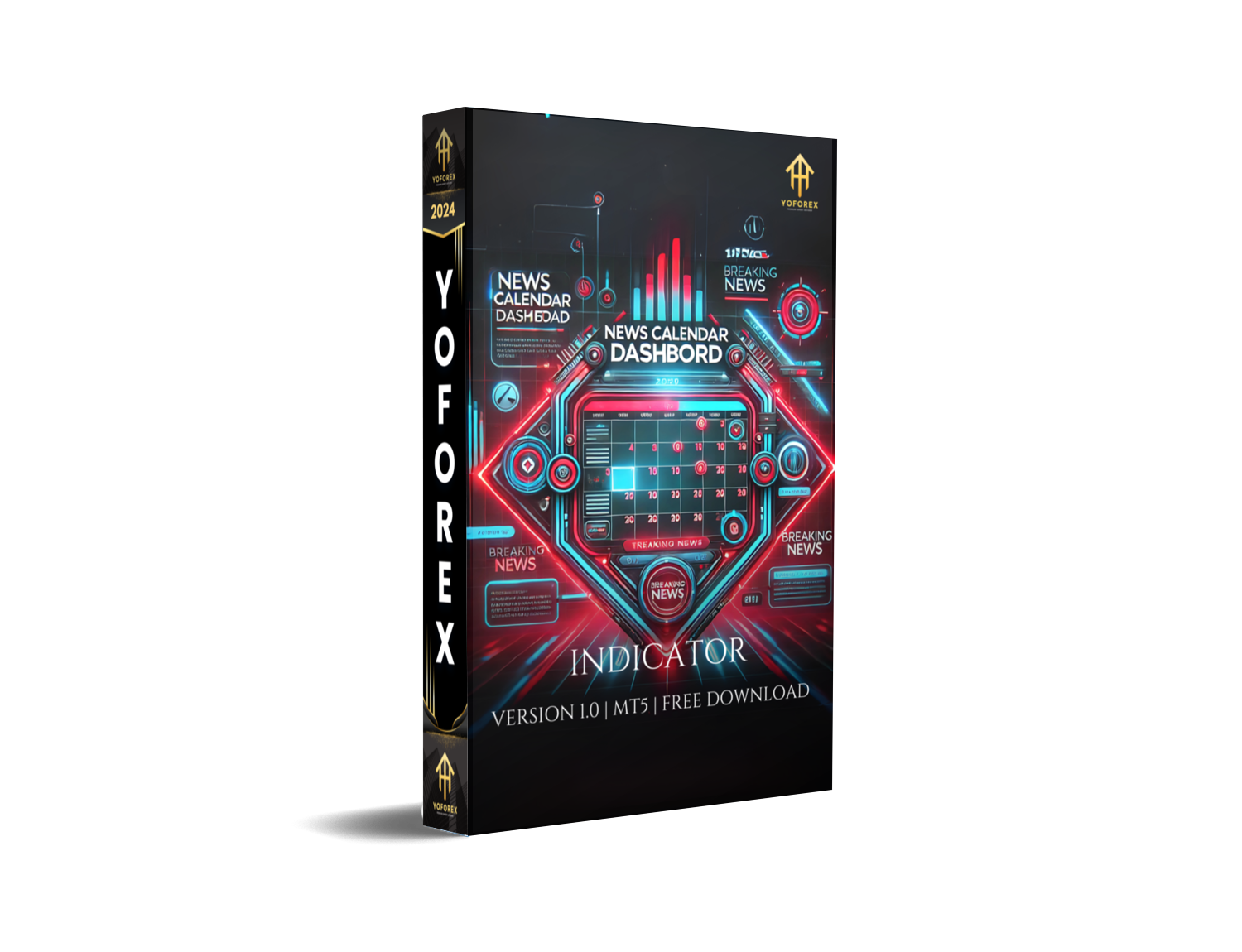
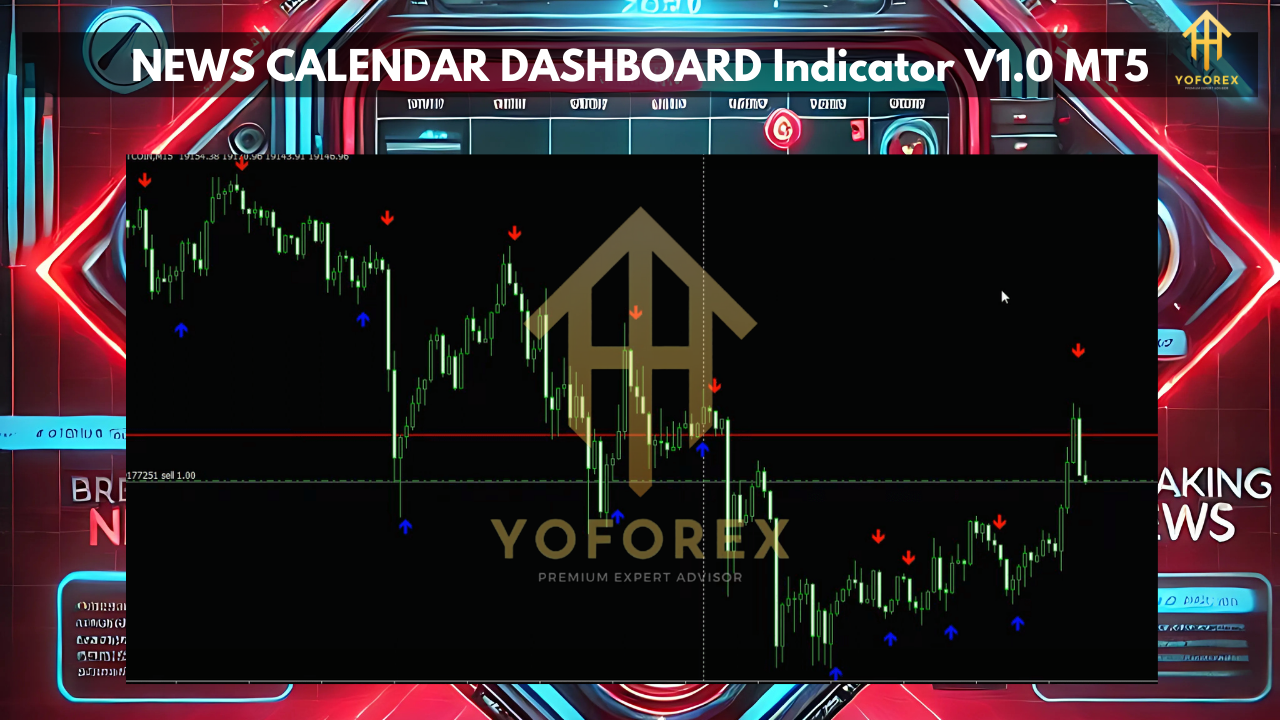
Key Features:
- Displays upcoming economic events on your MT5 chart.
- Filters news based on currency pairs and impact levels.
- Alerts you in advance of high-impact news, ensuring you never miss an opportunity.
- Enhances risk management by avoiding trades during uncertain times.
Recommended Settings
| Parameter | Details |
|---|---|
| Platform | MT5 |
| Time Frame | Works on all time frames (H1 preferred). |
| Currency Pairs | All major currency pairs. |
| Minimum Deposit | $200. |
How the Indicator Works
The NEWS CALENDAR DASHBOARD Indicator leverages economic calendars and integrates them into your MT4 interface. Here’s how it enhances your trading strategy:
1. News Filtering and Display
The indicator fetches news data in real-time, displaying it directly on your trading chart.
- Filter by Currency: Focus on specific currency pairs you are trading, such as EURUSD, GBPUSD, or USDJPY.
- Filter by Impact: Prioritize high-impact news events for more significant market movements.
2. Pre-News Alerts
Traders receive alerts about upcoming news, enabling them to:
- Close open positions to mitigate risks.
- Prepare for potential market volatility.
- Set pending orders based on anticipated price movements.
3. Post-News Volatility Tracking
The indicator highlights how a specific news event impacts the market.
- Use this data to identify trends or reversal patterns.
- Trade the momentum that often follows significant news releases.
Strategy: How the Indicator Takes Trades
The NEWS CALENDAR DASHBOARD Indicator itself does not place trades but empowers traders to strategically align their entries and exits around news events. Below is a step-by-step guide to maximizing its potential:
1. Identifying High-Impact News
- The dashboard categorizes events by impact: Low, Medium, and High.
- Focus on high-impact events like interest rate decisions, employment reports, or GDP data.
- For example, if the Federal Reserve announces an interest rate hike, USD pairs are likely to experience significant volatility.
2. Pre-News Setup
Before the news release, traders can prepare by:
- Setting Stop Orders (Buy Stop or Sell Stop) a few pips above or below the current market price.
- Example: For EURUSD during an ECB announcement, place Buy Stop at 1.1050 and Sell Stop at 1.1000.
- Using the indicator’s alerts to close non-news-related trades to avoid unnecessary exposure.
3. News Release Execution
When the news is released, the market typically reacts in one of the following ways:
- Spike in One Direction: Price may move sharply due to increased liquidity or sentiment shifts.
- Whipsaw Movements: Initial spike followed by a reversal.
Traders can capitalize on:
- Breakout trades when price breaches the predefined stop levels.
- Reversal trades when the market retraces after an overreaction.
4. Post-News Strategy
- Wait for the market to stabilize, often 30-60 minutes after the news.
- Use the indicator to analyze the aftermath of the event and identify new trends.
- Example: A stronger-than-expected Non-Farm Payrolls (NFP) report could lead to a sustained bullish trend in USD pairs.
Why Choose the NEWS CALENDAR DASHBOARD Indicator?
| Feature | Benefit |
|---|---|
| Real-Time News Updates | Always stay informed of market-moving events. |
| Pre-Trade Alerts | Mitigate risk and avoid unnecessary losses. |
| Market Volatility Insights | Trade with confidence during volatile times. |
| Customizable Settings | Tailor the indicator to your trading style. |
Practical Application: Real-Life Example
Let’s say you are trading GBPUSD. Using the NEWS CALENDAR DASHBOARD Indicator, you notice an upcoming high-impact news event: Bank of England Rate Decision.
Preparation Steps:
- Analyze Market Sentiment:
- If expectations lean towards a rate hike, prepare for potential GBP strength.
- Conversely, a rate cut might weaken GBP.
- Place Pending Orders:
- Set Buy Stop above the resistance level.
- Set Sell Stop below the support level.
- Monitor the News Reaction:
- If the rate decision aligns with expectations, one of your orders triggers.
- Manage the trade by trailing your stop loss or closing the position once profit targets are reached.
Advantages of Using NEWS CALENDAR DASHBOARD Indicator V1.0
- Enhanced Risk Management: Avoids the pitfalls of trading during unpredictable news events.
- Time Efficiency: No need to switch between your MT4 platform and external news sources.
- Increased Profit Potential: Leverage news-induced volatility to capture significant price movements.
Tips for Effective Use
| Tip | Explanation |
|---|---|
| Plan Ahead | Use the indicator to prepare for high-impact events. |
| Stay Updated | Regularly update the indicator for real-time performance. |
| Combine with Technical Analysis | Use support, resistance, and trendlines for added precision. |
| Trade Only What You Understand | Focus on currency pairs and news events you are familiar with. |
Conclusion
The NEWS CALENDAR DASHBOARD Indicator V1.0 MT5 is a must-have tool for traders seeking to align their strategies with real-time economic events. Whether you are a beginner or an experienced trader, this indicator helps you anticipate market movements and trade smarter.
Join our Telegram for the latest updates and support: https://t.me/yoforexrobot
Please Join: https://t.me/+M-kFQePDgy5lZjY1
Stay Updated:
Instant Download: https://www.yoforex.org/product/news-calendar-dashboard-indicator-v1-0/
https://yoforexea.com/product/news-calendar-dashboard-indicator-v1-0/
https://www.forexfactory.cc/product/news-calendar-dashboard-indicator-v1-0/
https://www.fxcracked.org/product/news-calendar-dashboard-indc-v1-0/
https://www.mql5.software/product/news-calendar-dashboard-indicator-v1-0/
 Happy Trading
Happy Trading 
Customers reviews
Related products
Auto Gann Angles Indicator
Total sold: 10
Swing Cloud Indicator Source Code
CITY VENOM PREMIUM INDICATOR
Total sold: 4
Trend Focus Indicator
Backtesting Simulator Indicator V1.6
Renko Street Indicator V2.0
The exceptional Iskander indicator V1.0
FRZ Indicator Automater V11.1
Total sold: 27
MF HUNTER Indicator V2.2
Auto Gann Angles Indicator
Total sold: 10
Swing Cloud Indicator Source Code
CITY VENOM PREMIUM INDICATOR
Total sold: 4

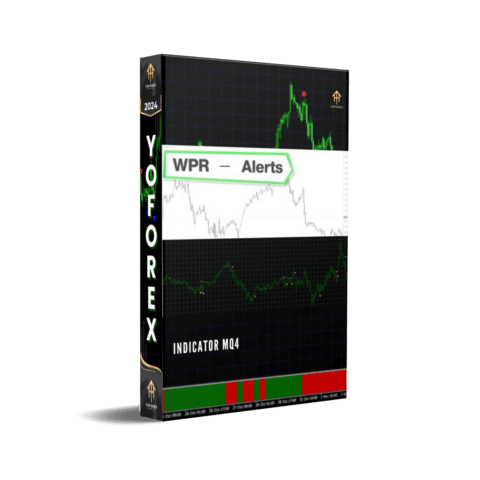


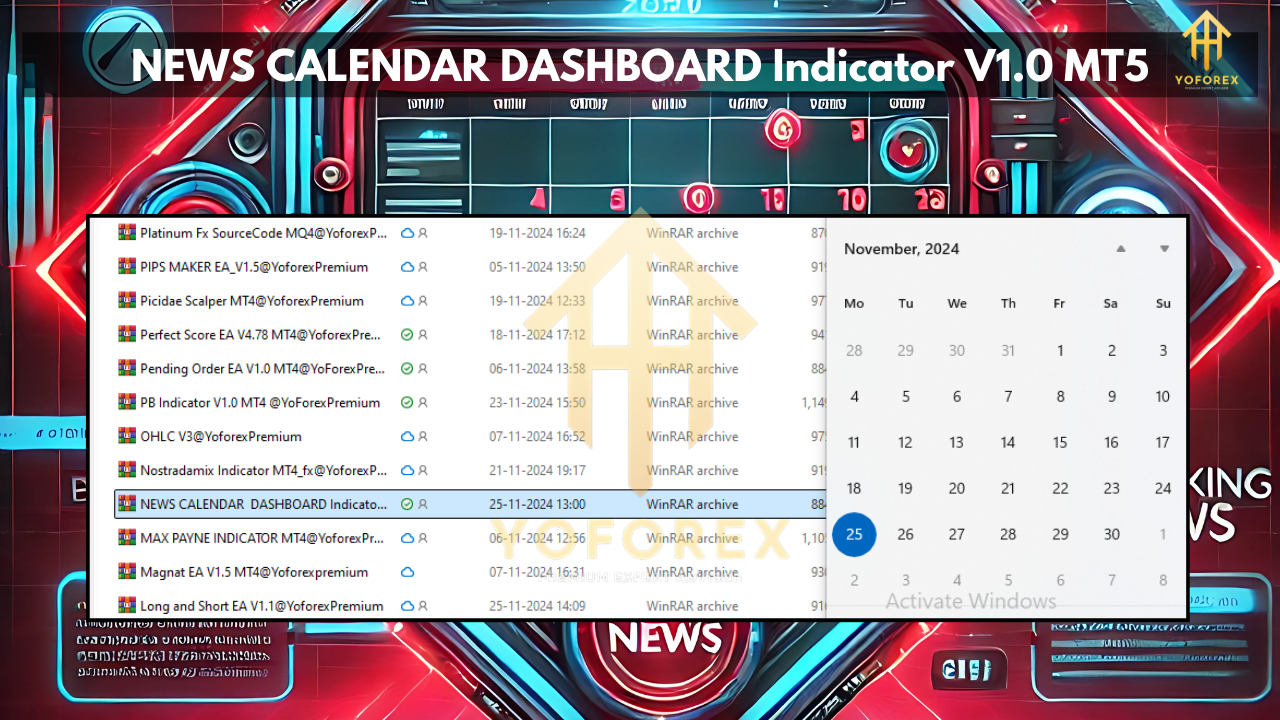
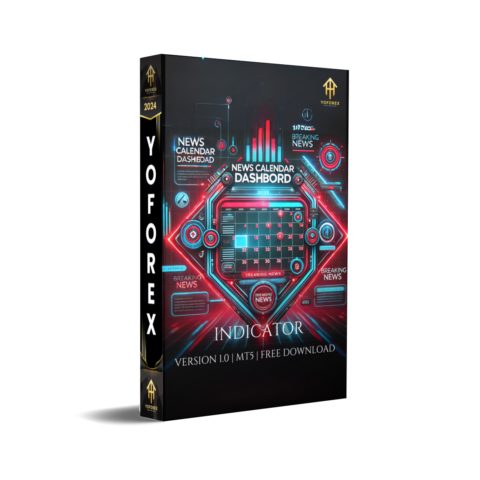
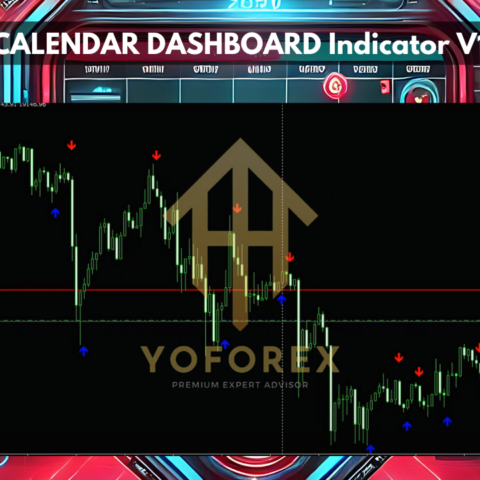
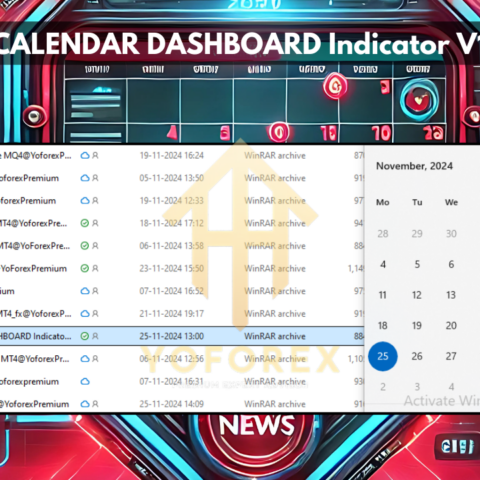
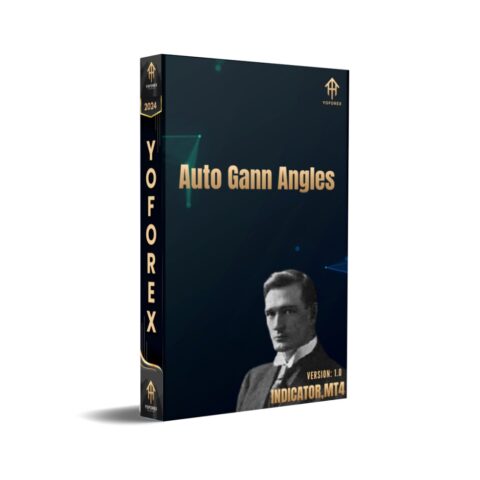
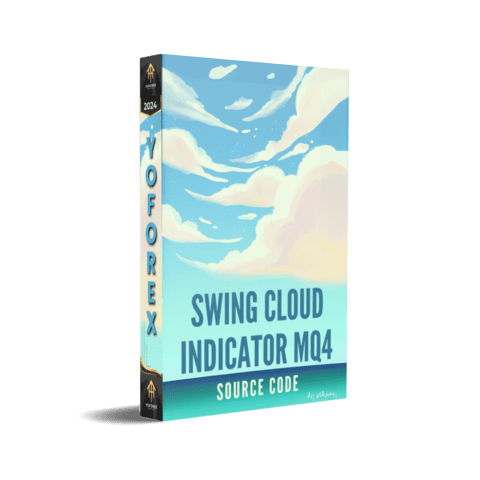
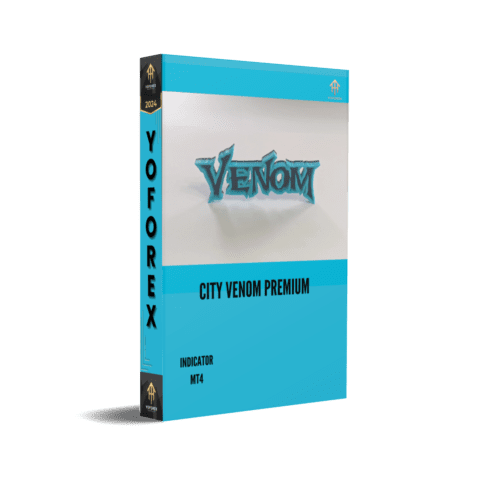



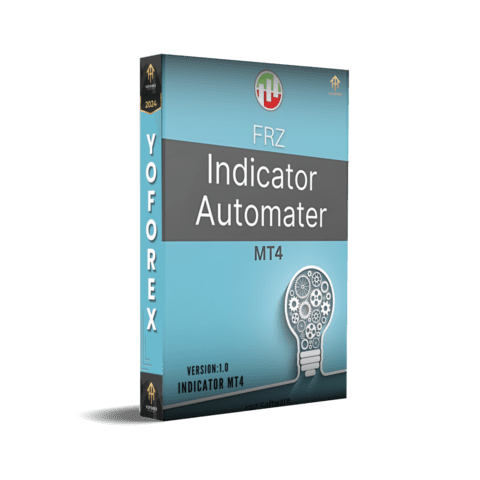

There are no reviews yet.