KT Momentum Arrows Indicator v2.2 MT4 – A Powerful Tool for Precision Trading
When it comes to forex trading, traders are always looking for reliable indicators that can help them identify strong buy and sell signals. The KT Momentum Arrows Indicator v2.2 MT4 is one such powerful trading tool designed to enhance decision-making by providing precise momentum-based signals. This indicator is particularly beneficial for traders who rely on price action and momentum analysis to enter and exit trades effectively.
What is KT Momentum Arrows Indicator v2.2 MT4?
The KT Momentum Arrows Indicator v2.2 is a modified version of the standard momentum indicator, equipped with strategically placed arrows to signal potential buy and sell opportunities. Unlike traditional momentum indicators, which require manual interpretation, this version simplifies trading by offering visually clear signals based on momentum shifts.
This indicator is suitable for both beginner and professional traders, as it eliminates guesswork and allows for quick decision-making. Whether you are a day trader, swing trader, or scalper, KT Momentum Arrows Indicator can be a valuable addition to your trading arsenal.
Key Features of KT Momentum Arrows Indicator v2.2 MT4
- The indicator detects momentum shifts and plots arrows to indicate potential buy (bullish) and sell (bearish) positions.
- Helps traders take advantage of market trends and reversals.
- One of the major advantages is that the arrows do not repaint, ensuring reliability and accuracy in trading decisions.
- Users can adjust indicator settings such as sensitivity, signal strength, and arrow placement to match their trading style.
- Whether trading short-term (M1, M5, M15) or long-term (H1, H4, D1), the indicator provides effective signals across different timeframes.
- It supports all major forex pairs, commodities, indices, and even cryptocurrencies.
- Simple setup and installation make it easy for traders of all levels to integrate into their MT4 platform.




How KT Momentum Arrows Indicator Works
The KT Momentum Arrows Indicator v2.2 is based on an advanced momentum calculation that detects shifts in price strength. When a strong momentum change is detected:
- A blue arrow appears for a potential buy signal.
- A red arrow appears for a potential sell signal.
Recommended Settings and Trading Strategy
- Use the indicator alongside a trend filter such as a 200-period Moving Average.
- Enter a buy trade when a blue arrow appears above the 200-MA line.
- Enter a sell trade when a red arrow appears below the 200-MA line.
- Exit trades when an opposite signal appears or based on risk management rules.
- Identify key support and resistance levels on the chart.
- Take a trade when an arrow appears near a significant level, indicating momentum confirmation.
- This strategy helps avoid false signals and increases trade accuracy.
- Use on M1 or M5 timeframes for quick entries and exits.
- Combine it with an oscillator (e.g., Stochastic or RSI) to confirm trade signals.
- Target 10-20 pips per trade with a proper stop-loss setting.
How to Download and Install KT Momentum Arrows Indicator v2.2 MT4
- Download the Indicator – Get the KT Momentum Arrows Indicator v2.2 MT4 file from a trusted source.
- Copy the File – Move the downloaded file to the
Indicatorsfolder inside theMQL4directory of your MT4 terminal. - Restart MT4 – Close and reopen your MT4 platform to detect the new indicator.
- Attach to Chart – Open your desired trading chart, go to
Navigator, find the indicator, and drag it onto the chart. - Adjust Settings – Customize the indicator parameters based on your trading strategy.
Join Our Telegram
You Can visit other Websites & Download this Bot
https://www.fxcracked.org/product/kt-momentum-arrows-indc-v2-2/
https://www.forexfactory.cc/product/kt-momentum-arrows-indicator-v2-2/
https://yoforexea.com/product/kt-momentum-arrows-indicator-v2-2/
https://www.mql5.software/product/kt-momentum-arrows-indicator-v2-2/






 Happy Trading
Happy Trading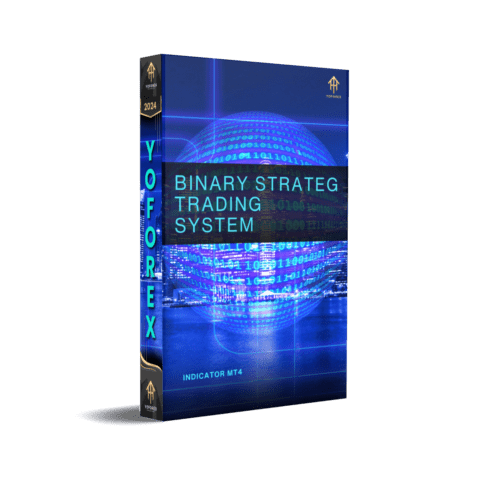

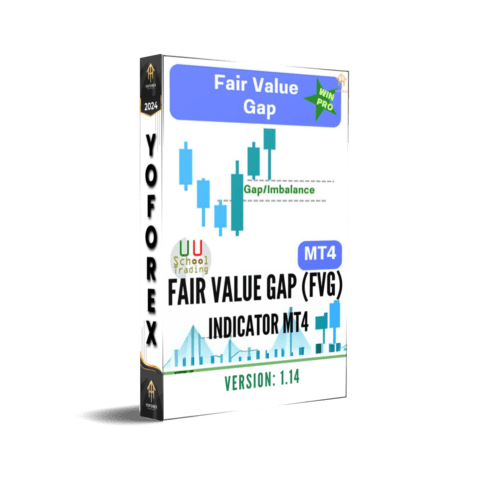
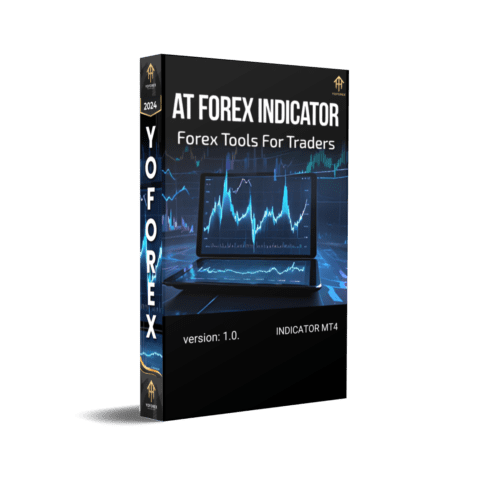
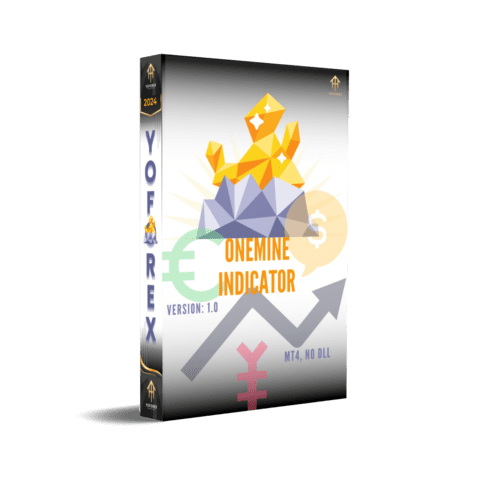



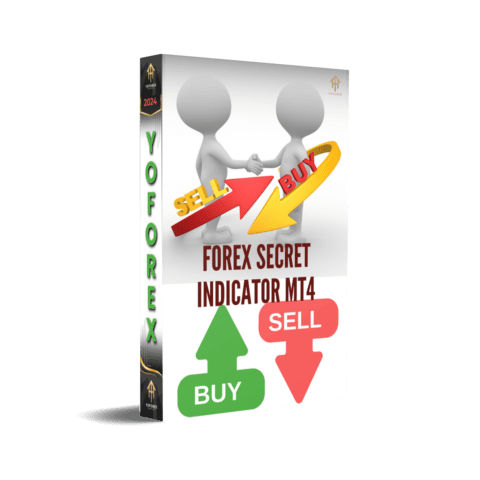
There are no reviews yet.