Indicement EA V2.0 MT4: Optimize Your Trading with Advanced Automation
The Indicement EA V2.0 MT4 is an advanced Expert Advisor designed to optimize your trading strategies for major indices and other instruments. With powerful customization options, it allows traders to fine-tune their approach for different market conditions, while automating the entire process. This EA is a perfect fit for traders who want to trade the US500 (SP500), US30, and NAS100 (USTECH) indices with sophisticated risk management and strategic control.
Key Features and Specifications
| Feature | Details |
|---|---|
| Minimum Deposit | $500 |
| Time Frame | Customizable based on strategy (flexible) |
| Currency/Instrument Supported | US500, US30, NAS100, other major indices |
| Info Panel | Display trade details on the chart (adjustable for 4K displays) |
How Indicement EA V2.0 Executes Trades: A Detailed Strategy Breakdown
1. Trade Strategy Customization
- Multiple Strategies:
- Supports 3 distinct strategies for each index (US500, US30, NAS100).
- Can enable different strategies for different timeframes to optimize entry points.
- Randomized Entries and Exits:
- Randomizes entries, exits, and trailing stop values, ideal for prop firms or multiple users on the same broker to avoid identical trades.
- Strategy Settings for US500, US30, and NAS100:
- RunUS500: Enables or disables the strategy for the US500 index.
- US500_Strat1, US500_Strat2, US500_Strat3: Allows you to activate different strategies for US500, making this EA adaptable for different market conditions.
2. Risk Management & Trade Control
- Lotsize Calculation:
- Fixed Lotsize: Set a constant lotsize for trades.
- Max Risk per Strategy: Tailors the lotsize based on the strategy’s historical maximum drawdown.
- Lotsize Step: Increases lotsize incrementally after each trade to scale up positions.
- Max Drawdown Control:
- Set Max Daily Drawdown: Limits the maximum drawdown for the day, closing all trades once the limit is reached.
- Equity-Based Risk Management: Calculates lotsize based on account equity for better risk control.
- OnlyUp Option: Ensures lotsize only increases after profits, helping faster recovery after losses.
- Friday Stop Hour:
- Automatically closes positions to prevent trades from being held over the weekend. Set between 0 and 23 hours (25 disables this feature).
3. NFP Event Filter
- EnableNFP_Filter:
- Helps to control trades during the Non-Farm Payroll (NFP) event by closing positions X minutes before NFP and re-opening them X minutes after.
- GMT Auto Adjustment:
- AutoGMT: Automatically adjusts to the broker’s GMT offset for precise timing during events like NFP.
- Manual GMT Offset Settings: Option to manually adjust GMT for both winter and summer (when AutoGMT is off).
4. Trade Exit Control
- Virtual Expiration:
- Enables virtual expiration for brokers that do not support pending orders with expiration dates.
- SetSL_TP_After_Entry:
- Allows setting SL and TP after order entry, useful for brokers that do not support pending orders with these conditions.
5. Prop Firm-Specific Features
- Unique Trade Settings for Prop Firms:
- Adjust entry and exit parameters to create unique trade setups for proprietary trading firms. This helps avoid conflicts with other traders using the same EA.
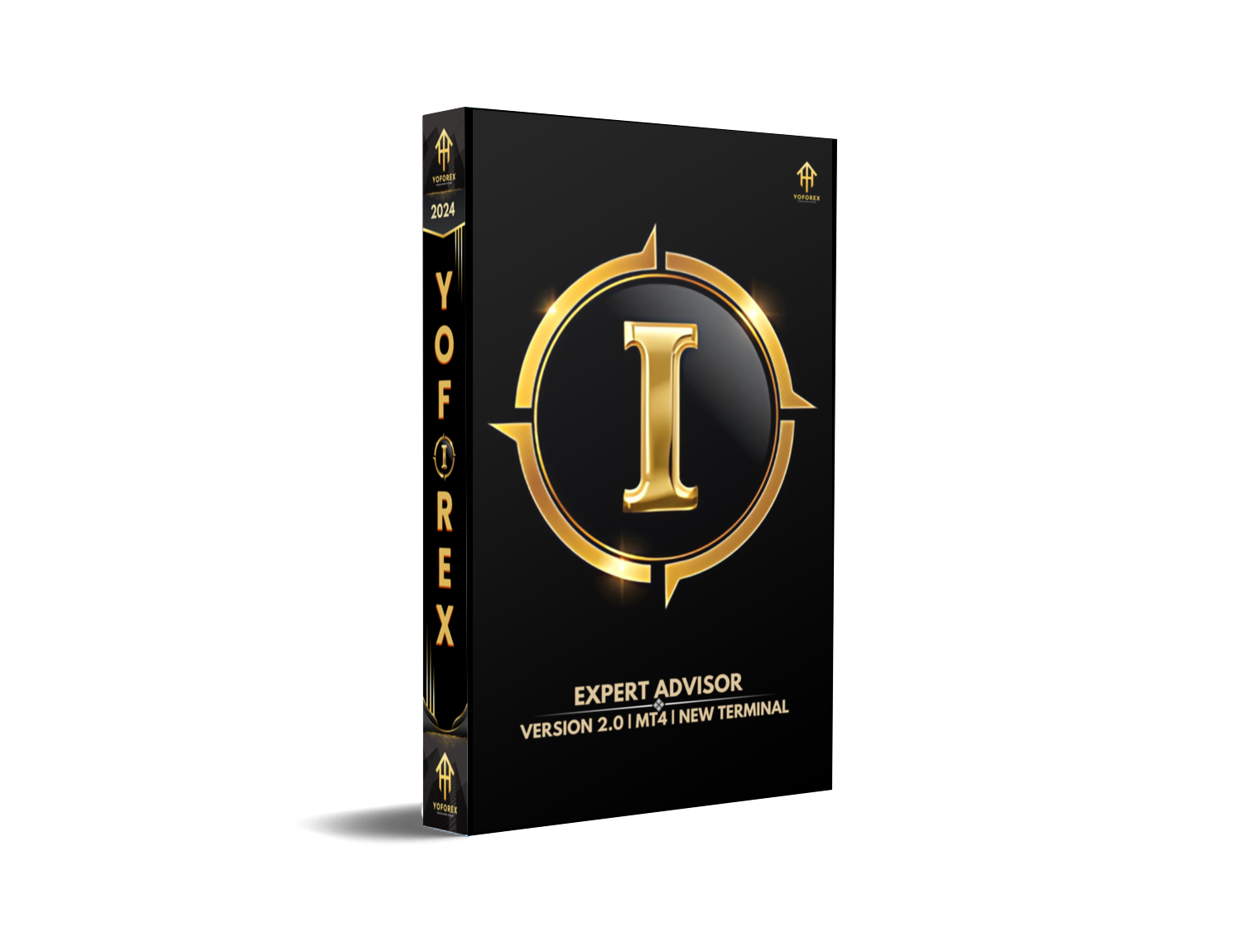
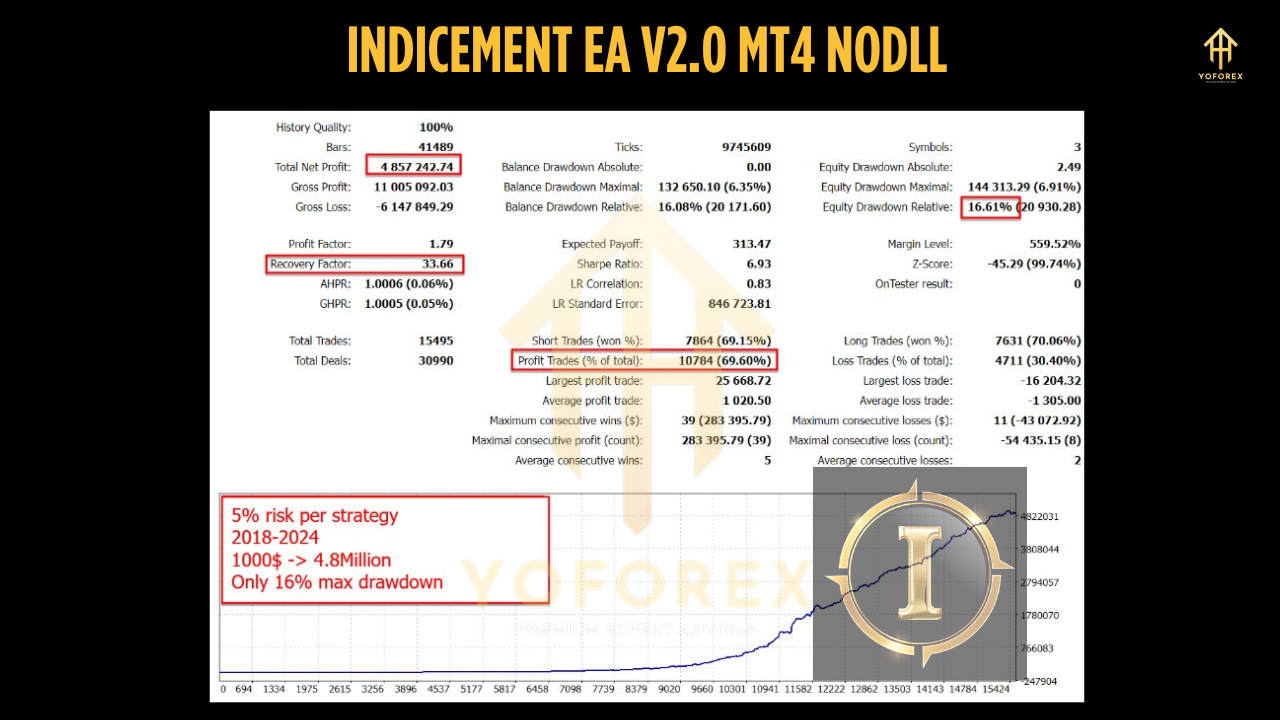
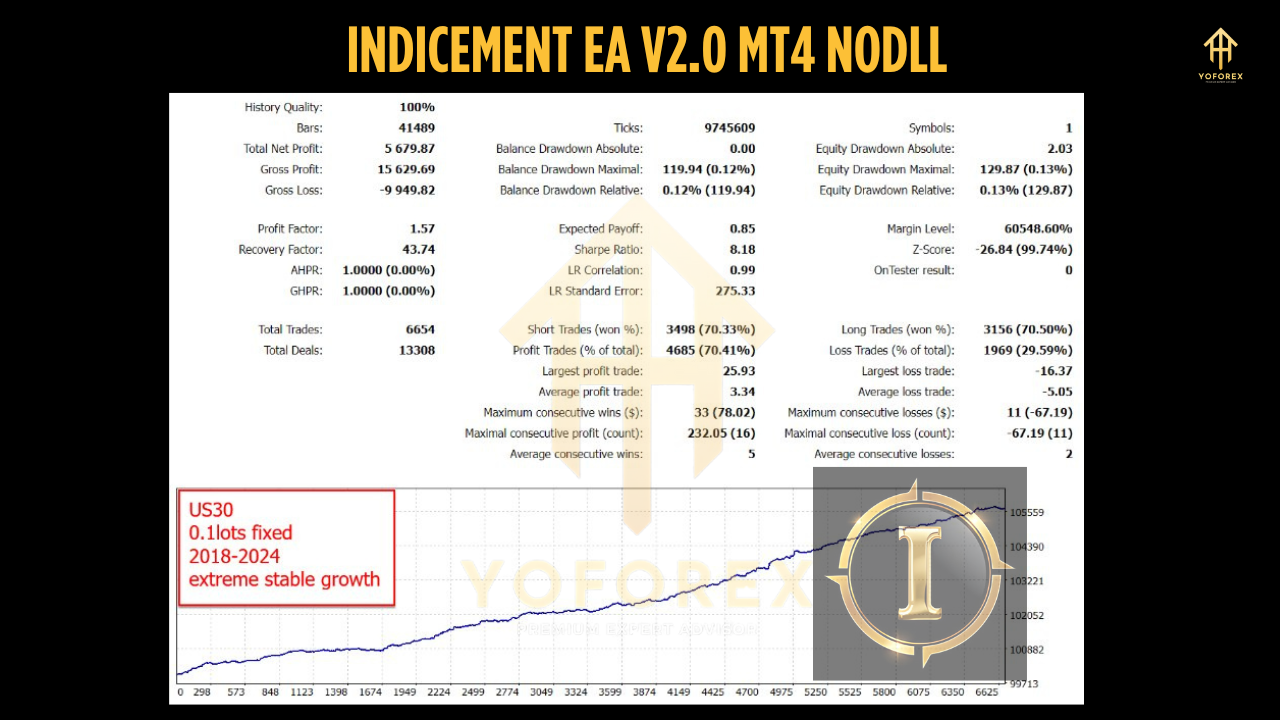
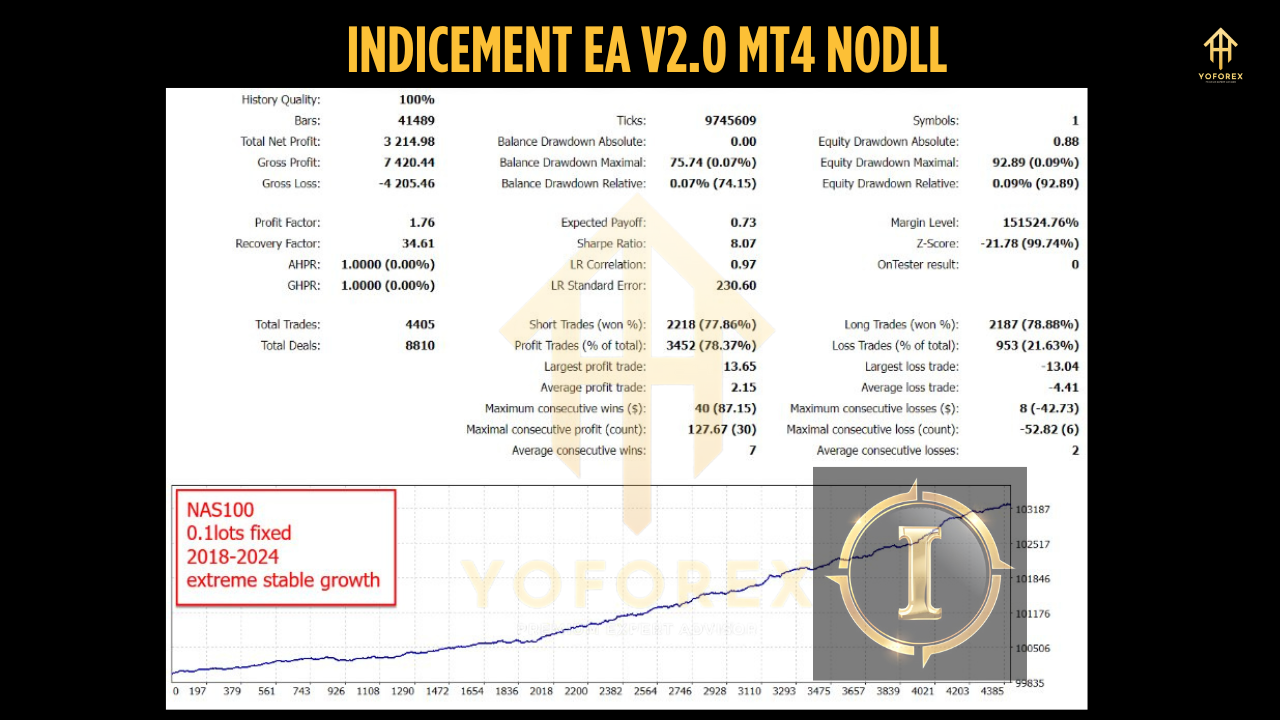
Why Choose Indicement EA V2.0?
- Multiple Index Support: Tailored for US500, US30, NAS100, and more.
- Advanced Risk Management: Highly customizable risk settings ensure better control over your capital.
- Scalability: Increase lot sizes systematically with Lotsize Step or use Equity-Based Risk Management.
- Full Automation: With customizable strategies, NFP filters, and infopanel controls, this EA automates trading while providing detailed trade insights.
You can check more on –
How to Get Started:
- Download Indicement EA V2.0 : Access the EA from our website to leverage its advanced trading capabilities.
- Website: YoForexEA.com
- Join Our Community: Stay updated with the latest news, trading insights, and support by joining our Telegram channel.
- Telegram: YoForexRobot Telegram
- Install and Configure: Follow the step-by-step installation instructions provided with the EA.


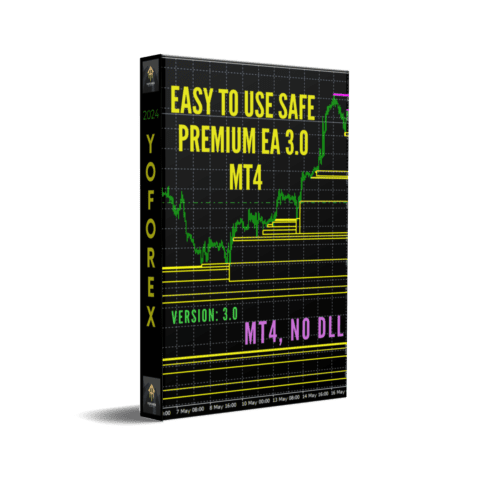
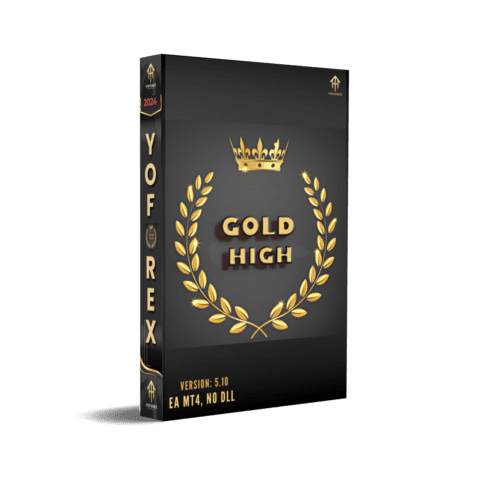
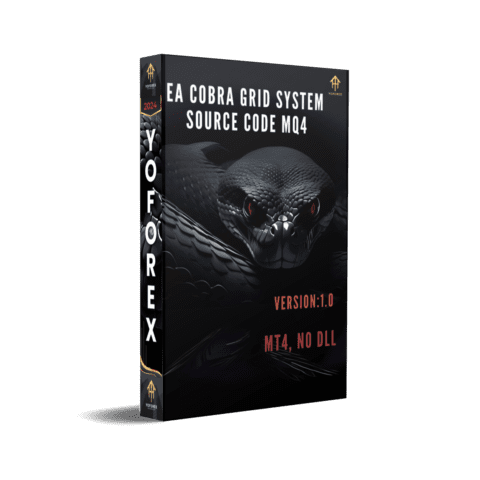
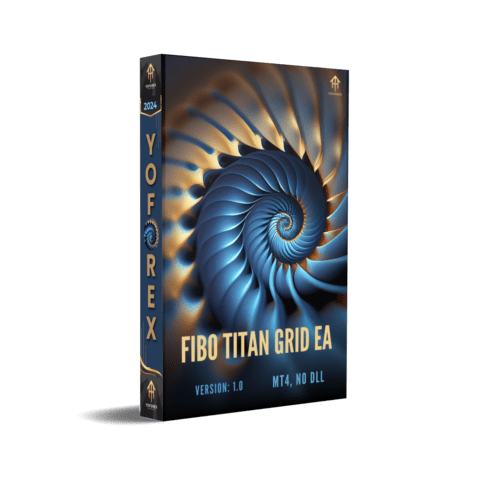

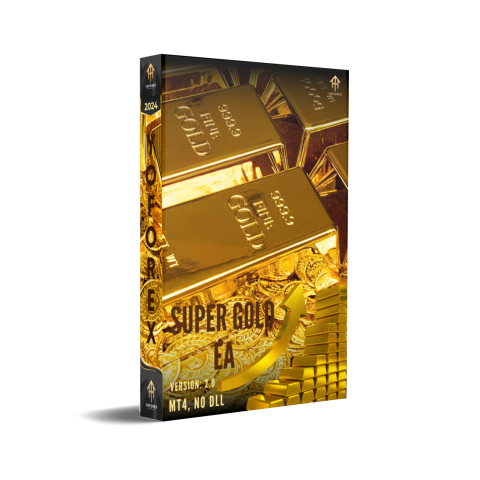
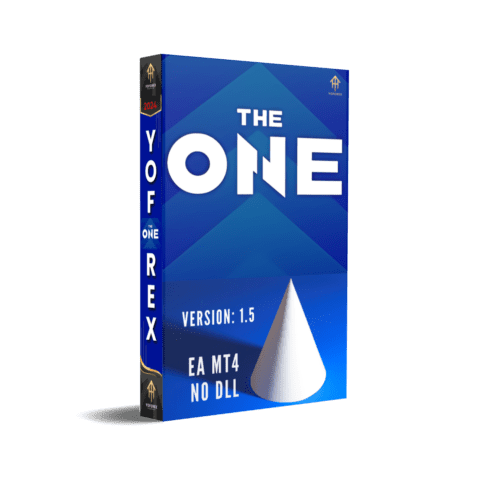
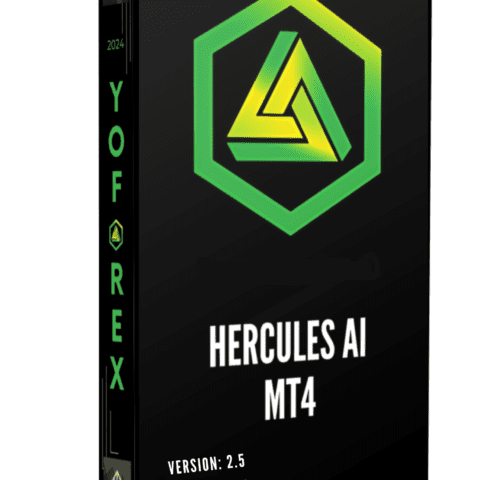
There are no reviews yet.