Green Vault Indicator MT4 – The Ultimate Trading Tool for Forex Traders
The Green Vault Indicator MT4 is one such tool designed to help traders maximize their profits while minimizing risks. Whether you’re a beginner or an experienced trader, this indicator provides accurate signals, helping you make informed trading decisions. In this article, we’ll explore the features, benefits, installation process, and best trading strategies for the Green Vault Indicator.
Key Features of Green Vault Indicator MT4
- Accurate Buy and Sell Signals – The indicator provides precise entry and exit points, helping traders make well-informed decisions.
- Trend Identification – Recognizes the overall market trend, reducing the chances of trading against the trend.
- User-Friendly Interface – Simple and easy to use, even for beginner traders.
- No Repainting – Unlike many indicators, the Green Vault Indicator does not repaint signals, ensuring reliability.
- Customizable Settings – Traders can adjust the settings according to their preferred trading style.
- Works on Multiple Timeframes – Suitable for scalping, day trading, and swing trading.
- Compatible with All Currency Pairs – This indicator works well on major, minor, and exotic currency pairs.
- Alerts and Notifications – Sound and pop-up alerts ensure you never miss a trading opportunity.
How to Install Green Vault Indicator MT4?
- Download the Indicator – Get the Green Vault Indicator file (.ex4 or .mq4) from a trusted source.
- Open MetaTrader 4 – Launch your MT4 platform.
- Navigate to the Indicator Folder – Click on File > Open Data Folder and go to MQL4 > Indicators.
- Copy the Indicator File – Paste the downloaded file into the Indicators folder.
- Restart MT4 – Close and reopen your MetaTrader 4 platform.
- Attach the Indicator to a Chart – Go to Navigator > Indicators, find Green Vault Indicator, and drag it onto your preferred chart.
- Customize Settings – Adjust the settings based on your trading style and preferences.
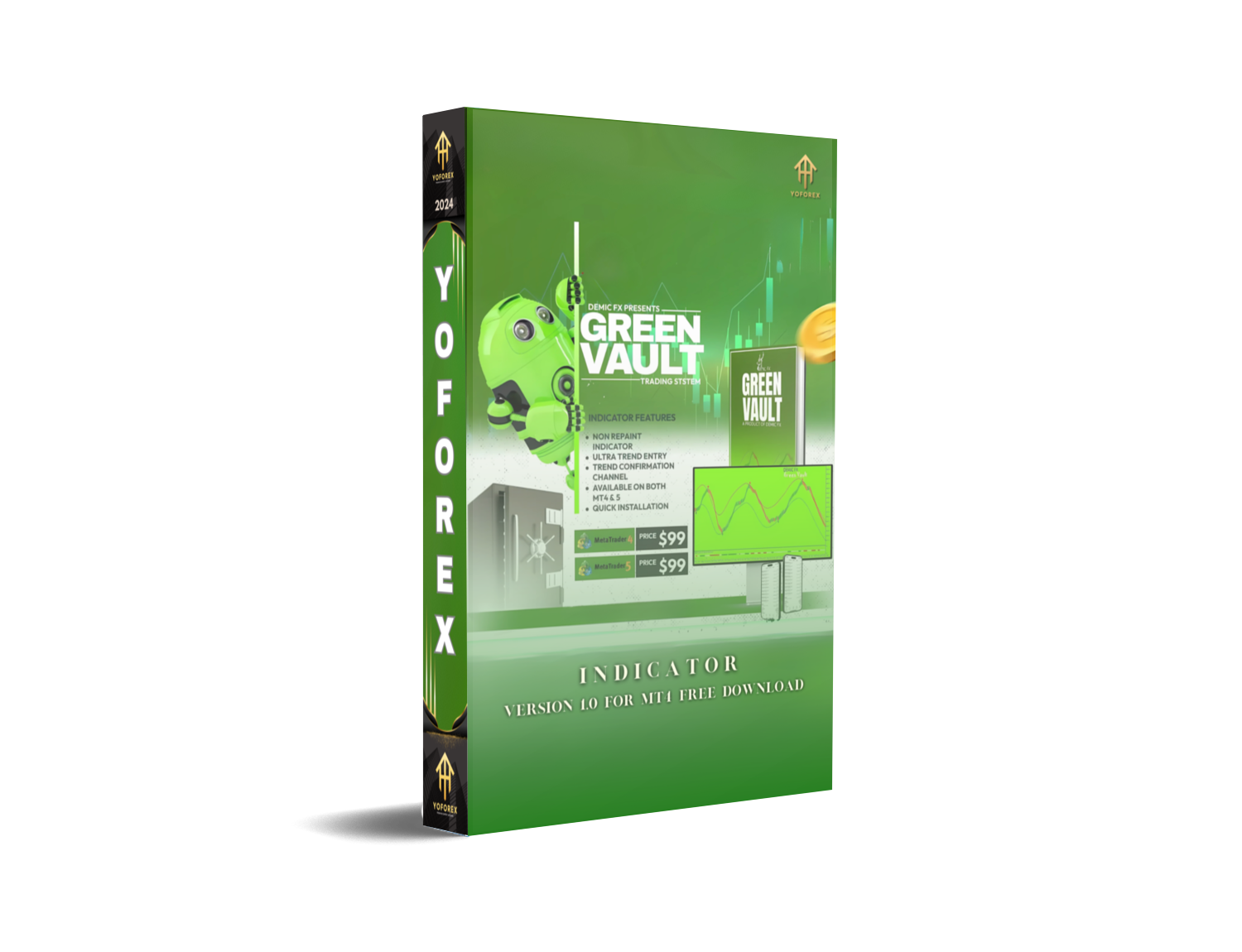
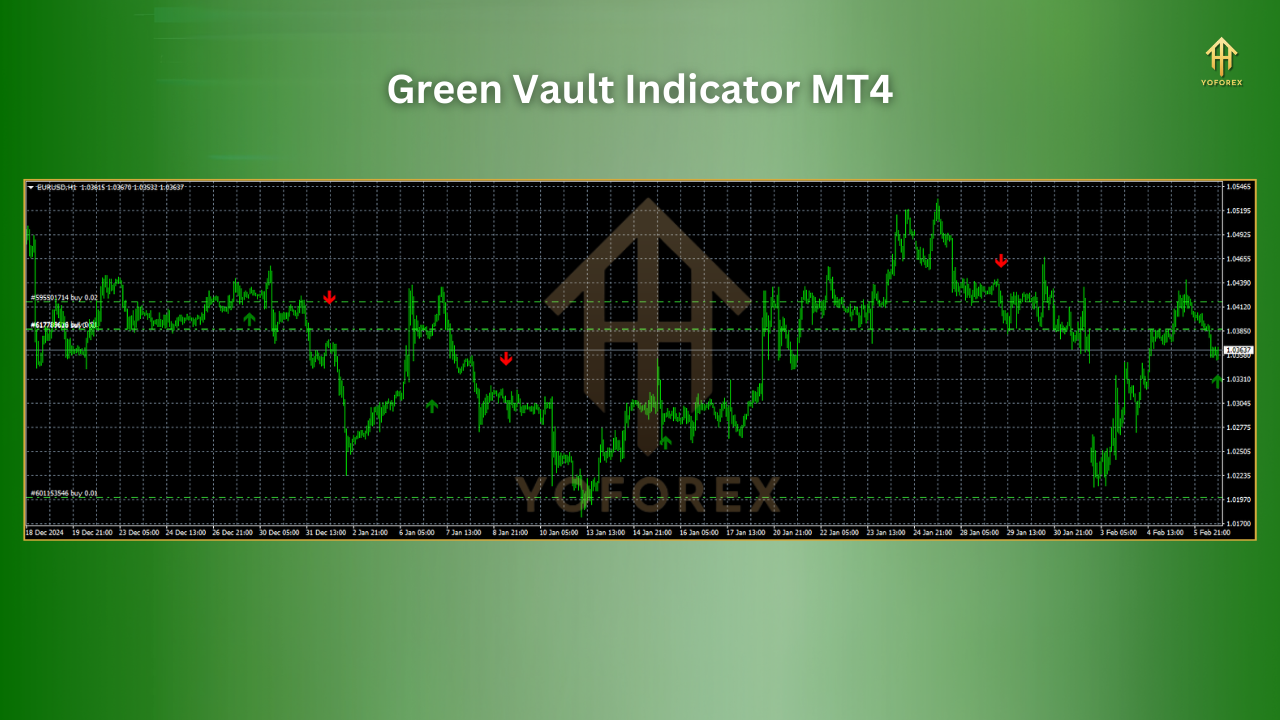
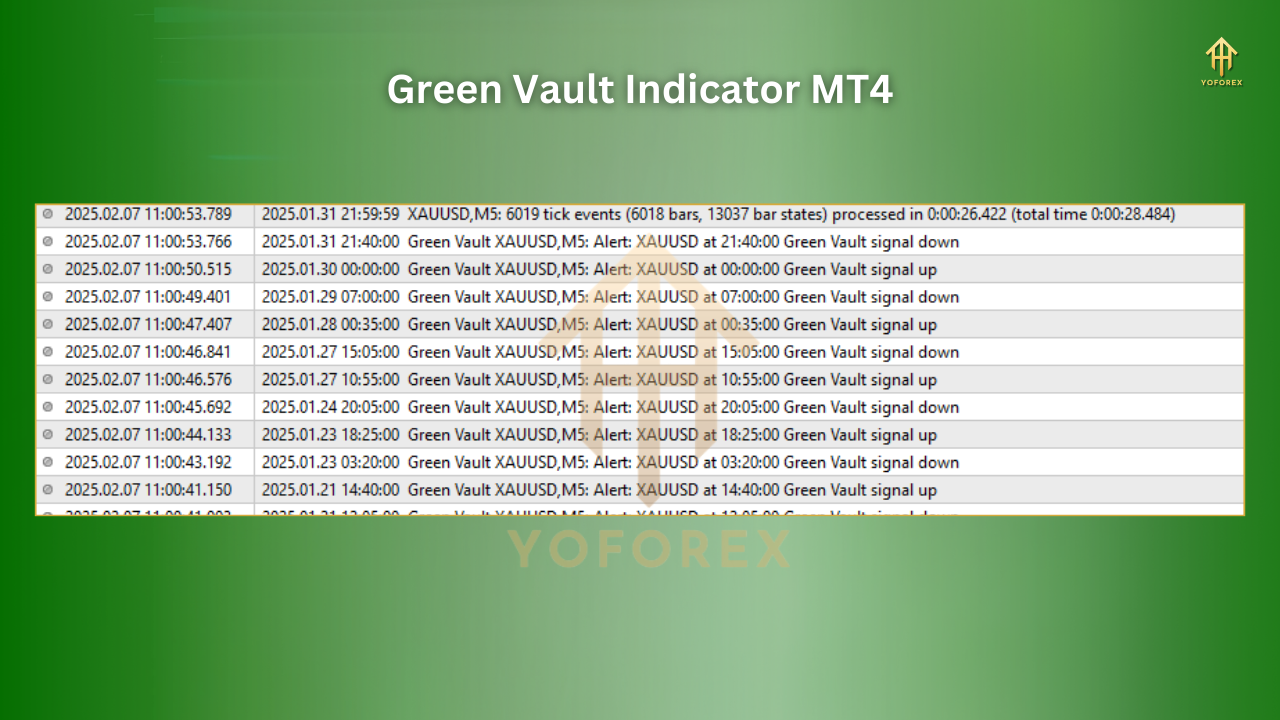
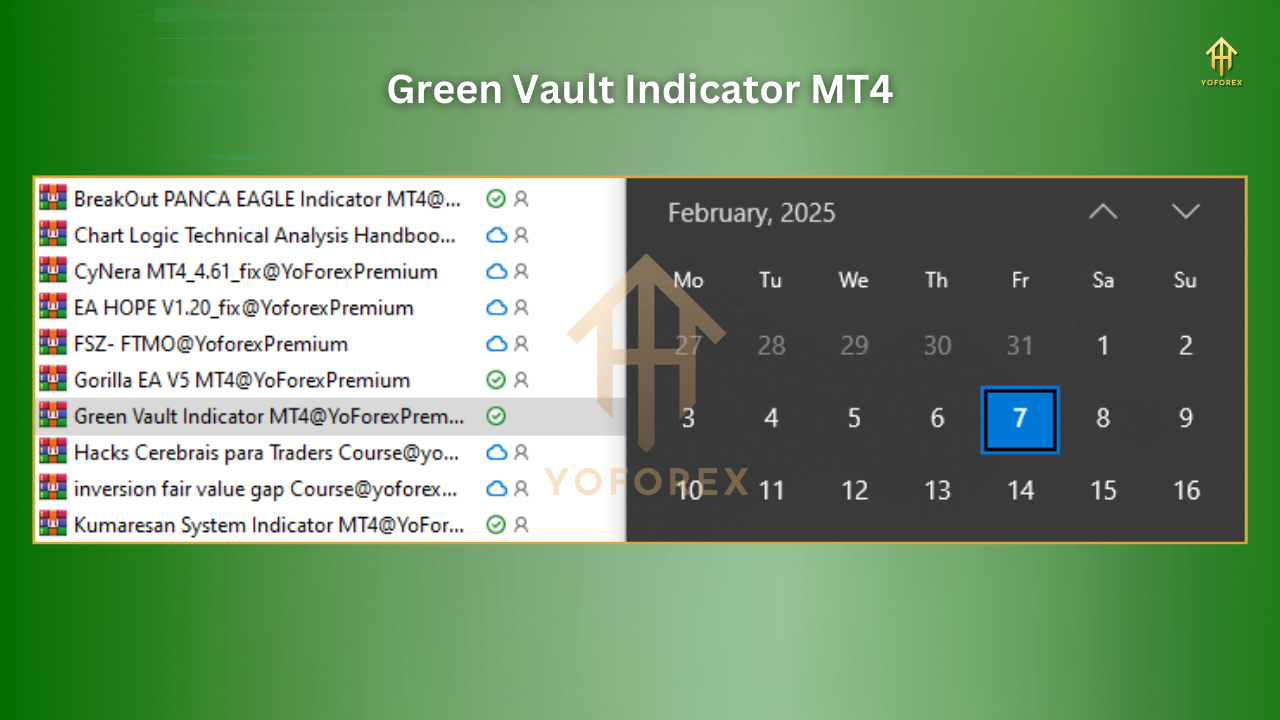
How to Use Green Vault Indicator for Trading?
1. Entry Signals
- Buy Signal: When the indicator generates a green arrow or a bullish signal, it’s an indication to enter a long (buy) position.
- Sell Signal: When the indicator generates a red arrow or a bearish signal, it’s an indication to enter a short (sell) position.
2. Exit Signals
- Exit your trade when the indicator suggests an opposite signal.
- Use a trailing stop to maximize profits and minimize risks.
3. Best Timeframes to Use
- Scalping: M1, M5, M15
- Day Trading: M30, H1
- Swing Trading: H4, D1
4. Risk Management Tips
- Never risk more than 2% of your capital per trade.
- Always use stop-loss and take-profit levels to protect your trades.
- Combine the indicator with other technical analysis tools like Moving Averages or RSI for confirmation.
Why Should You Use the Green Vault Indicator MT4?
- Improves Trading Accuracy: Helps traders avoid unnecessary losses by providing reliable signals.
- Reduces Trading Stress: Eliminates guesswork and makes trading more systematic.
- Enhances Profitability: With accurate signals and proper risk management, traders can significantly boost their earnings.
- Perfect for All Traders: Whether you’re a beginner or a professional trader, this indicator can be an excellent addition to your trading arsenal.
Join Our Telegram
You Can visit other Websites & Download this Bot
- https://yoforexea.com/product/green-vault-indicator-2/
- https://www.fxcracked.org/product/green-vault-indc-2/
- https://www.mql5.software/product/green-vault-indicator-2/
- https://www.mql5.software/product/green-vault-indicator-3/


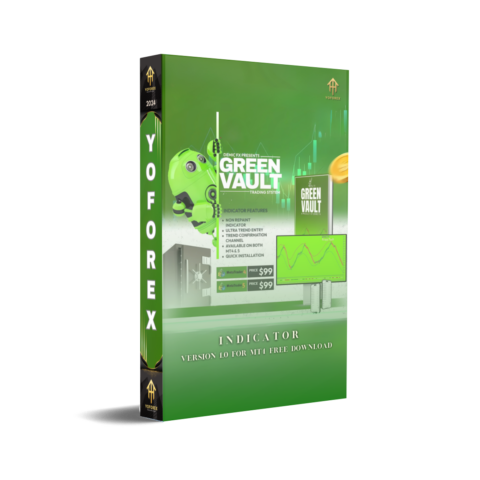

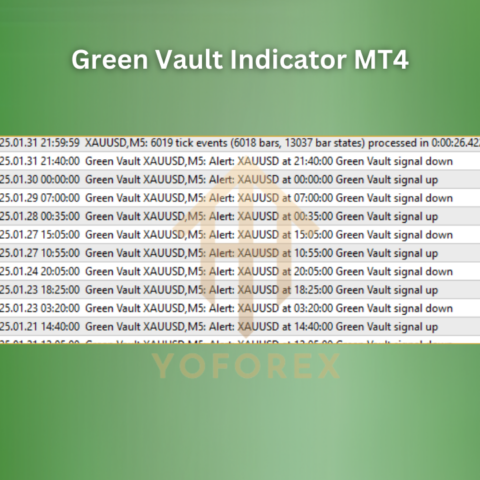

 Happy Trading
Happy Trading


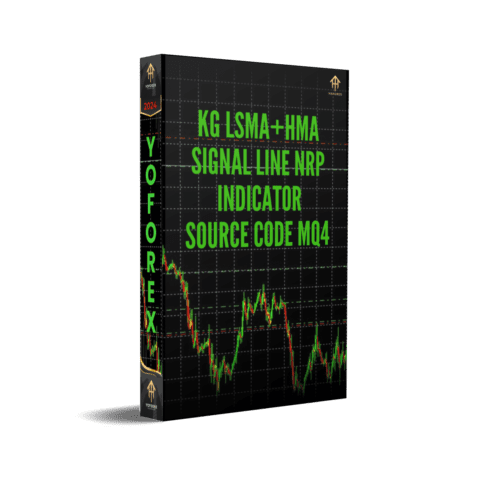
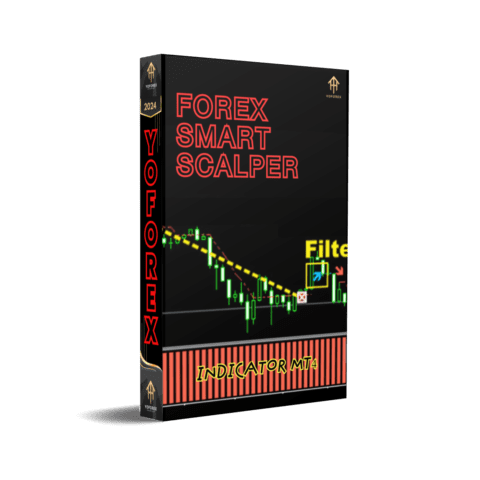
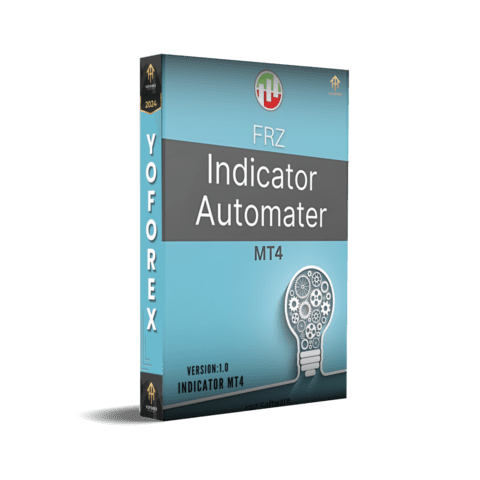
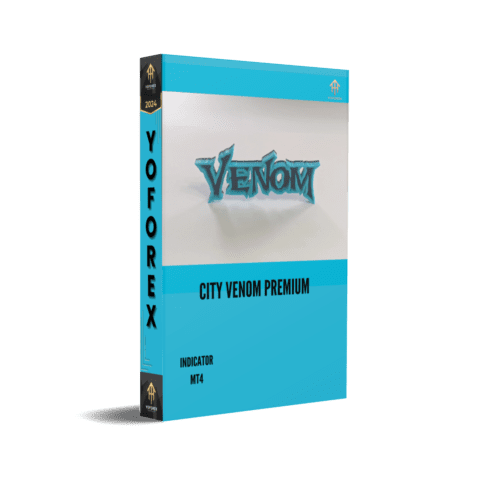
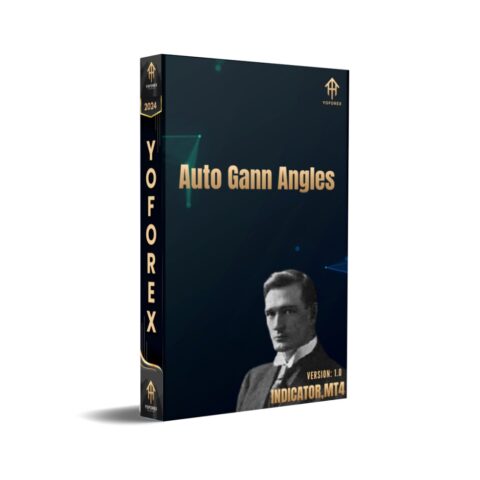

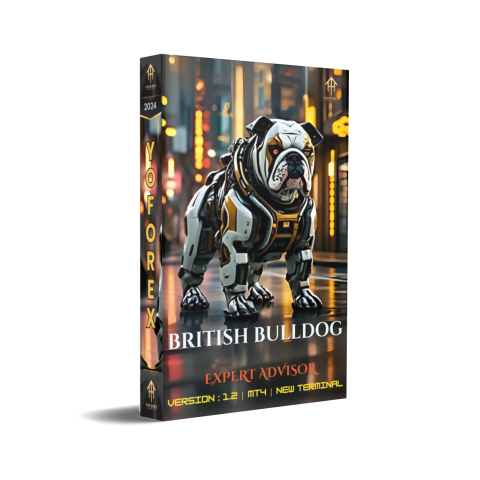
There are no reviews yet.