Gold Rush FX EA V1.76 MT4: Your Path to Profitable Trading
Overview
Gold Rush FX EA V1.76 for MT4 is a powerful trading expert advisor designed specifically for trading gold (XAUUSD). This EA leverages advanced algorithms to analyze market conditions and execute trades with precision. With a focus on stability and consistent profits, Gold Rush FX EA V1.76 is suitable for both novice and experienced traders.
Recomended Settings
Risk Percentage: 1-2% of your account balance per trade
Take Profit (TP): 50 pips
Stop Loss (SL): 30 pips
Trailing Stop: Enabled with a 20-pip trailing distance
Lot Size: Adjust based on account balance, typically 0.01 lots per $1000
Magic Number: Unique identifier for managing multiple EAs
Minimum Deposit: $300
Timeframe: H1
Currency Pair: Gold (XAUUSD)
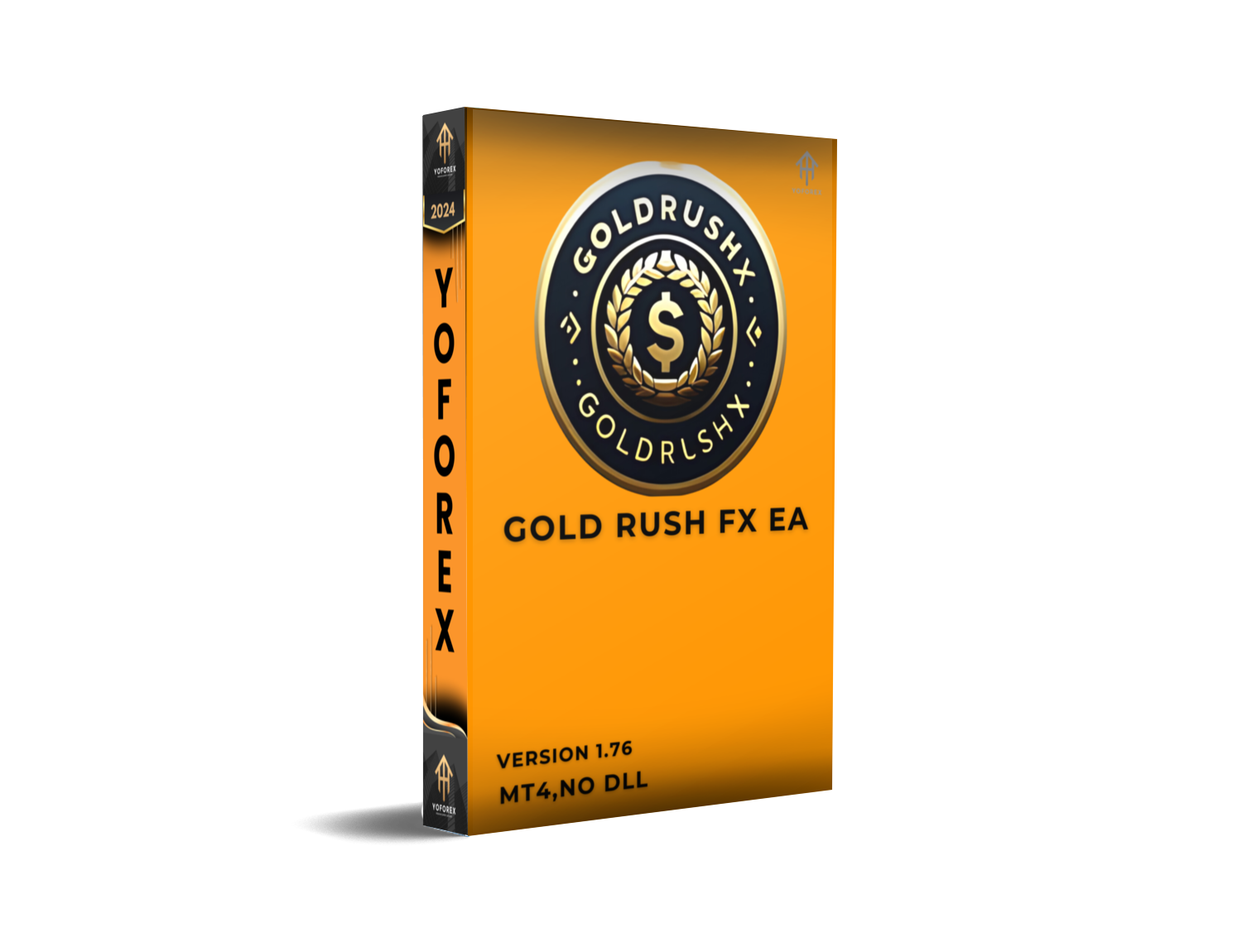
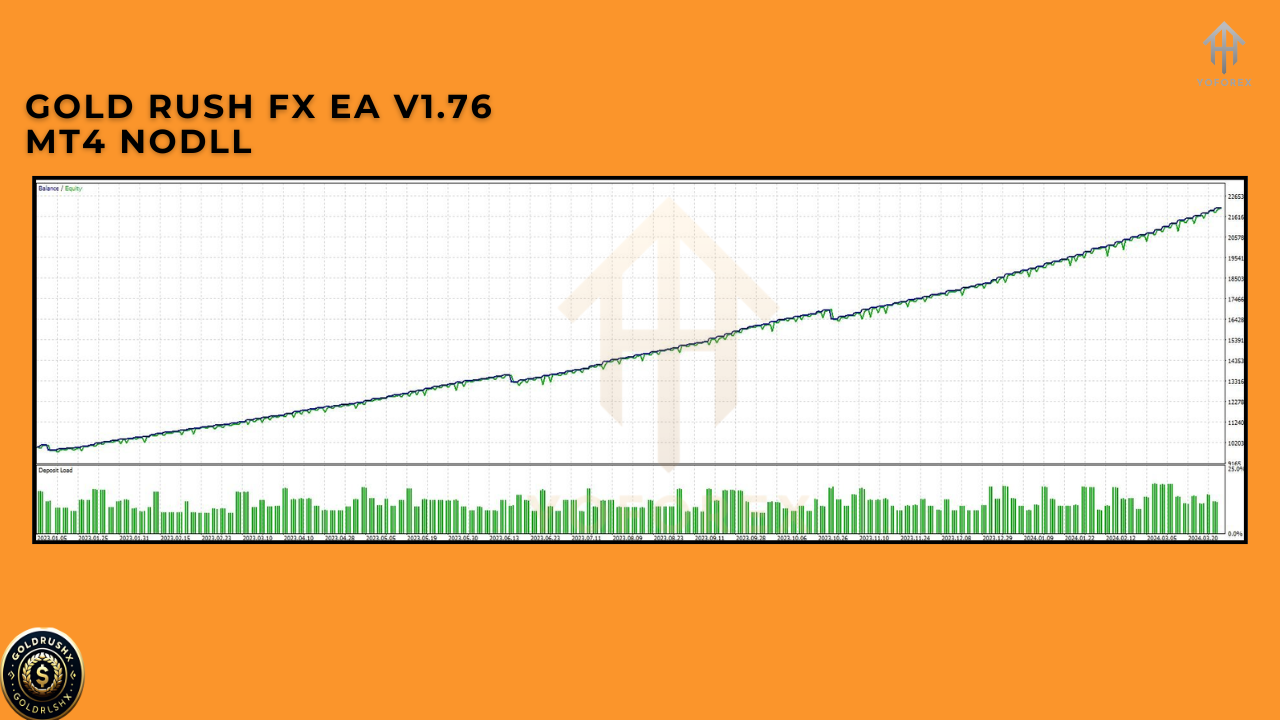
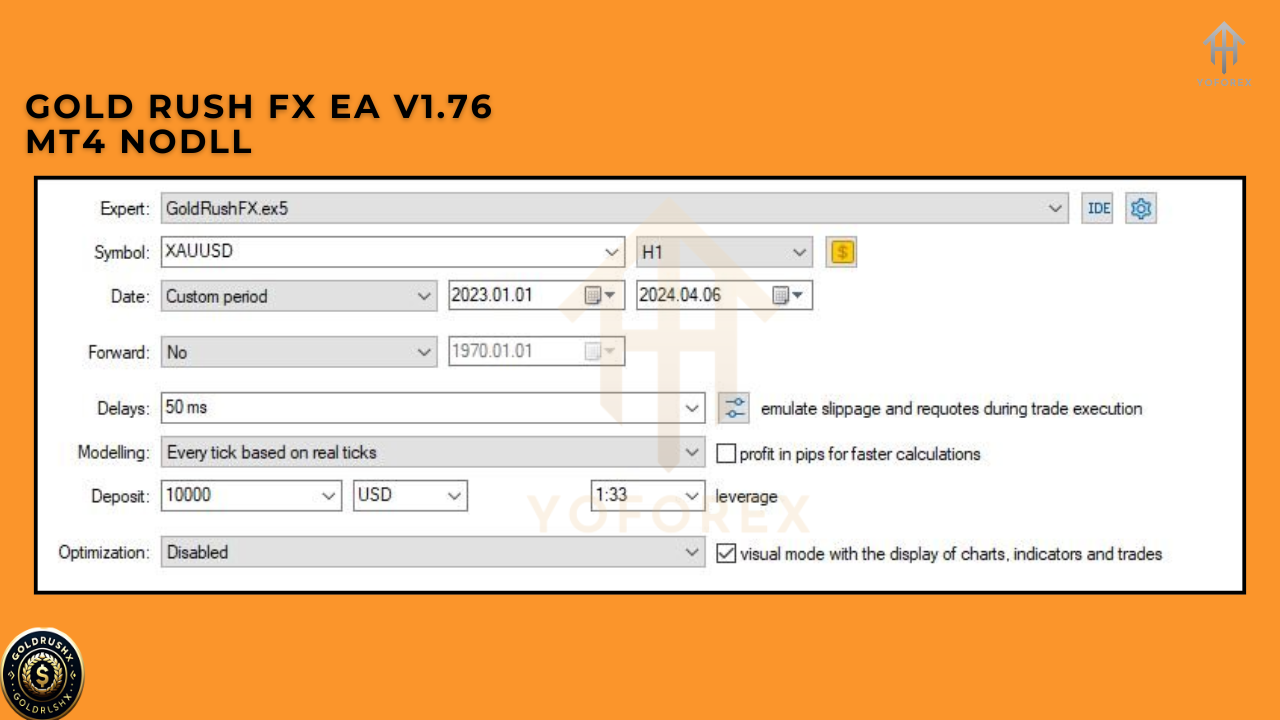
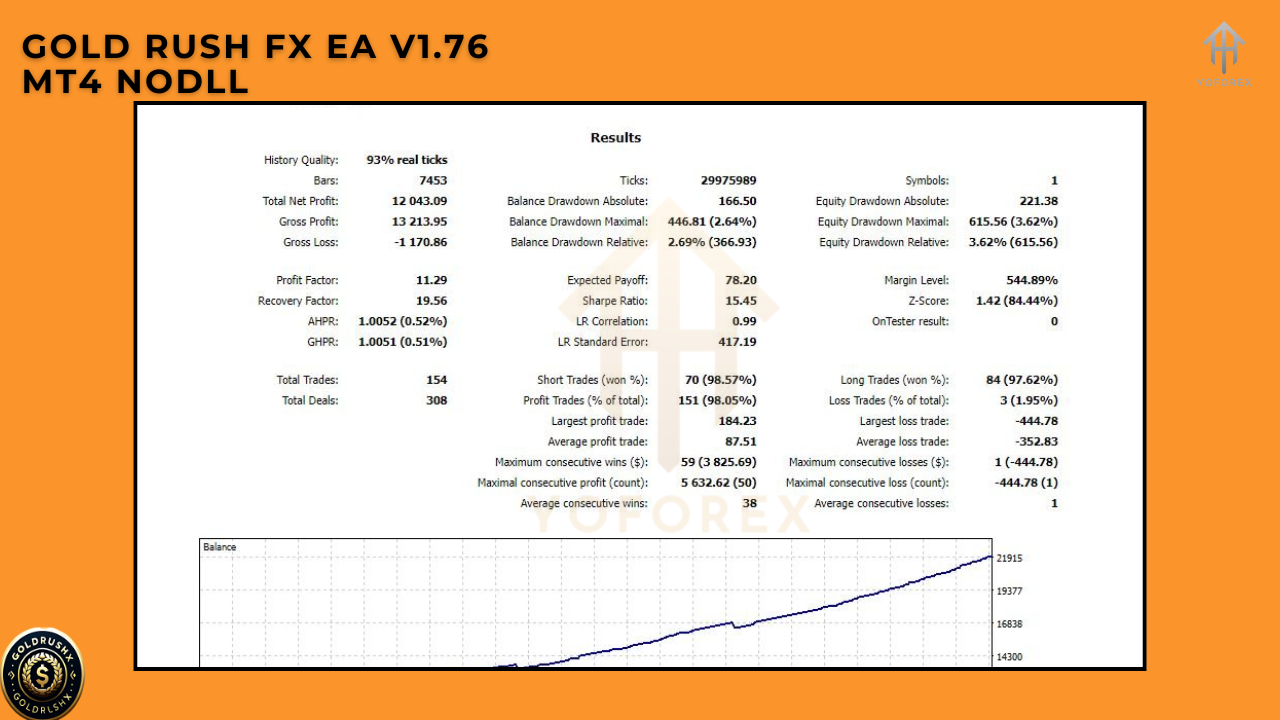
Risk Management:
The EA uses a conservative risk management approach, risking only 1-2% of your account balance per trade. This helps to protect your capital and ensure long-term profitability.
- Take Profit and Stop Loss: Trades are configured with a 50-pip take profit (TP) and a 30-pip stop loss (SL) to maximize gains while limiting potential losses.
- Trailing Stop: The trailing stop feature is enabled with a 20-pip trailing distance, allowing the EA to lock in profits as the market moves in your favor.
- Lot Size: Lot sizes are adjusted based on account balance, typically set at 0.01 lots per $1000. This ensures that trades are appropriately scaled to your account size.
- Magic Number: Each instance of the EA has a unique magic number, allowing you to run multiple EAs simultaneously without conflict.
How to Use Gold Rush FX EA V1.76 MT4
- Download the Gold Rush FX EA V1.76 from the provided link.
- Open your MT4 platform and navigate to the “File” menu, then select “Open Data Folder.”
- Copy the EA file into the “Experts” folder within the MT4 directory.
- Restart your MT4 platform to load the EA.
- Attach the Gold Rush FX EA V1.76 to the XAUUSD chart with the H1 timeframe.
- Configure the EA settings according to your risk preference, ensuring the risk percentage, lot size, and trailing stop are set correctly.
- Verify that the magic number is unique if you are running multiple EAs.
- Enable auto trading on your MT4 platform by clicking the “Auto Trading” button.
- Ensure that the EA’s smiley face icon appears in the top right corner of the chart, indicating that it is active and running.
- Regularly monitor your trades and account balance to ensure the EA is performing as expected.
- Make adjustments to settings if necessary based on market conditions and performance.
Stay Update With US
https://yoforexea.com/product/gold-rush-fx-ea-v1-76/
Join Our Telegram and others websites – https://t.me/yoforexrobot
https://www.fxcracked.org/product/gold-rush-fx-ea-v1-76/
https://www.yoforex.org/product/gold-rush-fx-ea-v1-76/
https://www.mql5.software/product/gold-rush-fx-ea-v1-76/
https://www.forexfactory.cc/product/gold-rush-fx-ea-v1-76/


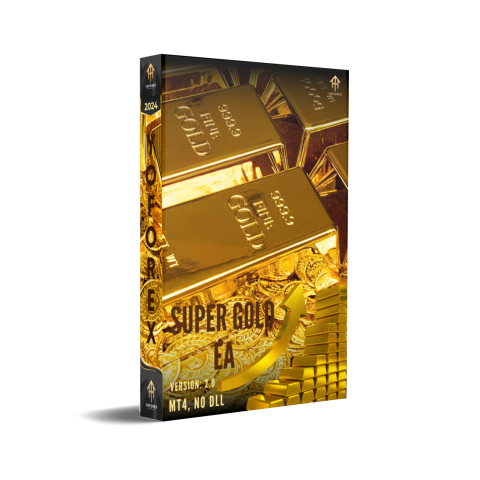

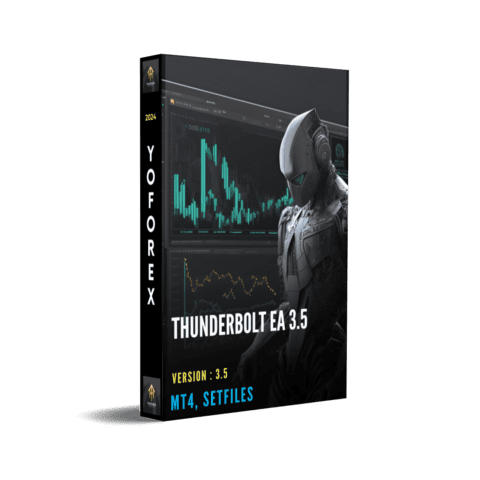
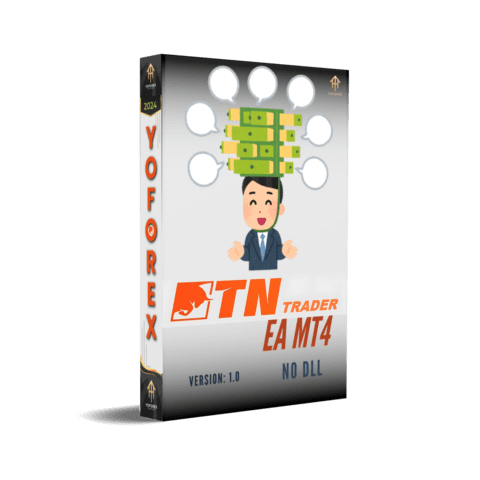
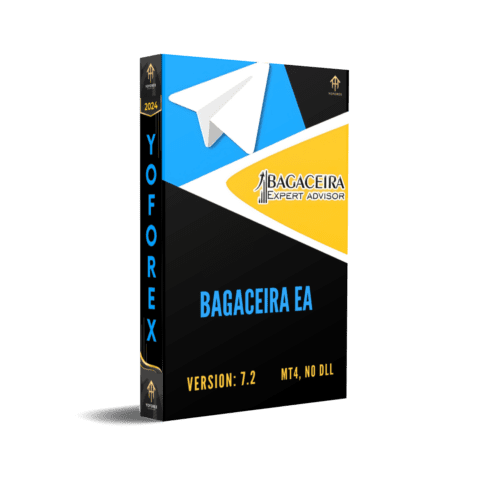
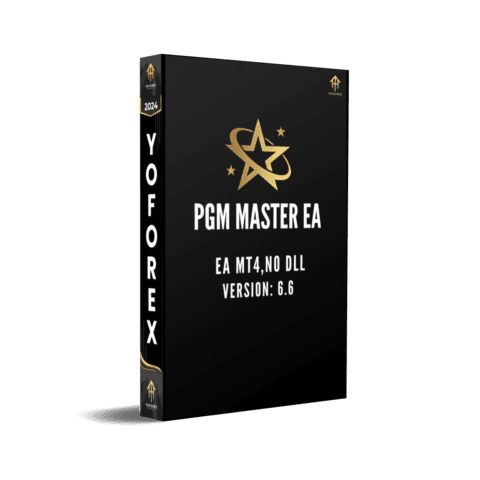

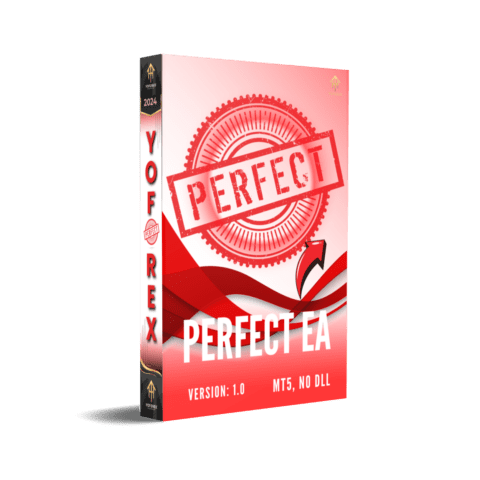
There are no reviews yet.