EA SnR V1.0 MT4: Precision Trading with Support and Resistance Levels
Unlock the power of automated trading with EA SnR V1.0 MT4, a cutting-edge Expert Advisor (EA) designed to utilize the precision of support and resistance levels. Perfectly crafted for traders seeking consistent results, this EA combines technical efficiency with strategic automation.
Overview
EA SnR V1.0 MT4 is specifically built for traders aiming to capitalize on the market’s natural ebb and flow. By identifying and acting on critical support and resistance zones, it allows traders to optimize their entries and exits with minimal manual intervention. With a minimum deposit of $200, this EA is accessible to both beginners and experienced traders.
Key Features at a Glance
- Platform: MetaTrader 4 (MT4)
- Currency Pair: EURUSD, GBPUSD, USDJPY, AUDUSD, XAUUSD
- Time Frame: Suitable for H1 and H4
- Minimum Deposit: $200



How EA SnR V1.0 Takes Trades
The EA SnR V1.0 leverages support and resistance levels to determine optimal trade opportunities. Here’s how it works:
1. Identification of Support and Resistance Levels
- The EA analyzes historical price data to pinpoint key support and resistance zones.
- These levels are recalibrated dynamically, ensuring relevance to current market conditions.
2. Trade Entry Mechanism
- Buy Orders: Triggered when the price touches a support level and shows a reversal signal (e.g., candlestick patterns or RSI divergence).
- Sell Orders: Initiated when the price approaches resistance levels with signs of weakening momentum.
3. Confirmation through Additional Indicators
- The EA employs additional technical indicators like Moving Averages or Stochastic Oscillator to confirm trade validity.
- This layered confirmation process minimizes false signals and enhances accuracy.
4. Risk Management
- Integrated stop-loss (SL) and take-profit (TP) levels are set based on the distance to support or resistance.
- Risk-reward ratios are optimized, typically maintaining a 1:2 or higher ratio.
5. Trade Monitoring
- The EA continuously monitors open trades, adjusting SL and TP dynamically based on market volatility.
- Trailing stops are implemented to lock in profits while allowing trades to run longer in trending markets.
Why Choose EA SnR V1.0 MT4?
1. Strategy-Driven Performance
EA SnR V1.0 adopts a strategy that mirrors how professional traders approach the market: by prioritizing support and resistance as pivotal decision-making points.
2. Enhanced Accuracy
By combining support and resistance with additional confirmation tools, this EA reduces the likelihood of entering into unprofitable trades.
3. Suitable for All Market Conditions
Whether the market is trending or ranging, EA SnR V1.0 adapts seamlessly, making it versatile for all trading environments.
4. Low Investment Barrier
A minimum deposit of $200 ensures accessibility for traders with varying budgets.
Recommended Settings for Optimal Results
| Parameter | Recommendation |
|---|---|
| Platform | MT4 |
| Currency Pairs | EURUSD, GBPUSD |
| Time Frame | H1, H4 |
| Lot Size | 0.01 per $200 deposit |
| Stop Loss (SL) | Below support/above resistance |
| Take Profit (TP) | Set based on the distance to next level |
Advantages of Using EA SnR V1.0 MT4
- Automation: Eliminates emotional decision-making by executing trades automatically.
- Precision Trading: Focuses on high-probability zones, ensuring optimal trade entries and exits.
- Customizability: Users can adjust parameters like SL, TP, and lot sizes based on individual preferences.
- Real-Time Updates: Continuously adapts to market changes, maintaining relevance in dynamic conditions.
How to Get Started
1. Minimum Requirements
- Deposit: Ensure your account has at least $200.
- Platform: Install MetaTrader 4 (MT4).
- Account Type: Use a standard or ECN account for the best performance.
2. Download and Install
- Download the EA SnR V1.0 MT4 from our website: https://www.yoforex.org/.
- Add the EA to your MT4 terminal by navigating to
File > Open Data Folder > MQL4 > Experts.
3. Apply to Your Chart
- Select a recommended currency pair like EURUSD.
- Attach the EA to the chart on either the H1 or H4 time frame.
- Configure the settings according to your trading preferences.
Frequently Asked Questions
Q: Can I use EA SnR V1.0 on multiple accounts?
A: Yes, the license supports multiple accounts.
Q: What happens during high-impact news events?
A: The EA incorporates filters to avoid trading during volatile news releases, ensuring better capital protection.
Q: Is the $200 deposit sufficient for all trading conditions?
A: Scaling up your deposit improves flexibility and trade management.
Connect with Us
For further assistance and updates:
- Telegram: https://t.me/yoforexrobot
Start your trading journey today with EA SnR V1.0 MT4, and experience the perfect balance of strategy, automation, and precision. Download now from https://www.yoforex.org/.
Join our Telegram for the latest updates and support: https://t.me/yoforexrobot
Please Join: https://t.me/+M-kFQePDgy5lZjY1
Stay Updated:
Instant Download: https://yoforexea.com/product/ea-snr-v1-0/
https://www.fxcracked.org/product/ea-snr-v1-0/
https://www.forexfactory.cc/product/ea-snr-v1-0/
https://www.yoforex.org/product/ea-snr-v1-0/
https://www.mql5.software/product/ea-snr-v1-0/

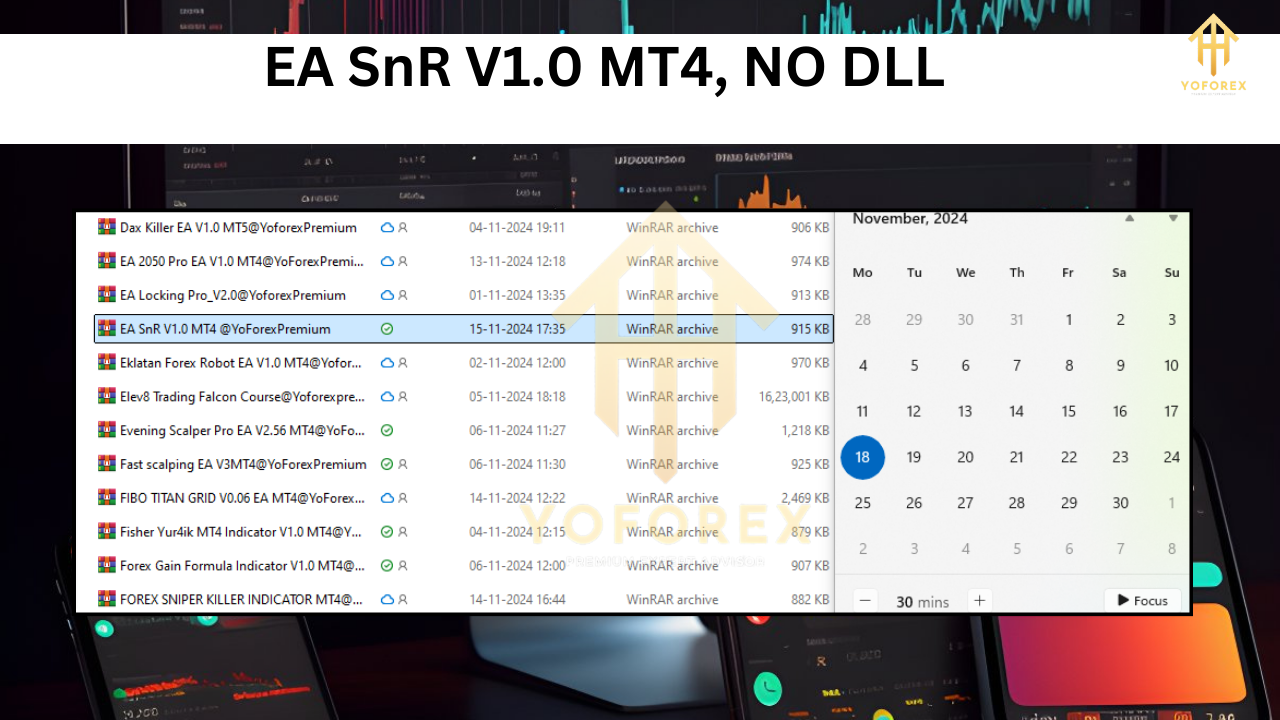
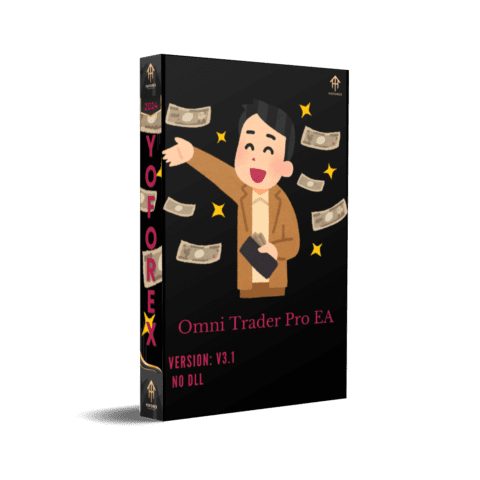
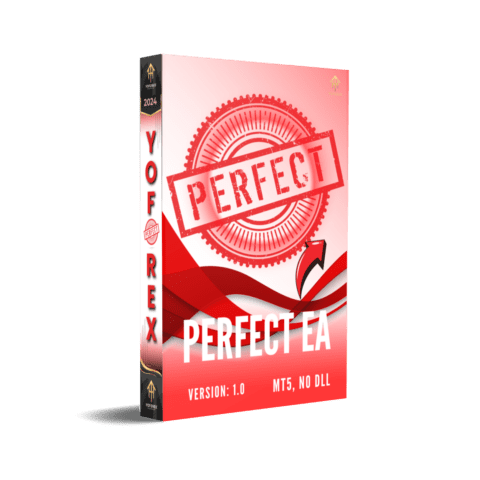
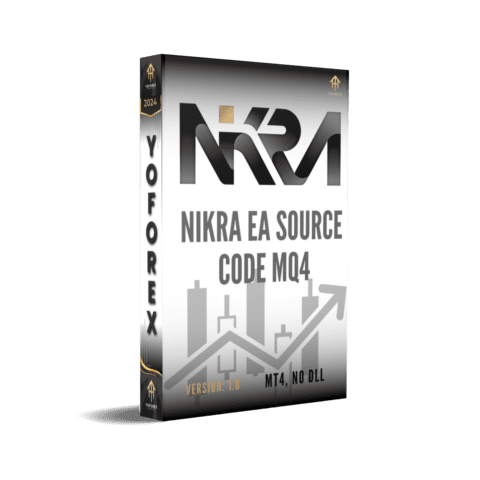
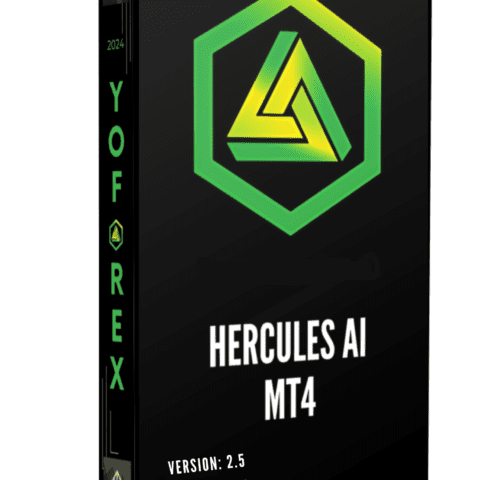

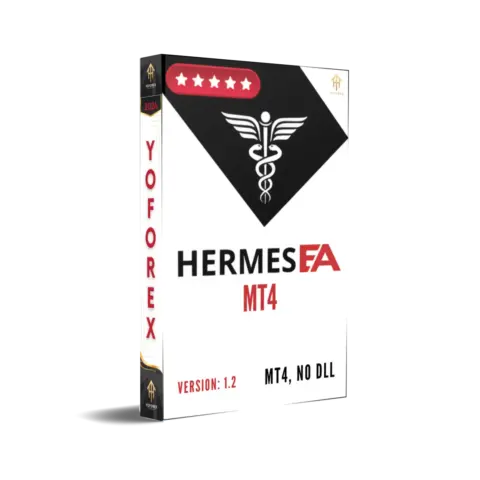
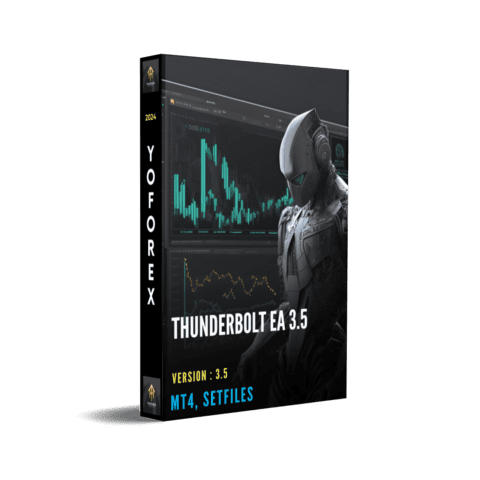
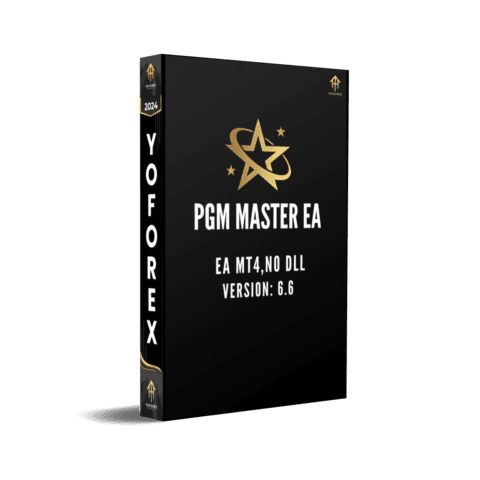
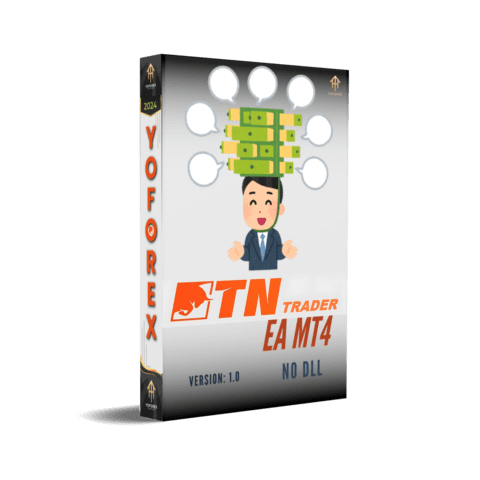
There are no reviews yet.