Dax Hunter EA V1.0 MT5: Strategy Overview
Dax Hunter EA V1.0 for MetaTrader 5 (MT5) is a powerful automated trading system designed to trade efficiently on the DAX 30 (Germany 30) index. This EA focuses on high-probability setups, leveraging a strategic approach for optimal entry and exit points. To use the EA effectively, understanding the key parameters such as minimum deposit, time frame, and the currency for running the strategy is crucial.
Key Parameters
| Parameter |
Details |
| Minimum Deposit |
$500 or equivalent in other currencies |
| Time Frame |
15-Minute (M15), 1-Hour (H1) |
| Currency |
DAX (GER30 / GER40) index pairsTrading Strategy |
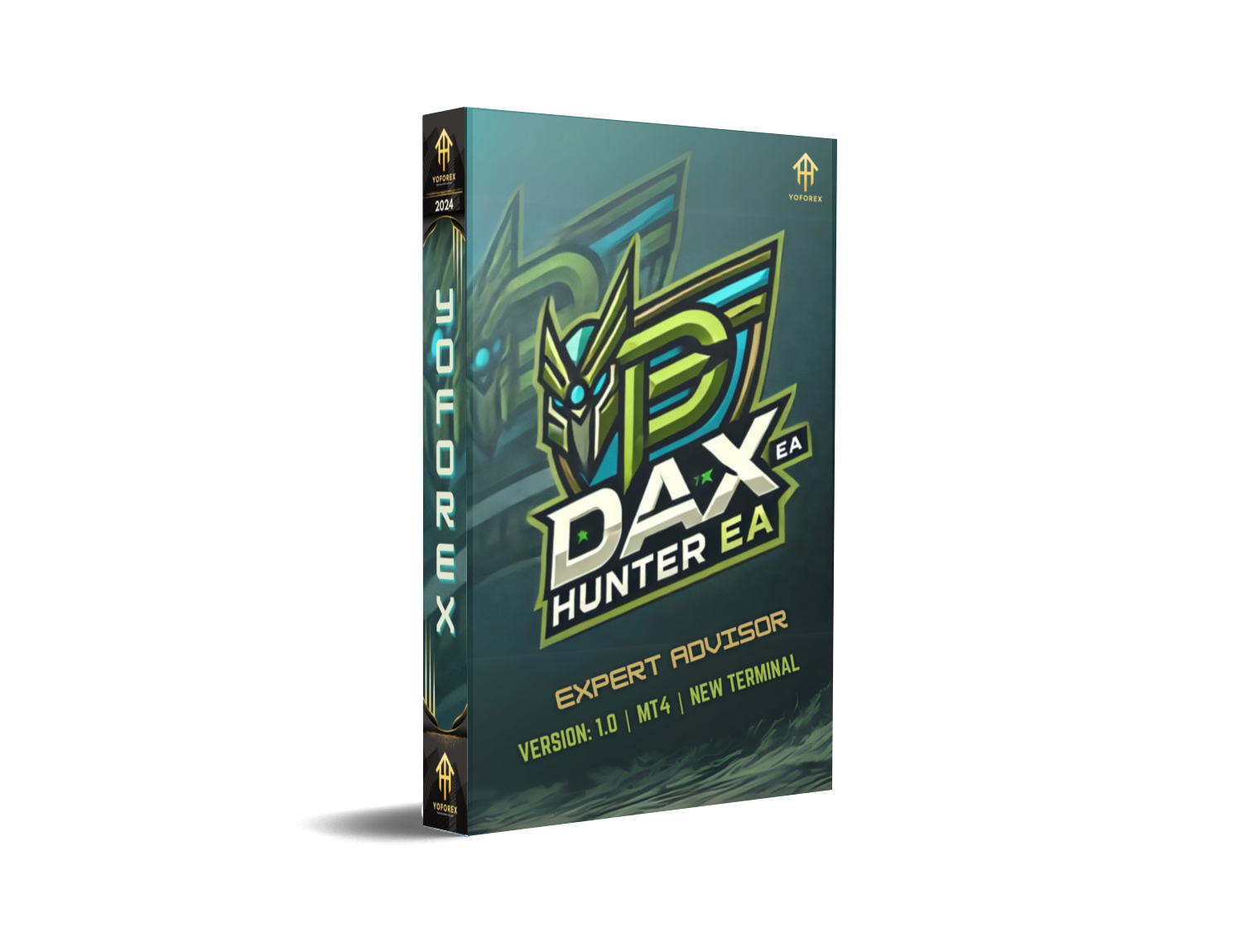

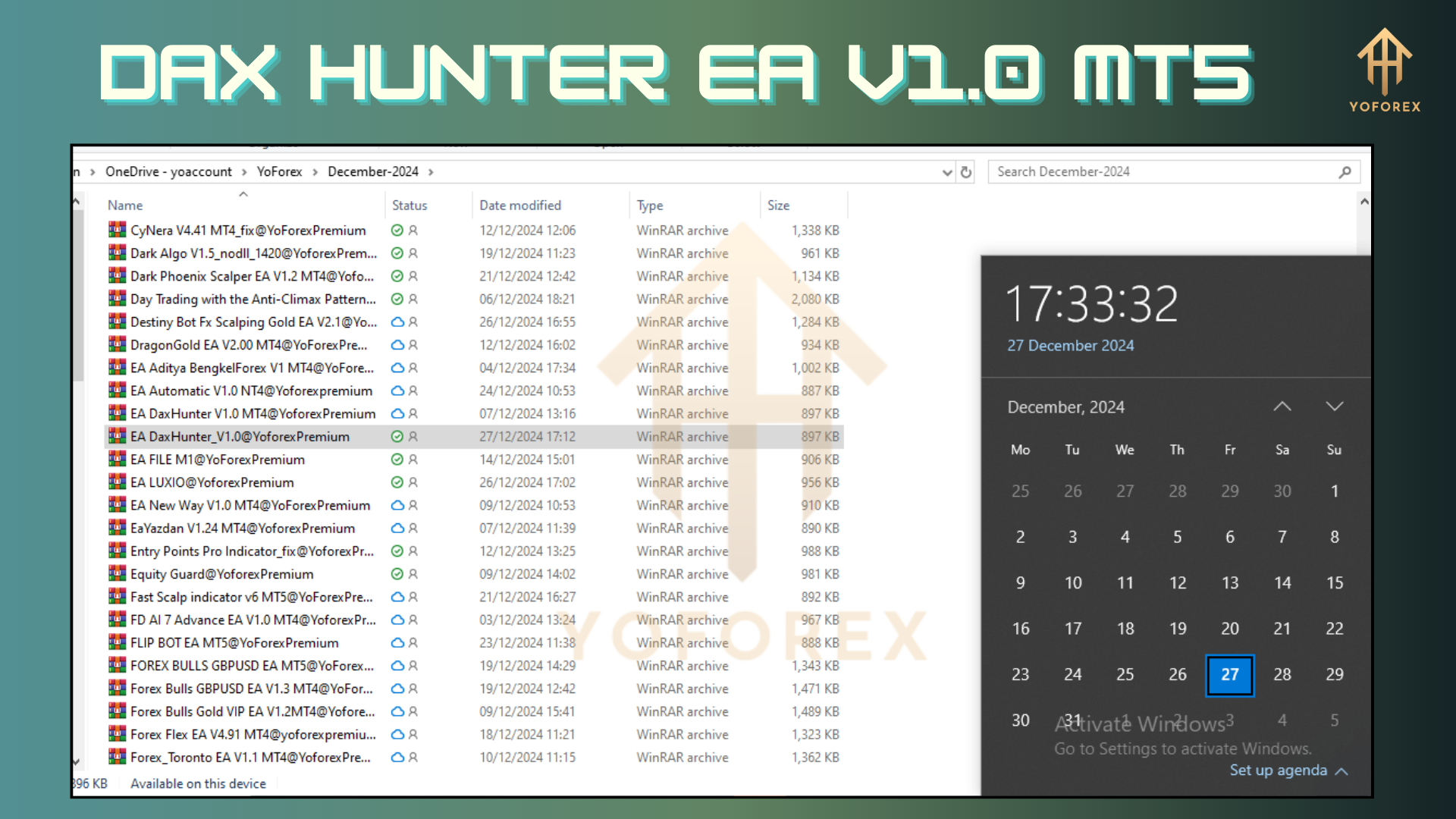
The Dax Hunter EA V1.0 uses a trend-following strategy based on market dynamics and technical indicators. Here’s how it takes trades:
- Market Trend Identification
- The EA first identifies the current trend using a combination of moving averages, market structure, and momentum indicators.
- Once a trend is established, the EA waits for an optimal entry point to avoid fake breakouts.
- Entry Signal Generation
- Buy Signal: When the price is trending upwards and the EA detects a pullback or retracement to a support level, it places a buy order.
- Sell Signal: Conversely, when the price is trending downwards and the EA detects a pullback to a resistance level, it places a sell order.
- Stop Loss & Take Profit
- Stop Loss (SL): Based on recent market swings or volatility levels, ensuring tight risk management.
- Take Profit (TP): Set at key support/resistance levels or calculated via a predefined risk-to-reward ratio (usually 1:2 or higher).
- Trailing Stop
- To secure profits as the market moves in the EA’s favor, the trailing stop feature is activated, adjusting the stop loss level to lock in profits as the trade progresses.
- Trade Exit
- The EA automatically exits the trade when the market reaches the TP level or if the trend shows signs of reversing.
- If the price moves against the position, the stop loss will protect the trade from large drawdowns.
Optimal Currency Pairs
While the Dax Hunter EA is designed for the DAX 30 index, it can also be applied to other currency pairs. The recommended pairs are:
- EUR/USD: High liquidity and tight spreads.
- USD/JPY: Popular with traders due to its volatility and liquidity.
- GBP/USD: Known for strong price movements, ideal for trend-following strategies.
- Other Major Pairs: The EA can be used on other major currency pairs, but the strategy works best on those with high volatility and liquidity.
Time Frame to Run the EA
The 15-minute (M15) chart is the recommended time frame for running the Dax Hunter EA V1.0. This time frame strikes the right balance between avoiding noise from very short time frames and the slower reactions of higher time frames. The M15 chart allows for optimal trade execution without unnecessary delays, offering frequent opportunities for entry while minimizing risk exposure.
By utilizing this structured approach to identifying trades, the Dax Hunter EA V1.0 MT5 aims to provide traders with consistent, reliable, and automated trading decisions based on a tested trend-following strategy. Whether you’re a novice or an experienced trader, understanding these key elements will help you get the most out of the EA.




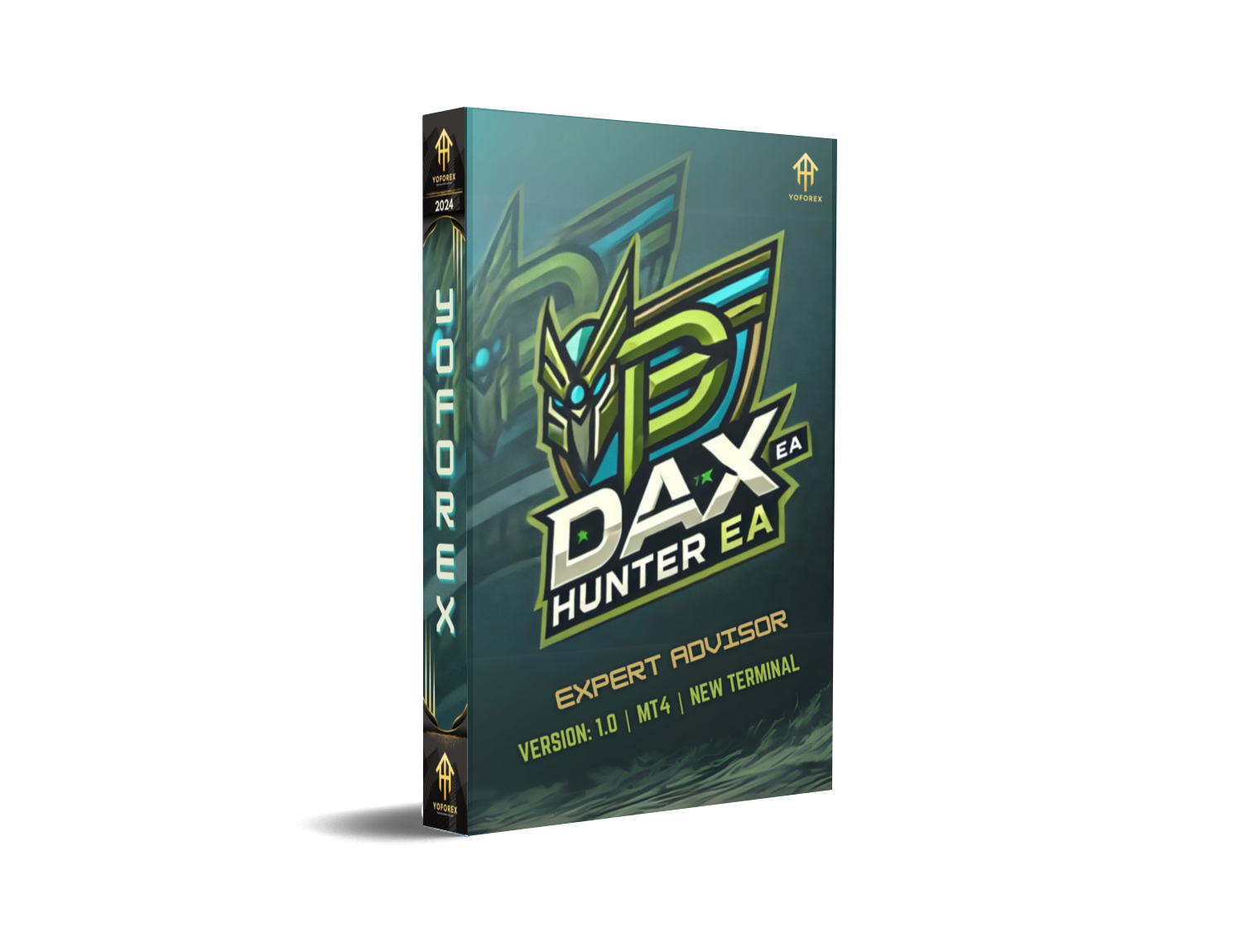

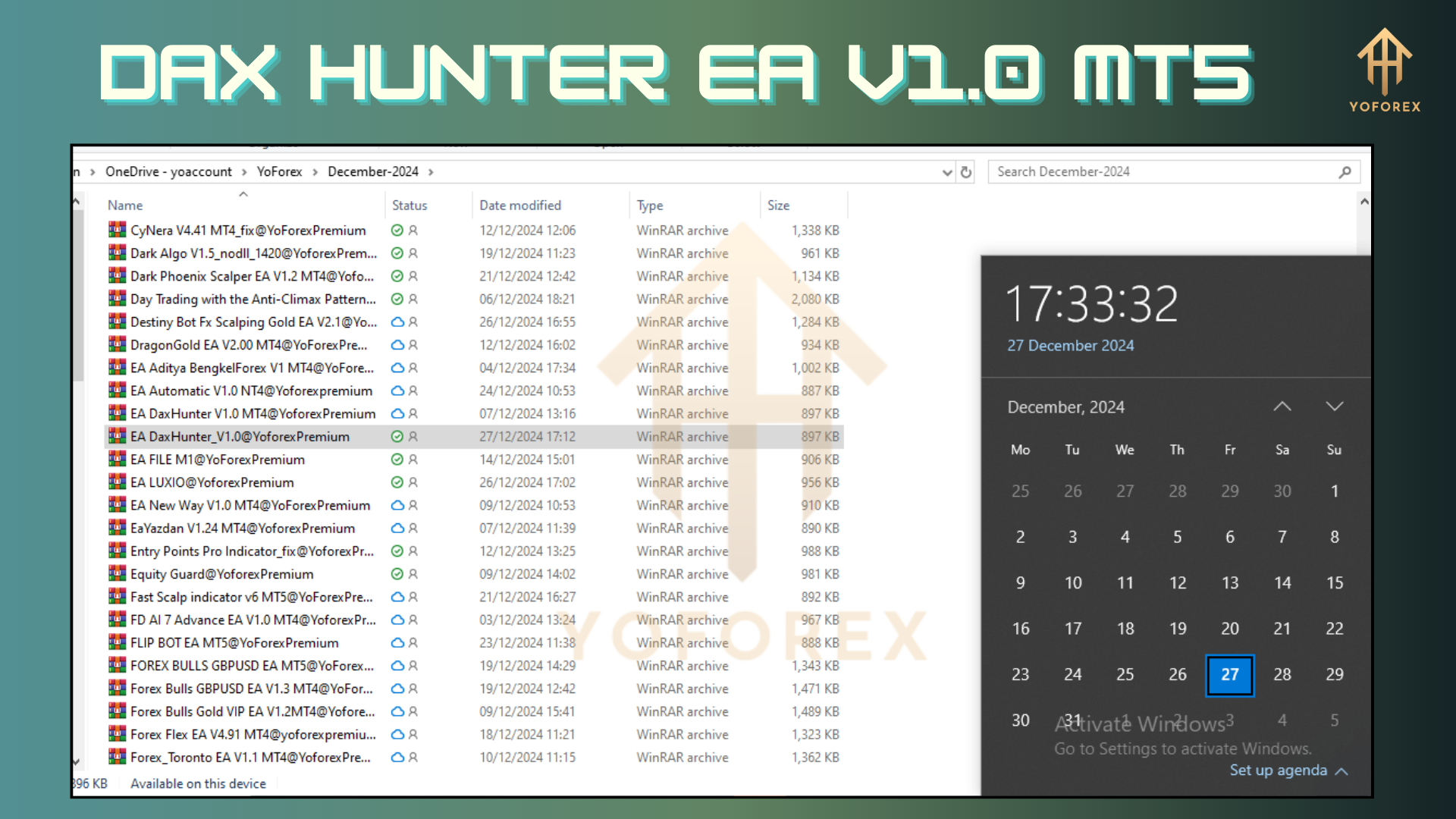
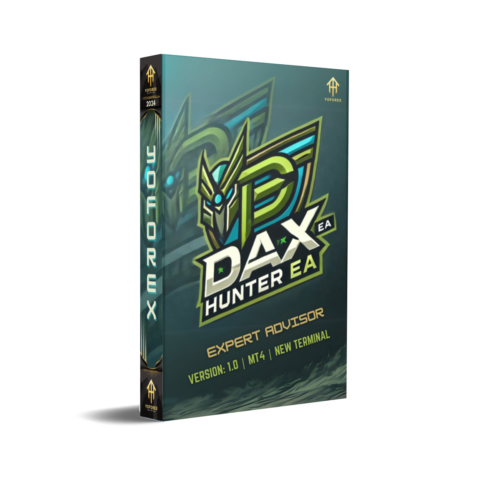

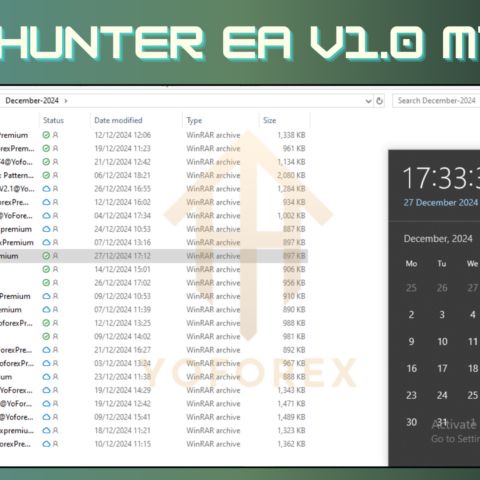

 Happy Trading
Happy Trading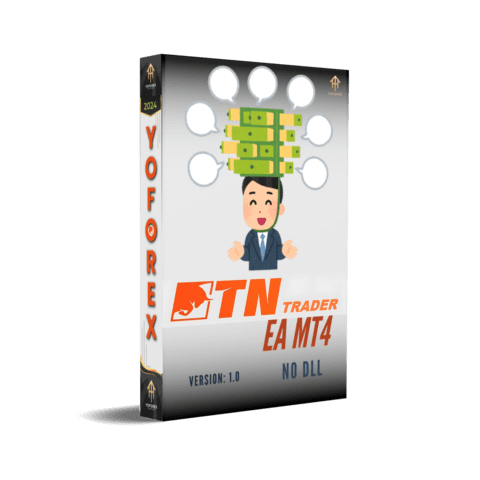

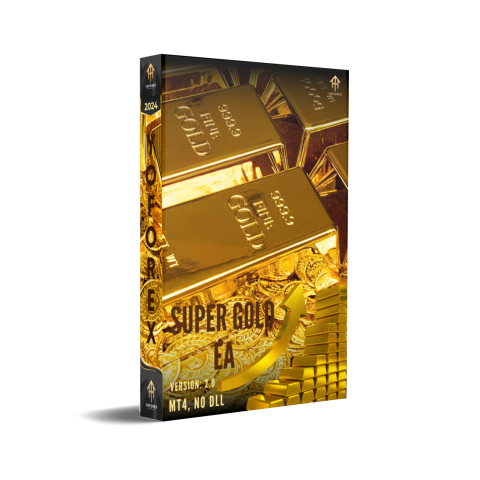
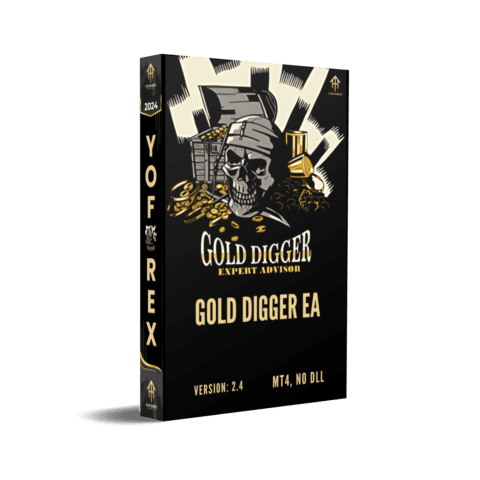
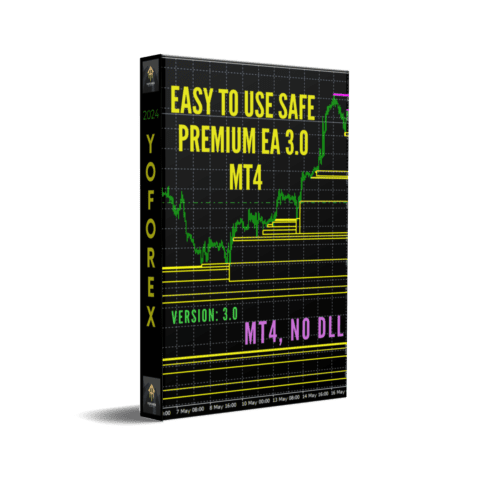
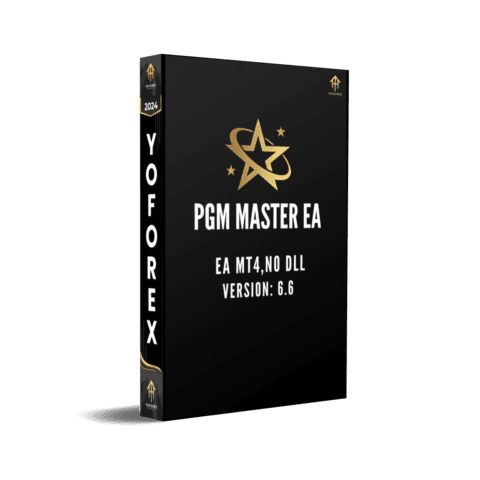


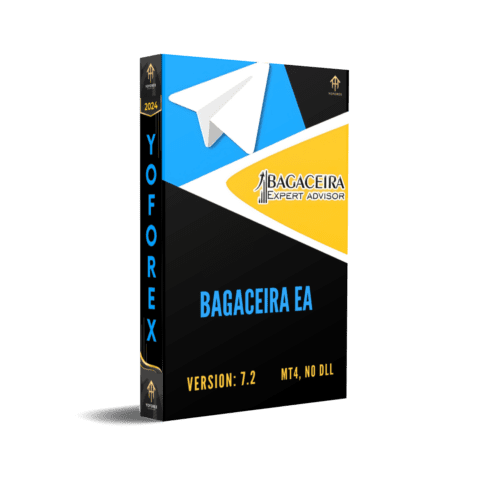
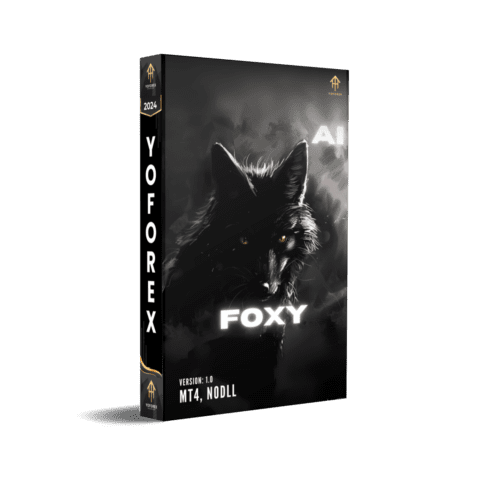
There are no reviews yet.