Confluencia 6 Indicator MT4: The Ultimate Trading Tool for Accurate Signals (2024 Guide)
Introduction to Confluencia 6 Indicator
In the world of forex trading, having reliable indicators can make the difference between consistent profits and frustrating losses. The Confluencia 6 Indicator for MT4 stands out as one of the most powerful trading tools available today. This comprehensive guide will explain everything you need to know about this indicator – how it works, its benefits, installation process, and proven trading strategies.
What is the Confluencia 6 Indicator?
The Confluencia 6 Indicator is a multi-indicator technical analysis tool designed specifically for MetaTrader 4. Unlike single indicators that often give false signals, this advanced tool combines six different technical indicators to provide highly accurate trading signals.
Key Features:
- Combines 6 proven indicators into one system
- Generates clear buy/sell signals
- Works on all currency pairs and timeframes
- Customizable settings for different trading styles
- No repainting – signals remain stable
The 6 Indicators It Combines:
- Moving Averages – Identifies the overall market trend
- Relative Strength Index (RSI) – Shows overbought/oversold conditions
- Bollinger Bands – Measures market volatility
- MACD – Confirms momentum and trend strength
- Stochastic Oscillator – Helps spot potential reversals
- Volume Analysis – Validates the strength behind price movements
Why Traders Love This Indicator
1. Higher Accuracy Than Single Indicators
Most traders fail because they use indicators that give too many false signals. The Confluencia 6 solves this by requiring multiple confirmations before signaling a trade.
2. Works for All Trading Styles
- Scalper (1-minute to 15-minute charts)
- Day trader (1-hour to 4-hour charts)
- Swing trader (daily to weekly charts)
3. Clear Visual Signals
- Blue arrows for buy signals
- Red arrows for sell signals
- Optional alerts (sound, email, mobile notifications)
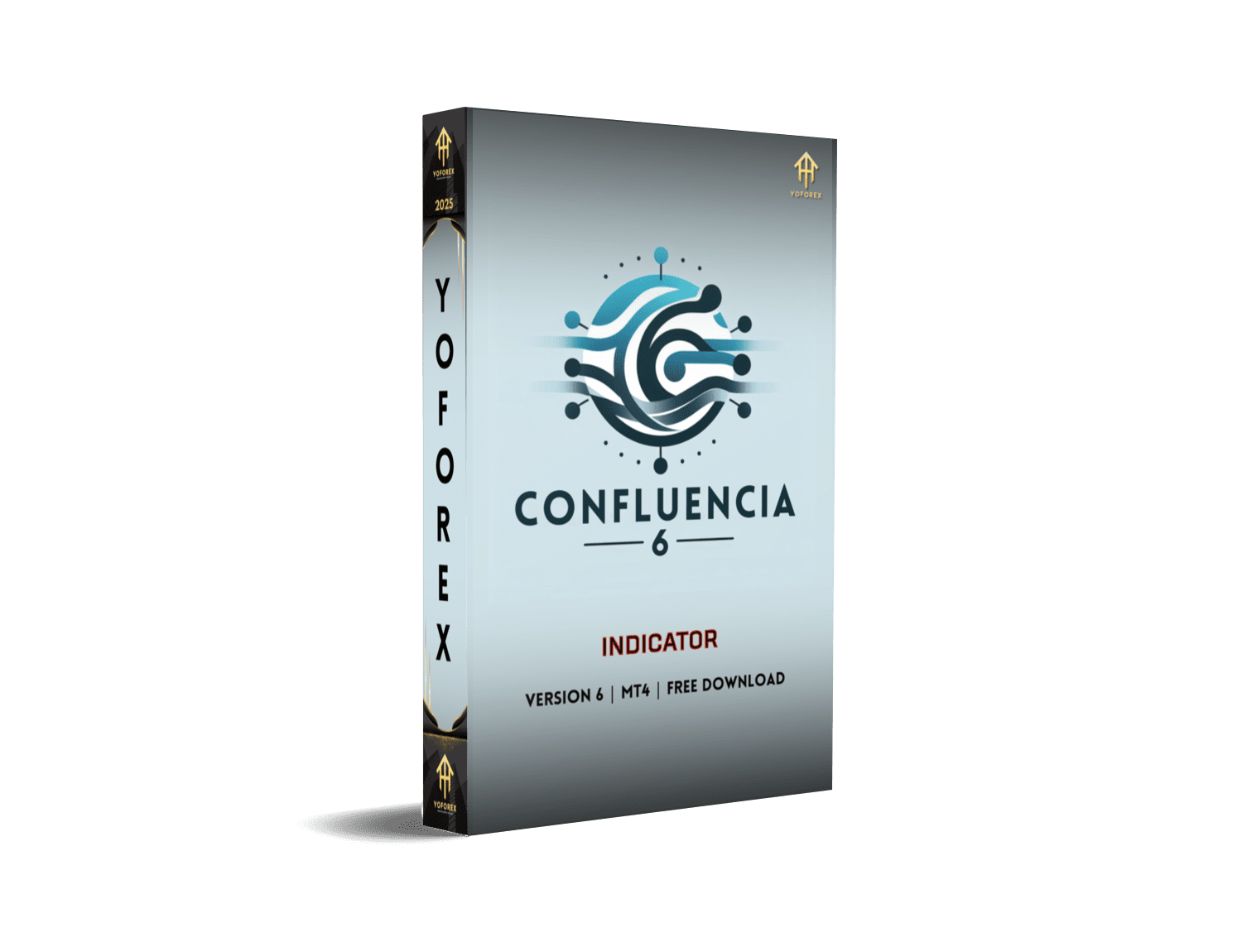
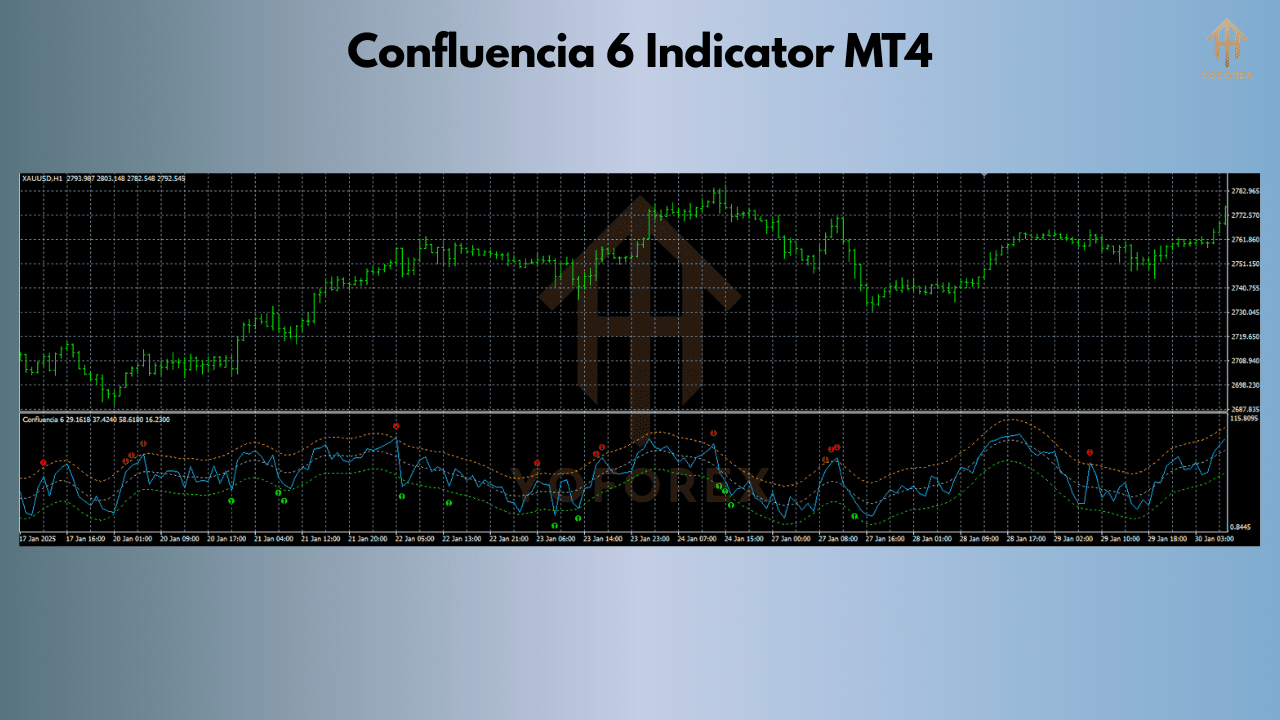
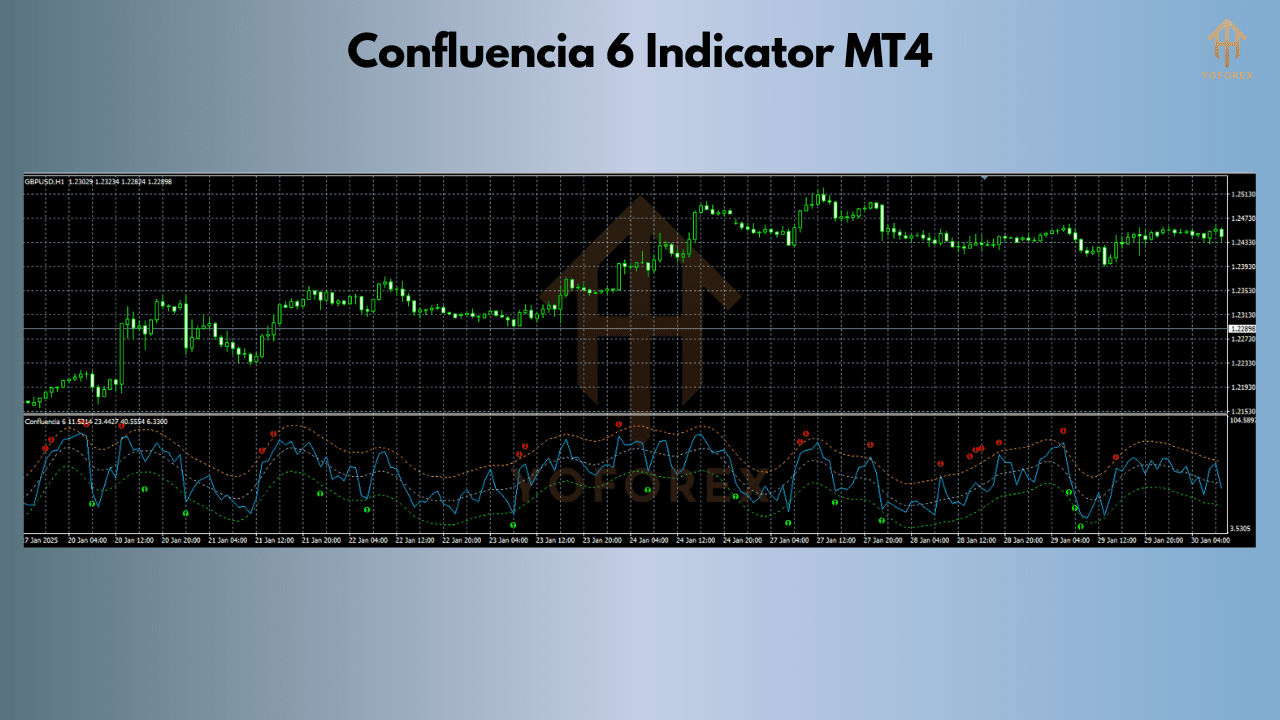
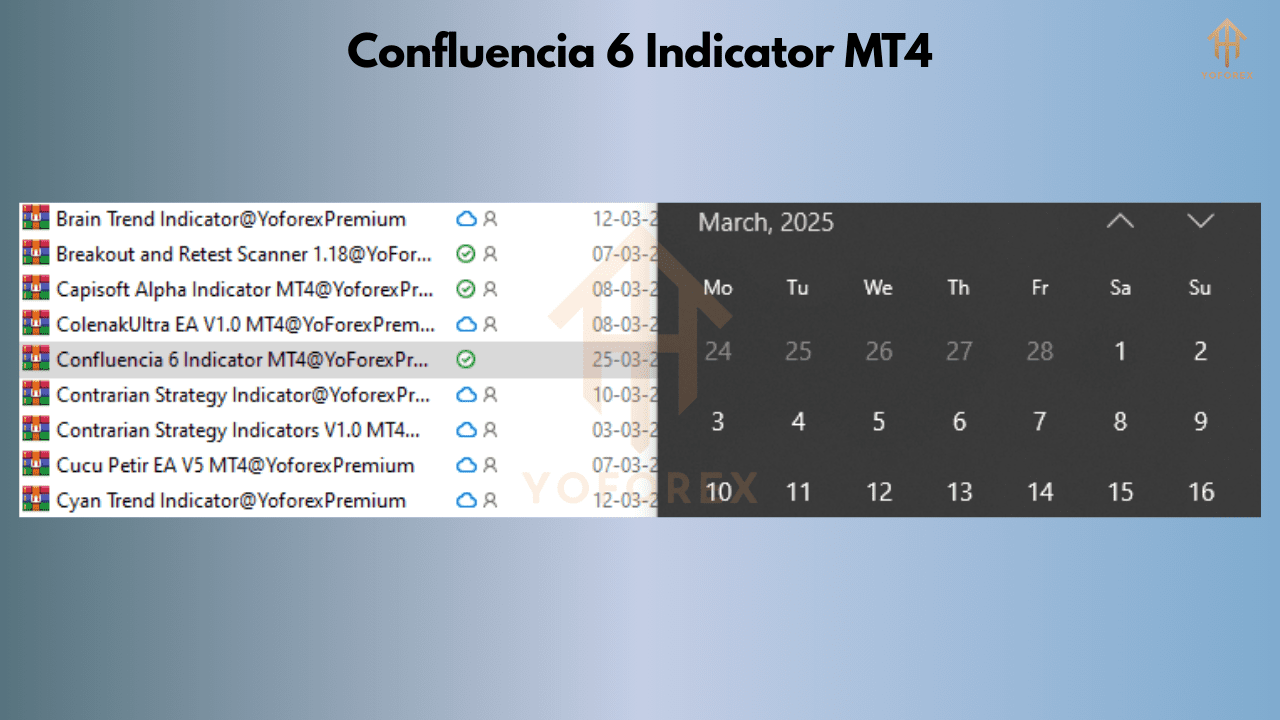
How to Install the Confluencia 6 Indicator in MT4
Step-by-Step Installation Guide:
- Download the indicator file (usually .ex4 or .mq4 format)
- Open your MT4 platform
- Click File > Open Data Folder
- Go to MQL4 > Indicators
- Paste the downloaded file here
- Restart MT4
- Find the indicator in your Navigator panel
- Drag it onto your chart
Recommended Settings:
- Timeframe: H1 or H4 for best results
- Currency pairs: EUR/USD, GBP/USD, USD/JPY
- Default settings work well for most traders
Best Trading Strategies with Confluencia 6
1. Trend-Following Strategy
- Entry: When all indicators align in the same direction
- Exit: When opposite signals appear or at key support/resistance
- Stop Loss: 20-30 pips below/above entry
- Take Profit: 2:1 risk-reward ratio minimum
2. Reversal Trading Strategy
- Look for overbought/oversold conditions
- Wait for Confluencia 6 confirmation arrows
- Combine with candlestick patterns for extra confirmation
3. News Trading Strategy
- Use around major economic news events
- Wait for initial volatility to settle
- Trade only when Confluencia 6 gives clear signals
Frequently Asked Questions
Q: Is the Confluencia 6 Indicator free?
A: Some versions are free, while more advanced versions may require purchase.
Q: Can I use it for scalping?
A: Yes, it works well on lower timeframes like M5 and M15.
Q: Does it work on MT5?
A: Currently designed for MT4, but some versions may work on MT5.
Q: What’s the best timeframe to use it on?
A: H1 and H4 provide the best balance between signal quality and frequency.
Final Verdict: Is It Worth Using?
After extensive testing, the Confluencia 6 Indicator proves to be one of the most reliable trading tools available for MT4 users. Its multi-indicator confirmation system provides traders with a significant edge over those using single indicators.
Best for:
- Traders who want to remove emotion from trading
- Those tired of unreliable indicators
- Beginners looking for clear signals
- Experienced traders wanting to refine their strategy
For optimal results:
- Always use proper risk management
- Combine with price action analysis
- Test on demo account first
- Start with conservative position sizes
Where to Get the Confluencia 6 Indicator
- Trusted forex trading forums
- Developer websites
- MT4 marketplace
- Some broker platforms
Stay Update
https://www.fxcracked.org/product/confluencia-6-indicator/
https://www.forexfactory.cc/product/confluencia-6-indicator/
https://yoforexea.com/product/confluencia-6-indicator/
Join Our Telegram – https://t.me/+yfGB1dbSxjAyNmI9


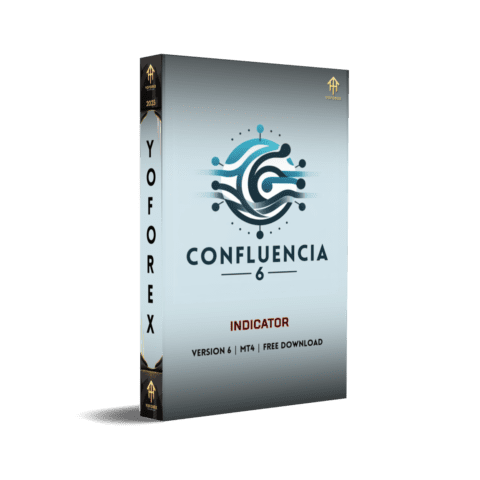
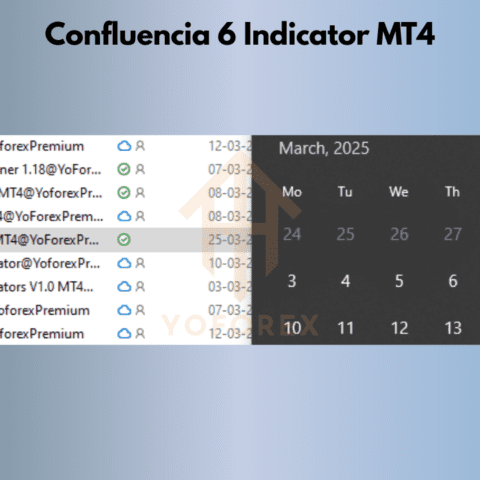
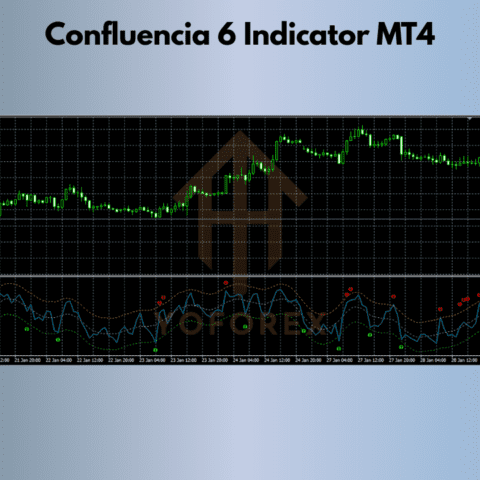
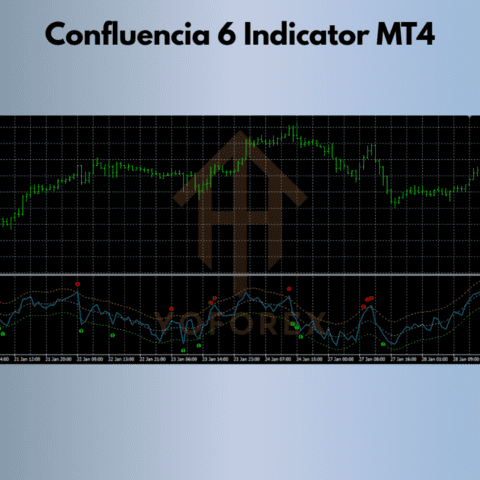

 Happy Trading
Happy Trading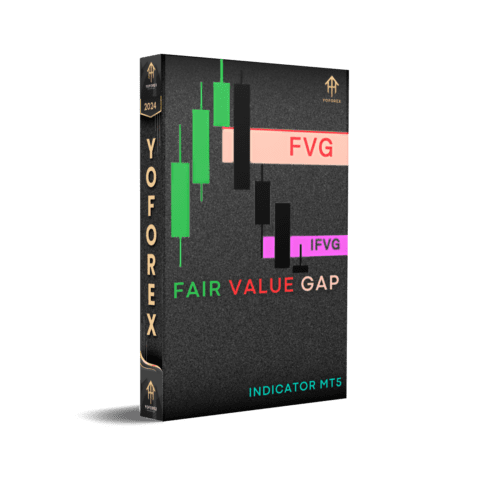

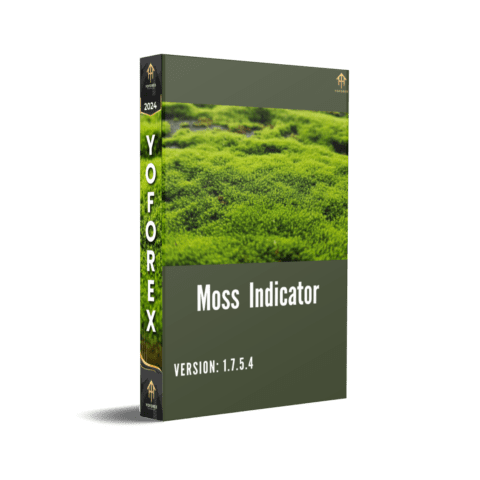
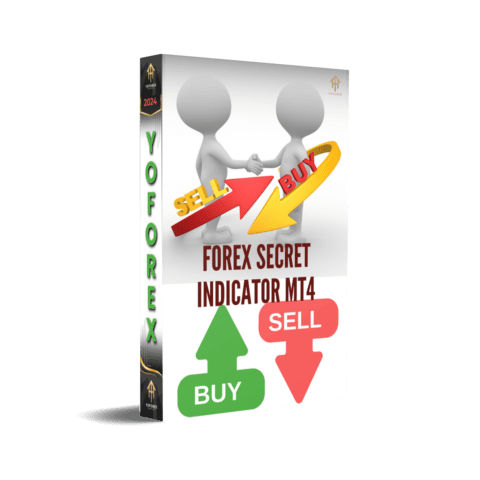

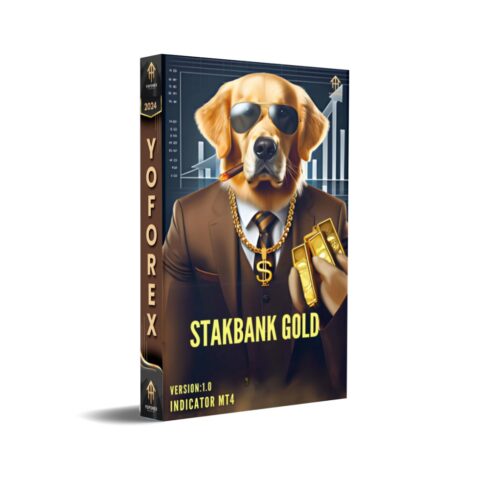
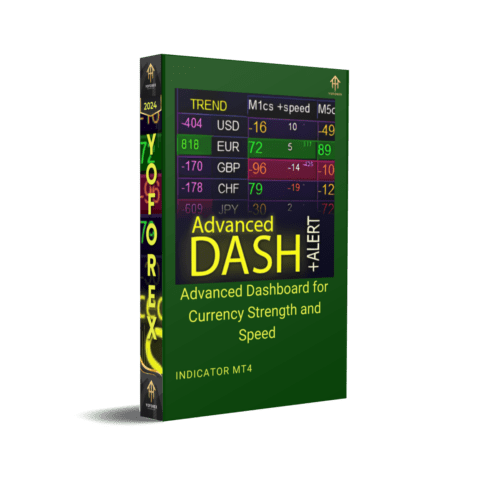
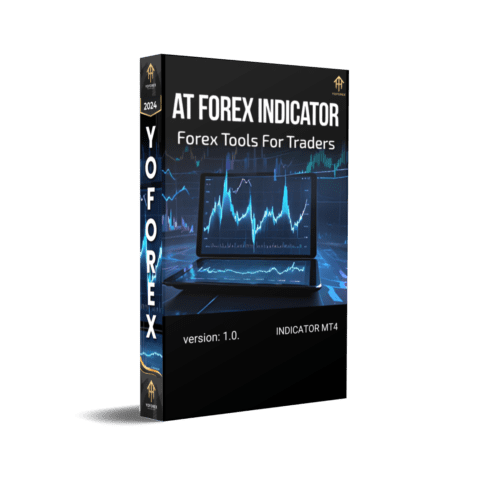

There are no reviews yet.