Introduction to Algotron EA v1.0 MT4
The Algotron EA v1.0 MT4 is a highly advanced and intuitive Expert Advisor designed to automate your Forex trading strategy with precision and reliability. With this cutting-edge EA, you can take advantage of the forex market even while you’re away from your computer. It’s tailored to fit the needs of both beginners and experienced traders, offering consistent performance and a robust strategy for profitable trades.
Key Features:
- Minimal Deposit: Start with just $100, but we recommend a deposit of $300 for optimal performance.
- Platform Compatibility: Works perfectly on MetaTrader 4 (MT4).
- Time Frame: Operates primarily on M5 (5-minute chart) for quicker entries and exits.
- Supported Pairs: Ideal for trading AUDCAD, NZDCAD, and AUDNZD.
- Trading Strategy: The Algotron EA employs a Hedging Strategy to minimize risk and maximize profits.
For more information, download the EA from our official website or join our community via Telegram for updates and support:
Strategy Overview: How Algotron EA Takes Trades
Algotron EA v1.0 uses an intelligent combination of Hedging and Scalping strategies to manage trades effectively. Here’s a breakdown of how it operates:
Key Features of the Strategy:
- Hedging Mechanism: The EA opens opposite trades (buy and sell) in response to market conditions, reducing the risk of large drawdowns. This ensures that you’re protected during volatile market movements.
- Scalping Approach: The EA targets small, consistent profits over a short period, typically on the M5 timeframe, making it ideal for high-frequency trading.
- Currency Pairs: Algotron EA has been optimized for AUDCAD, NZDCAD, and AUDNZD currency pairs, which offer good volatility and liquidity for short-term scalping.
- Lot Size Control: The EA adjusts the lot size dynamically to balance risk, ensuring that trades are appropriately scaled relative to the account balance and current market conditions.
Trading Setup and Configuration:
Here’s a quick reference guide to setting up the Algotron EA for maximum efficiency:
| Feature | Details |
|---|---|
| Minimum Deposit | $100 (Recommended: $300) |
| Platform | MetaTrader 4 (MT4) |
| Timeframe | M5 (5-minute chart) |
| Currency Pairs | AUDCAD, NZDCAD, AUDNZD |
| Trading Strategy | Hedging and Scalping |
| Lot Size | Dynamic, based on account balance and risk |
| Risk Management | Automatic trade adjustment to minimize drawdowns |
| Trading Hours | 24/5 (fully automated) |
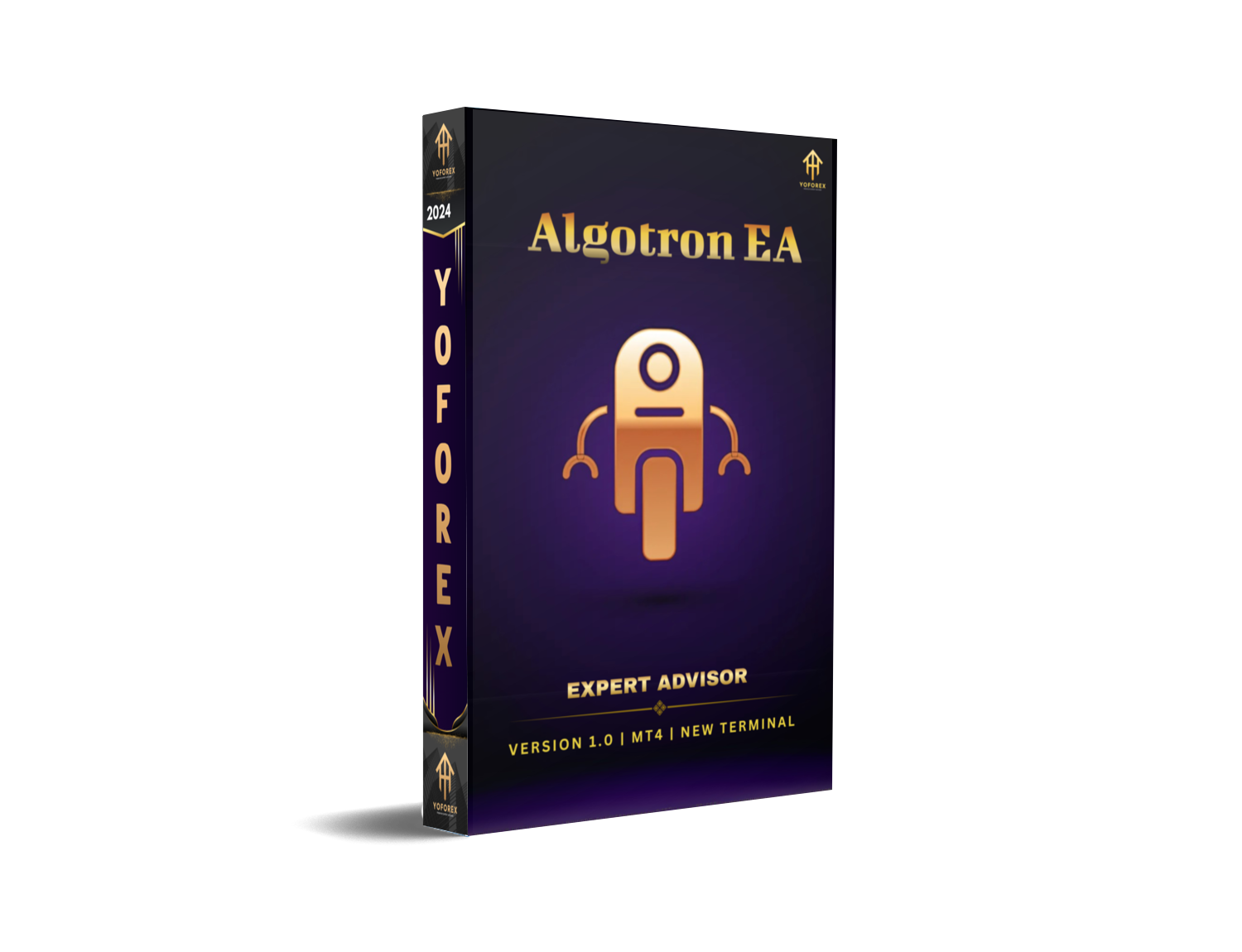
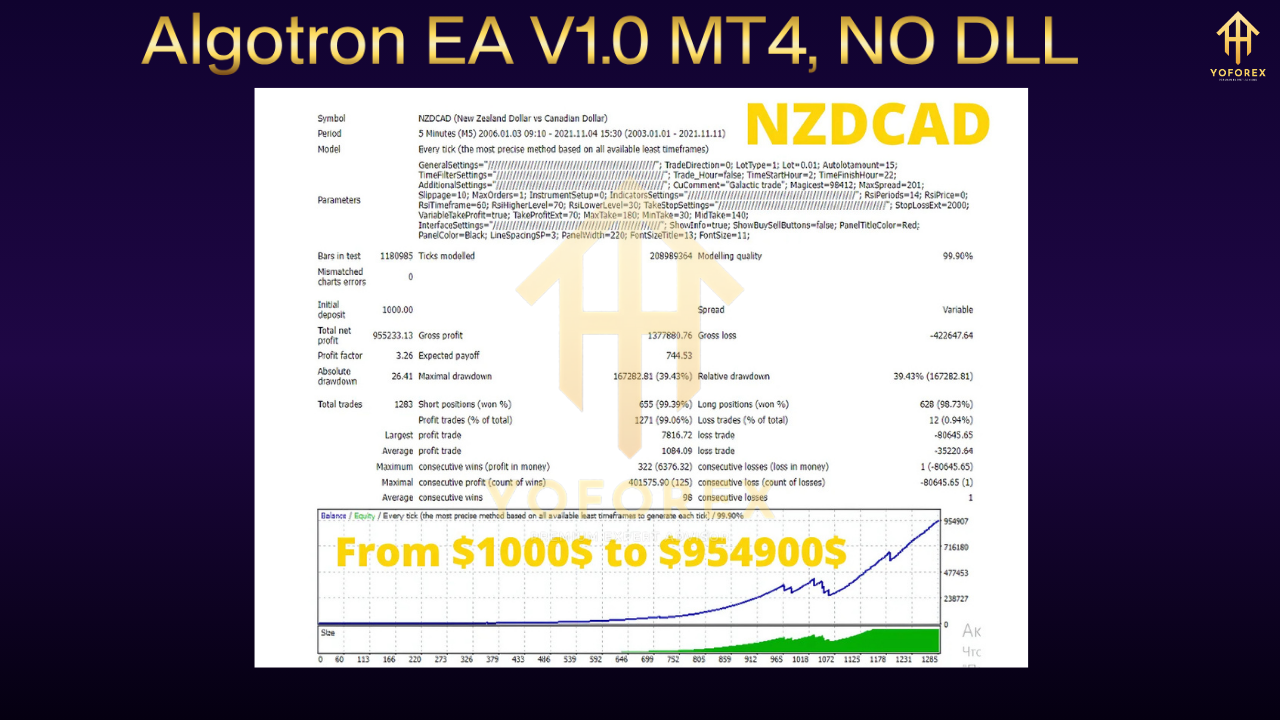
How the EA Takes Trades:
- Signal Detection: The EA continuously monitors market trends and generates buy or sell signals based on a combination of technical indicators.
- Order Execution: Once a signal is confirmed, the EA executes the trade automatically. It may open both buy and sell positions (hedging) to protect the account from sudden price reversals.
- Scalp Profits: The EA targets small profit levels by closing positions quickly when the market moves in favor of the trade.
- Risk Management: The hedging strategy ensures that if one trade is in a loss, the opposite trade could compensate, minimizing overall risk exposure.
Why Choose Algotron EA v1.0?
- Fully Automated: No need for manual intervention. Set it up, and let the EA do the work.
- Low Minimum Deposit: Start trading with just $100 and still see impressive results.
- Multiple Currency Pairs: Focused on high-volatility, high-potential currency pairs for scalping.
- Scalping & Hedging Combo: Combines two of the most effective strategies to generate consistent profits.
- Risk Management: Sophisticated algorithms reduce risk by using dynamic lot sizing and strategic hedging.
Step-by-Step Guide to Setup:
- Download and Install:
Download Algotron EA v1.0 from our website. Follow the installation guide to set it up on your MT4 platform. - Deposit Funds:
Deposit at least $100 into your trading account (we recommend $300 for best results). - Select Trading Pairs:
Algotron EA is optimized for AUDCAD, NZDCAD, and AUDNZD pairs. Choose these pairs for maximum effectiveness. - Activate the EA:
After installation, attach the EA to the M5 chart of your selected currency pairs. Allow it to start taking trades automatically. - Monitor & Adjust:
Once active, the EA will manage trades for you, ensuring you benefit from small market movements. You can monitor its performance from the MT4 terminal
Download Link: yoforexea.com
Telegram: @yoforexrobot



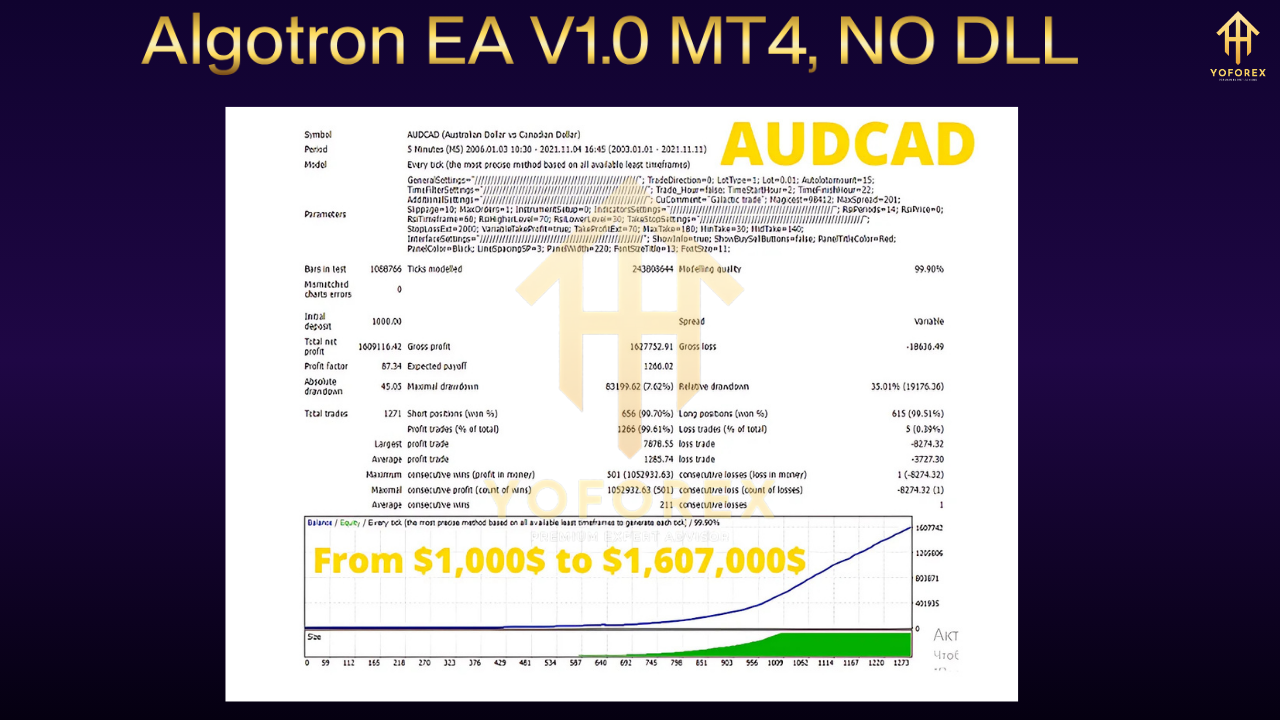
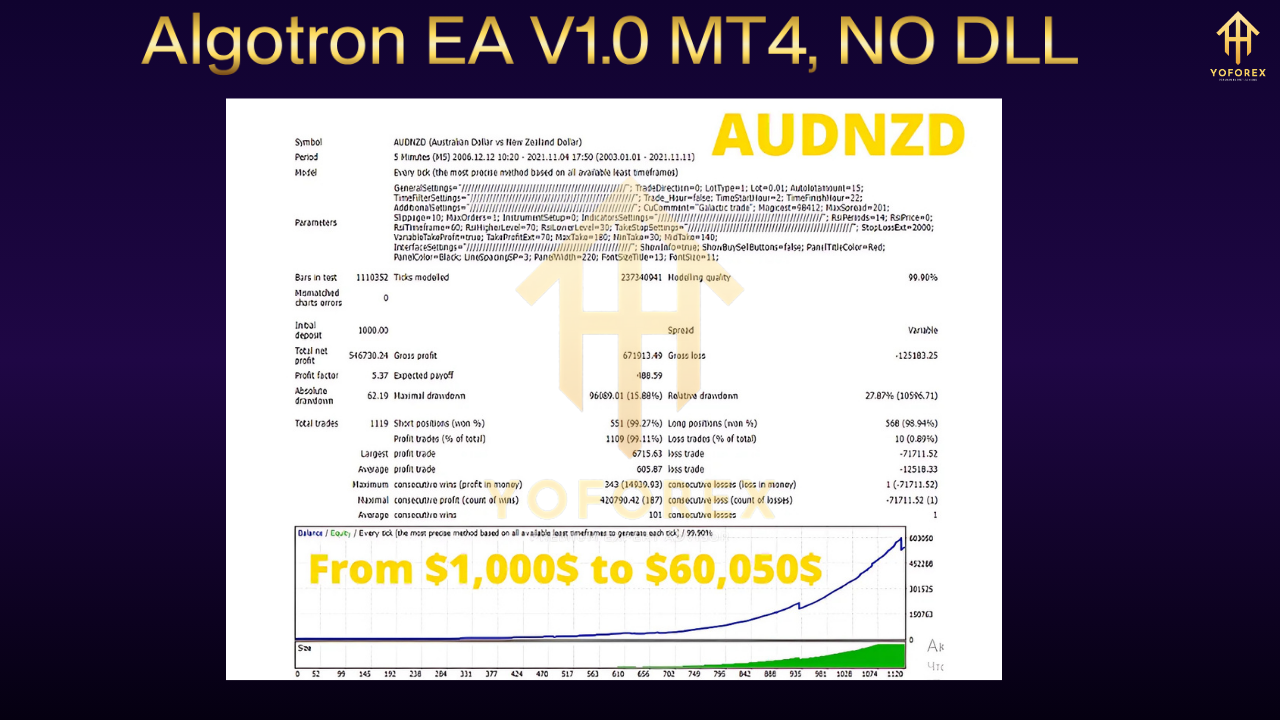




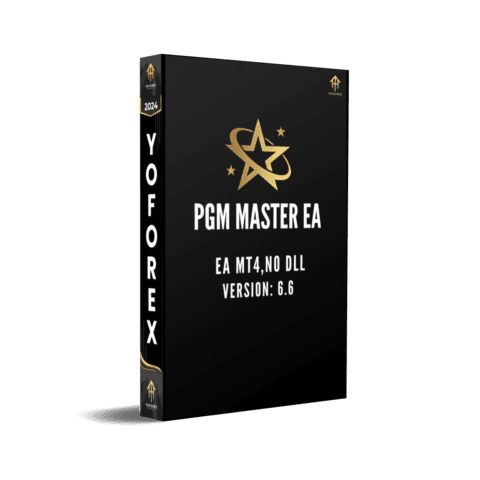
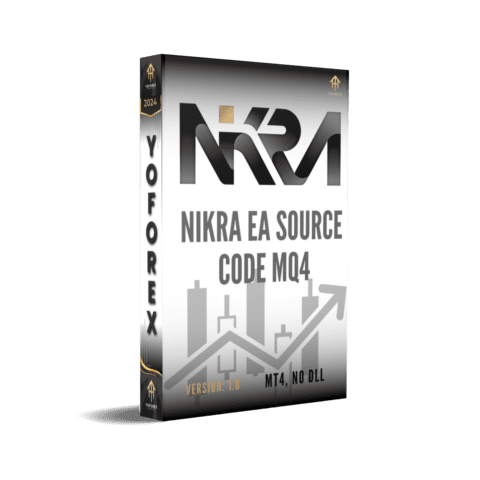
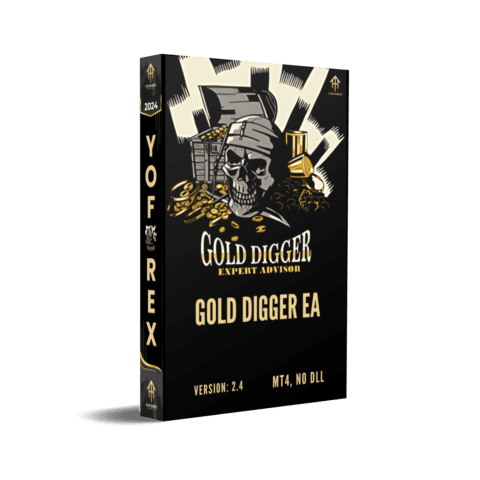
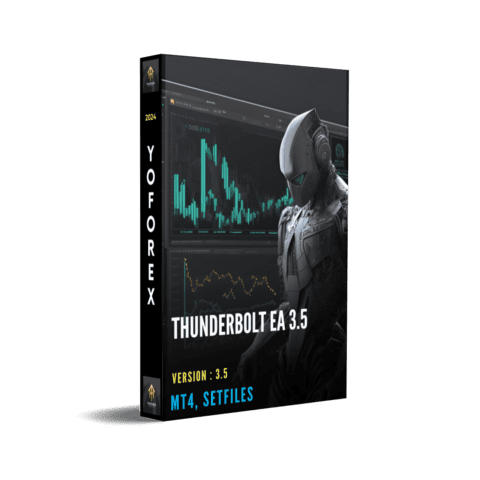
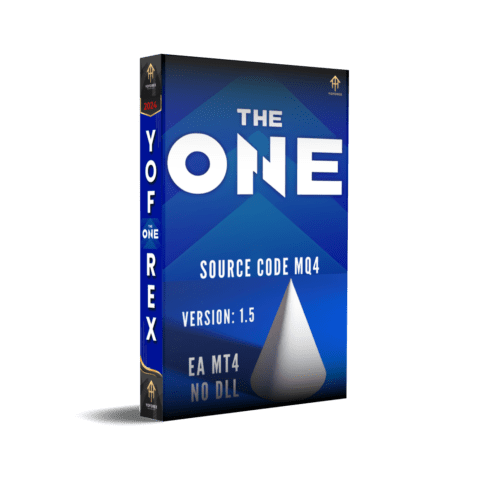
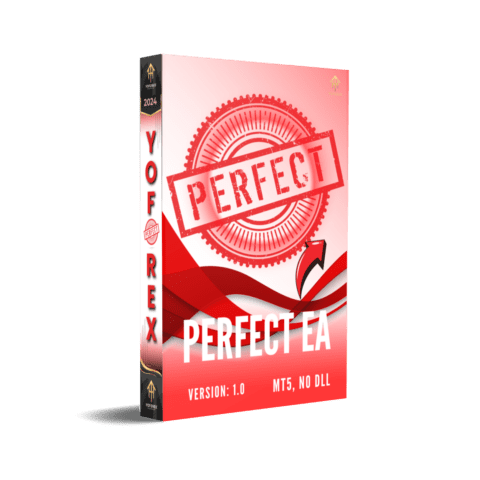
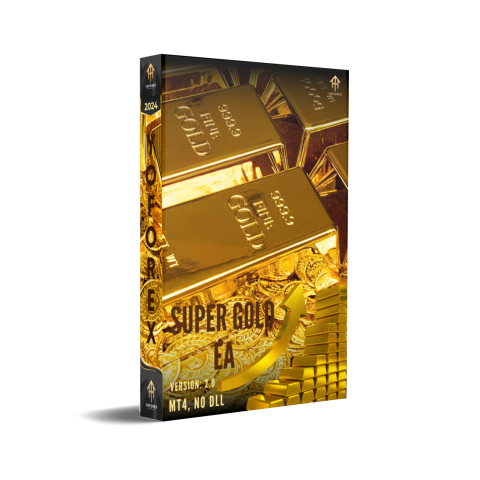


There are no reviews yet.