CEF Silicon Falcon EA V2.1 Overview
- Minimum Deposit: While the EA doesn’t impose a strict minimum deposit, I recommend starting with at least $100. A larger deposit provides better risk management and flexibility.
- Time Frame to Run: The CEF Silicon Falcon EA primarily operates on the EURUSD pair in the 1-hour timeframe (H1). However, it’s flexible enough to be configured for other currency pairs as well.
- Currency Pairs: The default configuration focuses on EURUSD, but you can explore other pairs. Consider major pairs like GBP/USD, USD/JPY, and AUD/USD.
Strategy Insights
The CEF Silicon Falcon EA’s strength lies in its adaptability and professional-grade approach. Here’s how it works:
- Intelligent Algorithms: Continuously adapts to market changes, optimizing trading decisions based on real-time data.
- Risk Management: Offers customizable settings for risk management, including automatic lot sizing and fixed lot options.
- Sophisticated Trading Logic:
- Support/Resistance Algorithms: Identifies key levels for entry and exit.
- Trailing Stops: Locks in profits during favorable moves.
- Break-Even Activation: Protects against reversals.
![]()
![]()
![]()
![]()
Recommendations
- Platform: Use MetaTrader 4 (MT4).
- Currency Pairs: Start with EURUSD (default), but explore other pairs.
- Time Frame: Optimal performance on H1.
- Minimum Account Balance: Aim for $100 or more.
- Broker: Choose one with low spread and minimal slippage.
- VPS: Recommended for stable execution.
Seamless Integration and Support:
- Easy Installation: Download CEF Silicon Falcon EA V2.1 effortlessly from our official website: YoForexEA.com.
- Community and Updates: Join our Telegram community for exclusive updates and discussions: YoForexRobot Telegram.
Start Automating Your Trades Today:
Unlock the potential of automated trading with CEF Silicon Falcon EA V2.1. Whether you’re a seasoned trader or new to forex, our EA offers reliability and performance to enhance your trading experience.

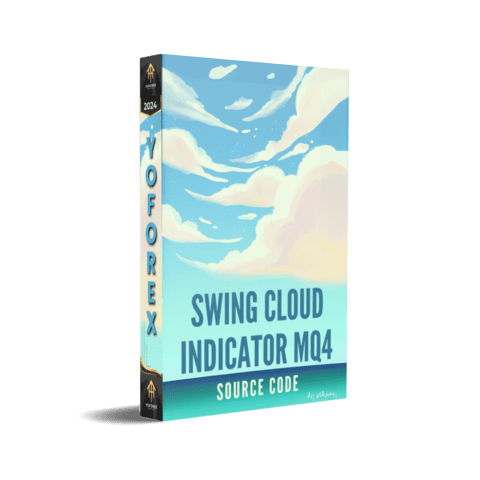
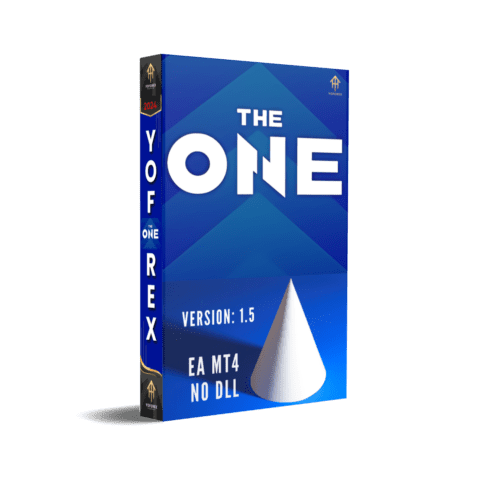
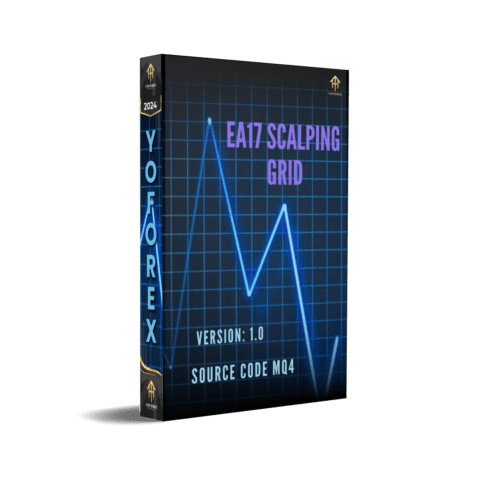

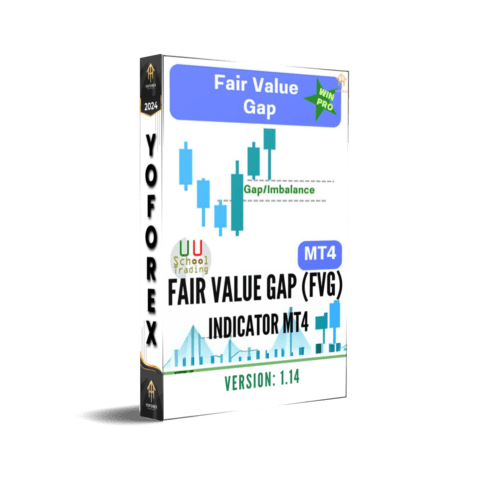
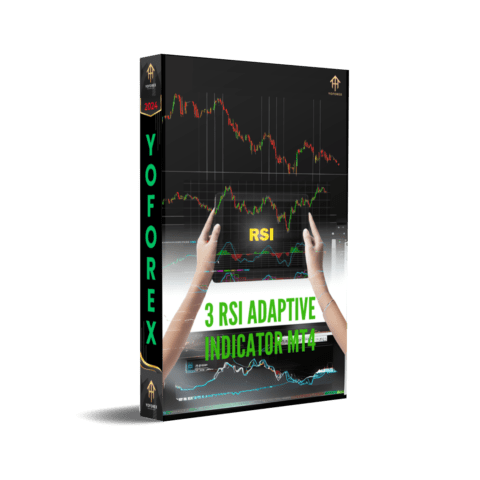
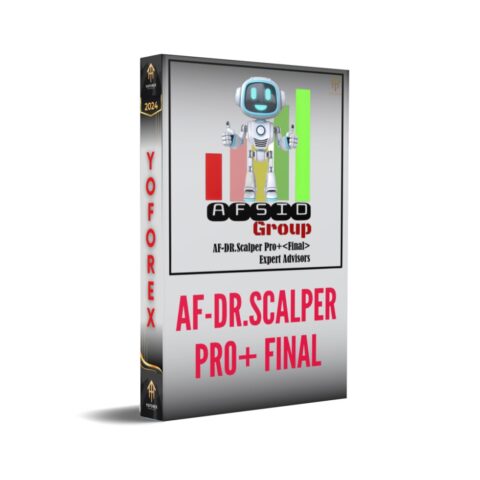
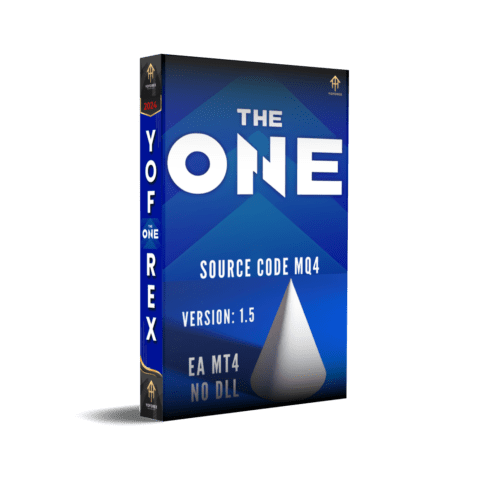
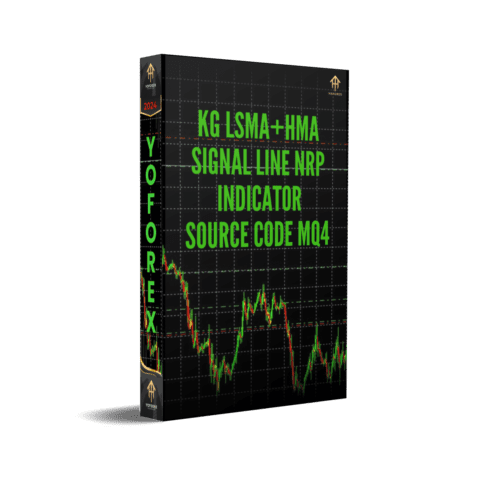
There are no reviews yet.