BilzSMC EA V1.0
BilzSMC EA V1.0 MT4 – Smart Money Concept-Based Expert Advisor
In the evolving world of forex trading, traders are always looking for reliable and efficient trading tools that can enhance their profitability. The BilzSMC EA V1.0 MT4 is an expert advisor (EA) designed to leverage the Smart Money Concept (SMC) to provide high-precision trading signals. This automated trading system helps traders execute trades based on institutional trading strategies, minimizing emotional biases and improving trade accuracy.
Key Features of BilzSMC EA V1.0 MT4
- Smart Money Concept Strategy – Uses advanced institutional trading strategies to identify key liquidity zones and market inefficiencies.
- Automatic Trade Execution – The EA automatically enters and exits trades, ensuring a hands-free trading experience.
- Risk Management System – Includes built-in risk management settings like Stop Loss and Take Profit to protect capital.
- Trend Identification – Utilizes multiple timeframes to assess market trends and optimize trade entries.
- Customizable Settings – Allows traders to adjust trading parameters based on their risk tolerance and market conditions.
- Compatible with MT4 – Fully optimized for MetaTrader 4 (MT4), one of the most widely used trading platforms.
- Low Latency Execution – Ensures fast trade execution to reduce slippage and maximize potential profits.
Recommended Trading Conditions
- Currency Pairs: EURUSD, GBPUSD, EURCHF
- Timeframe: H1 (1 Hour)
- Minimum Deposit: $100 (Recommended $500 for optimal results)
- Leverage: 1:100 or higher
- Broker Type: ECN or Raw Spread brokers for better execution speed
How BilzSMC EA Works
BilzSMC EA is programmed to analyze price movements using Smart Money Concept (SMC). This trading method is derived from institutional trading strategies that focus on key market areas, such as order blocks, liquidity grabs, break of structure (BOS), and market imbalances.
The EA scans the market for high-probability trade setups based on the following:
- Market Structure Analysis – Identifies trend directions, break of structures, and liquidity pools.
- Order Block Detection – Recognizes key institutional trading zones where smart money operates.
- Liquidity Sweeps – Targets stop-loss clusters to capitalize on institutional price movements.
- Trade Confirmation – Uses multiple confluences such as candlestick patterns and volume indicators to confirm trade entries.
Trading Strategy
The BilzSMC EA V1.0 follows a rules-based strategy to ensure disciplined trading. Here’s how it executes trades:
- Identifies Market Trend – The EA first determines the prevailing trend using higher timeframe analysis.
- Detects Smart Money Order Blocks – It scans for institutional order blocks where price action shows strong buying or selling pressure.
- Waits for Break of Structure (BOS) – Before entering a trade, the EA ensures a structural shift confirming the trend continuation or reversal.
- Executes Trades with Optimal Entry – Once confirmation is met, the EA enters trades with precision.
- Manages Risk with Stop Loss & Take Profit – Each trade is protected by predefined risk management settings to maximize gains and limit losses.
Advantages of Using BilzSMC EA
- Automated Trading – Eliminates manual trading errors and reduces emotional decision-making.
- Institutional-Level Trading Strategy – Provides a professional trading edge with Smart Money Concepts.
- Backtested for Performance – Optimized through rigorous backtesting to ensure high profitability.
- User-Friendly Interface – Easy-to-use settings make it suitable for both beginner and experienced traders.
Recommended Settings for Optimal Performance
- Lot Size: 0.01 per $100 capital
- Stop Loss: 30-50 pips (adjustable)
- Take Profit: 50-100 pips
- Risk per Trade: 1-3% of the account balance
- Trade Frequency: Moderate to high depending on market conditions
Backtesting and Performance Analysis
BilzSMC EA has been tested on historical data to analyze its performance. Here are some key results:
- Win Rate: 75-85% (based on backtested data from 2020-2024)
- Drawdown: Less than 15% with recommended risk settings
- Average Monthly Return: 10-20% depending on market conditions
Conclusion
The BilzSMC EA V1.0 MT4 is an excellent choice for traders who want to leverage Smart Money Concepts in their trading strategy. Its ability to detect institutional trading zones, execute trades with precision, and manage risk effectively makes it a powerful tool for forex traders. Whether you are a beginner or an experienced trader, this EA can help enhance your trading performance while minimizing manual effort.
Join our Telegram for the latest updates and support: https://t.me/yoforexrobot
Please Join: https://t.me/+M-kFQePDgy5lZjY1
Stay Updated:
Instant Download: https://yoforexea.com/product/bilzsmc-ea-v1-0/
https://www.forexfactory.cc/product/bilzsmc-ea-v1-0/
https://www.fxcracked.org/product/bilzsmc-ea-v1-0/

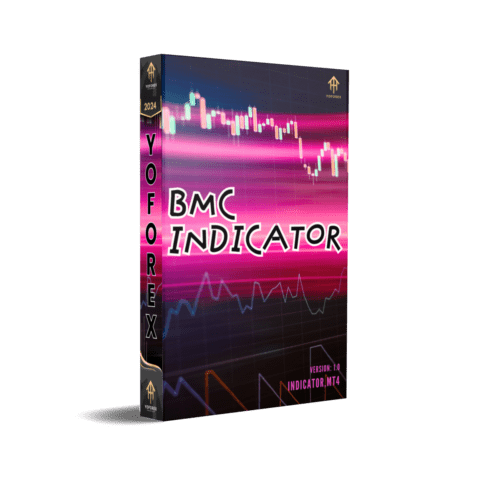

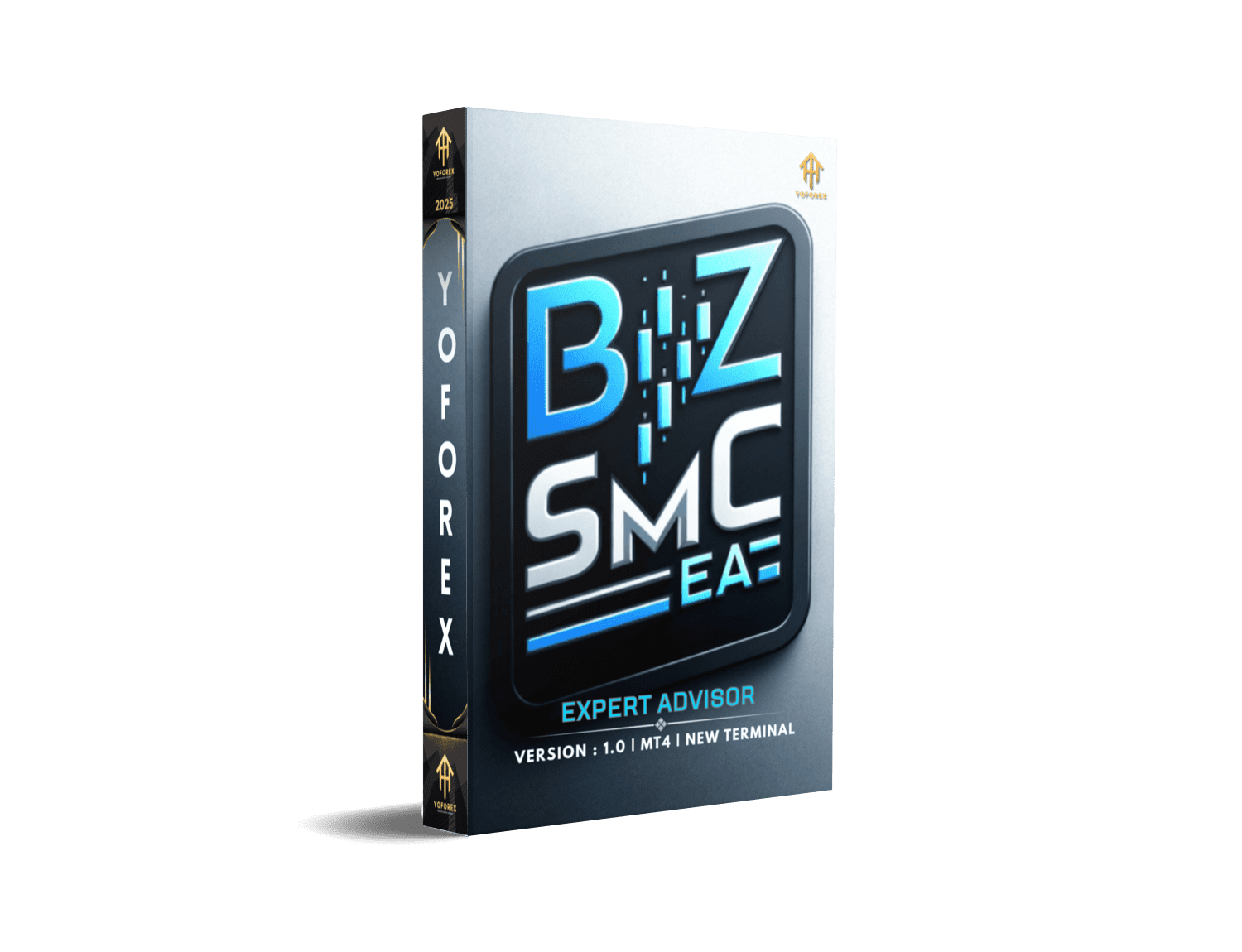
 Happy Trading
Happy Trading 
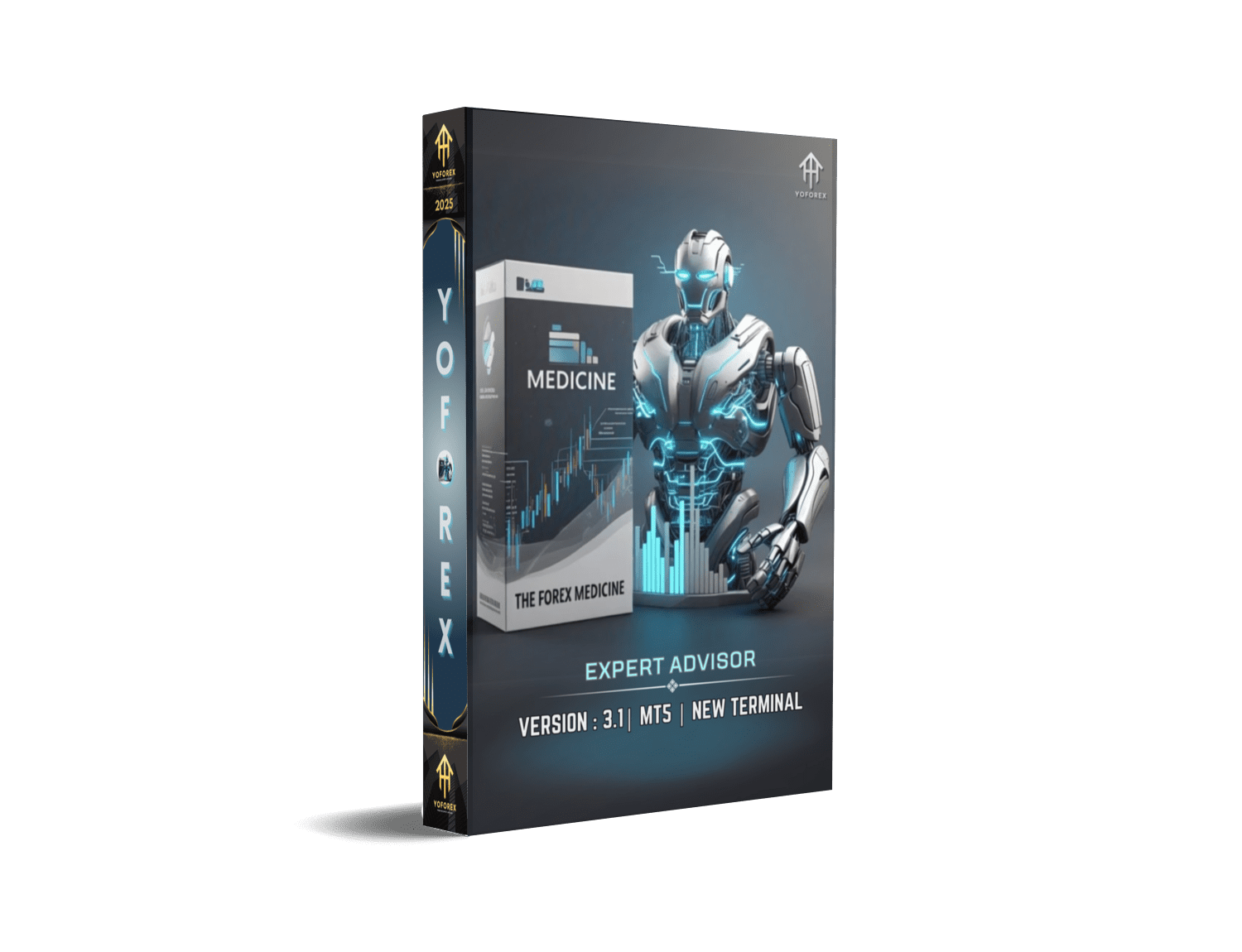



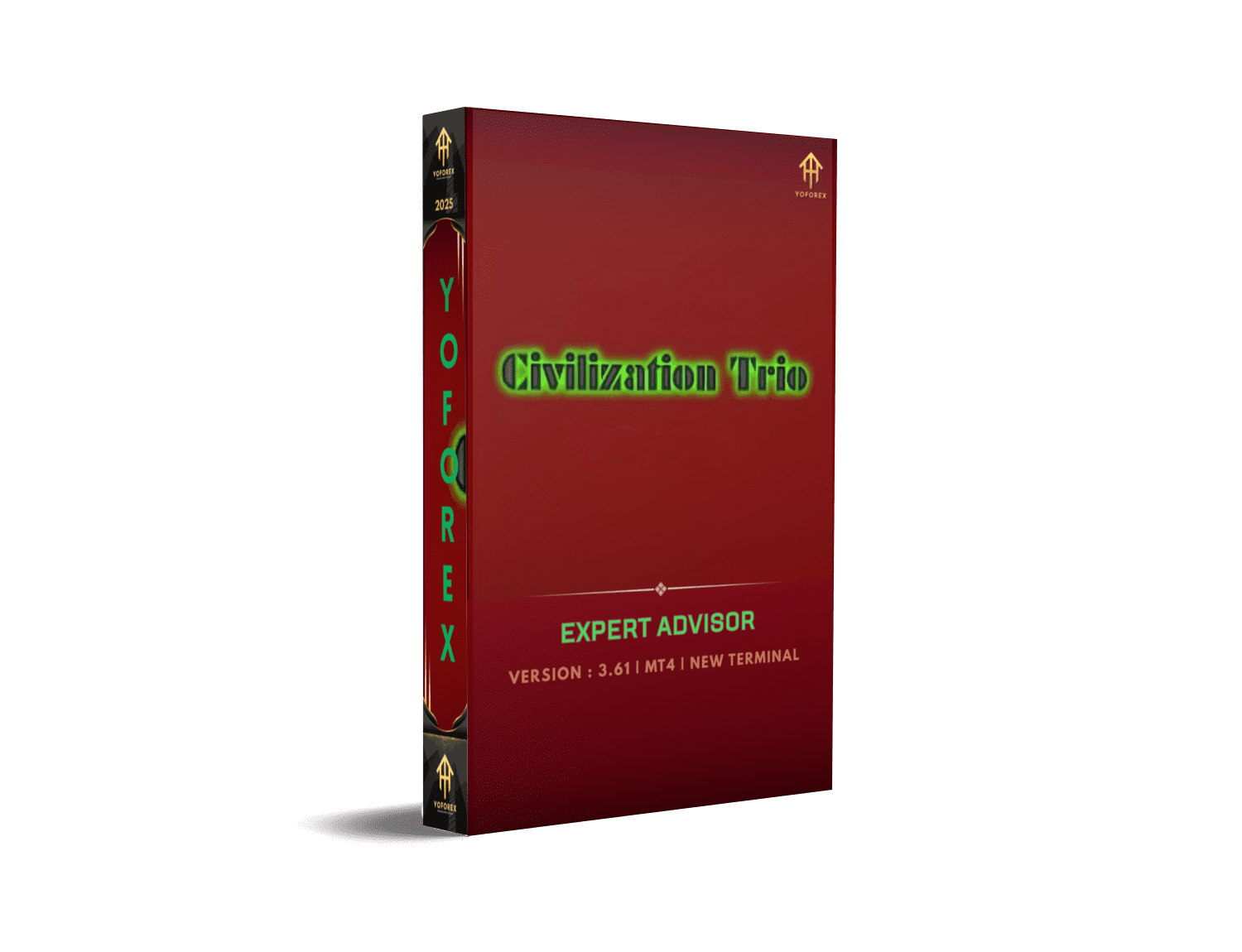
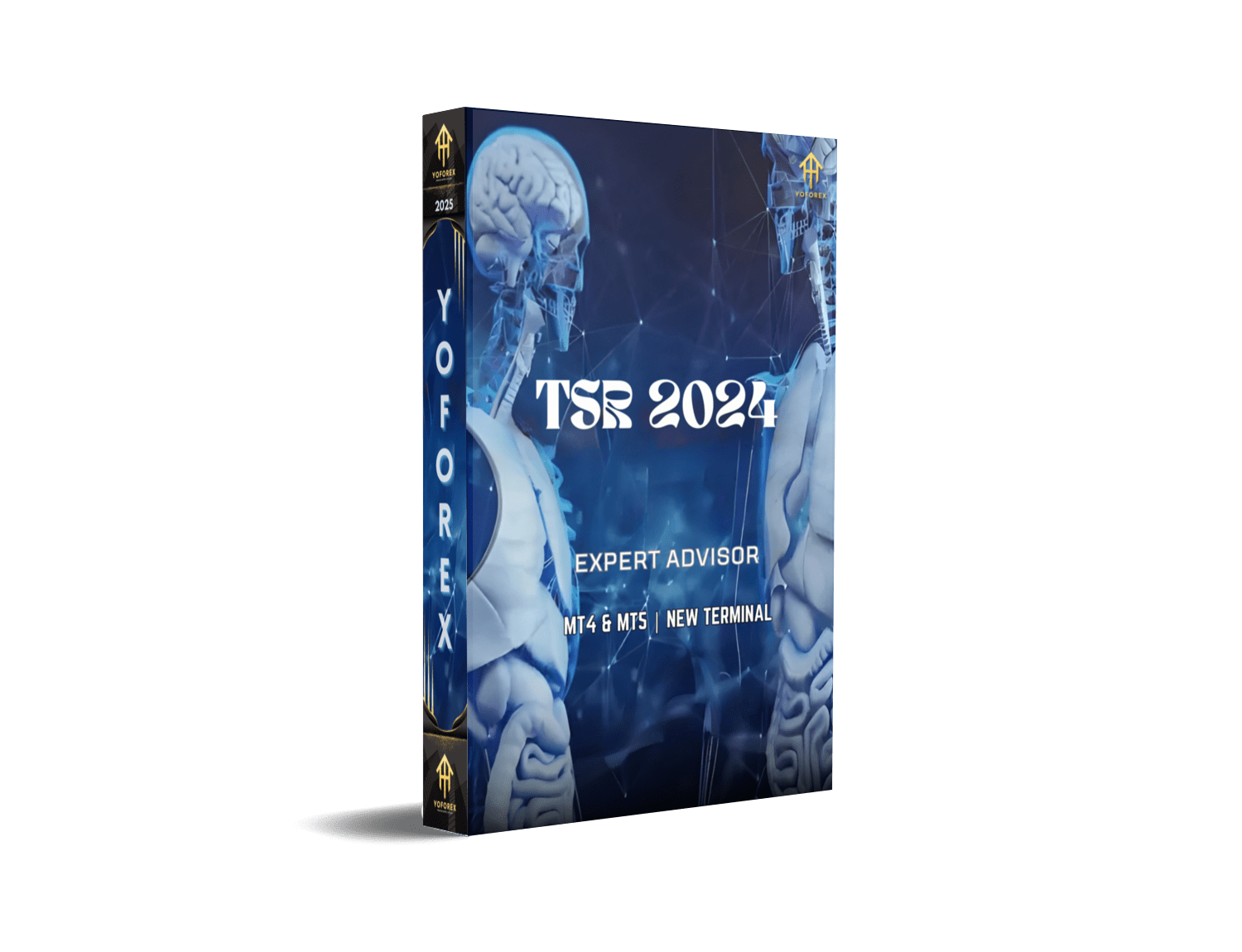
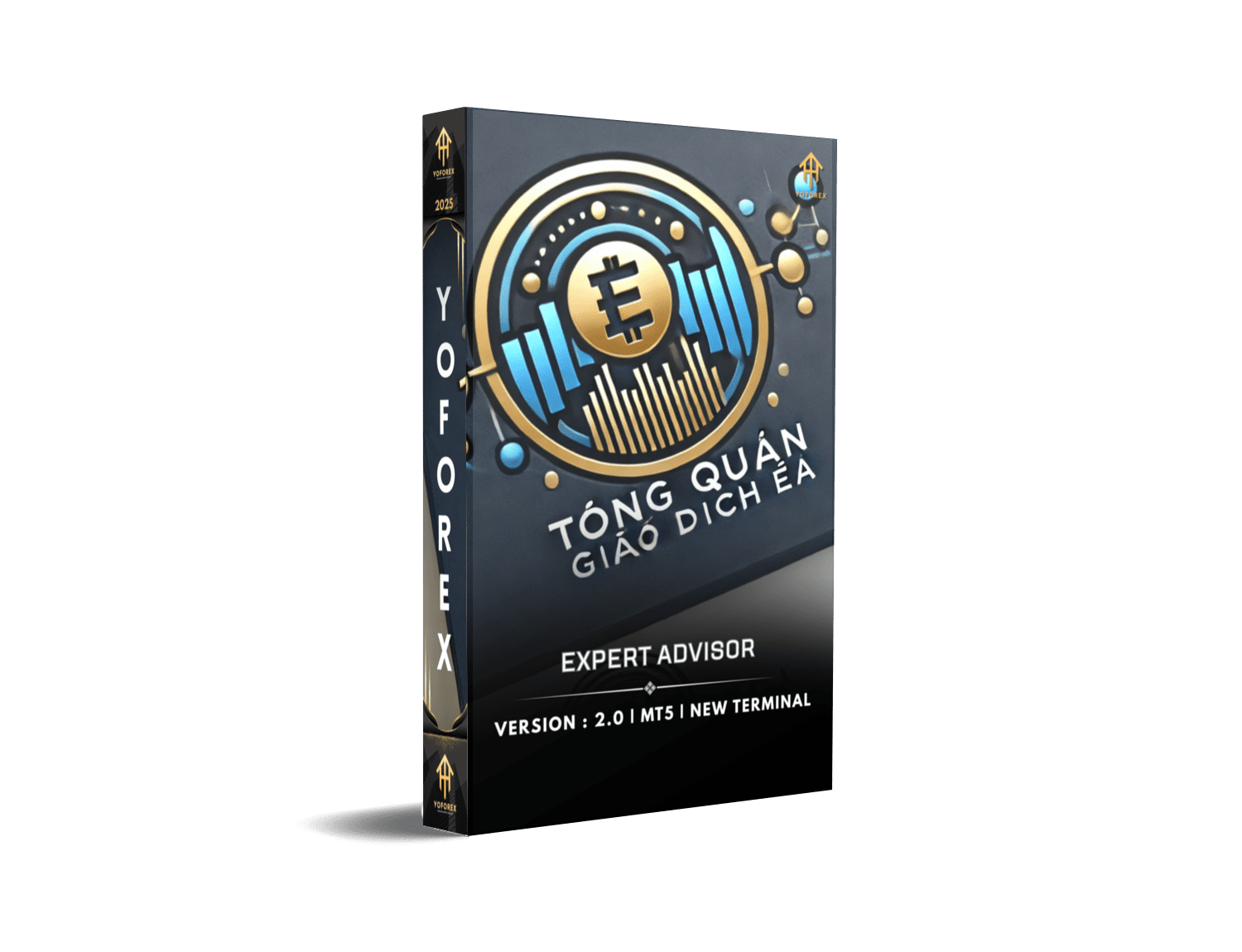
 Fully automated trading for convenience.
Fully automated trading for convenience.  Requires a stable internet connection and VPS for uninterrupted trading.
Requires a stable internet connection and VPS for uninterrupted trading. 






