ShowTrades Indicator MT5 – A Must-Have Tool for Traders
The ShowTrades Indicator MT5 is an essential tool for traders who want to analyze their past trades visually on the chart. Whether you are a beginner or a seasoned trader, this indicator helps you track entry and exit points, understand trading patterns, and improve your strategy. If you are looking for an efficient way to enhance your trading performance, this indicator is a must-have.
What is the ShowTrades Indicator MT5?
The ShowTrades Indicator MT5 is a technical tool designed for the MetaTrader 5 (MT5) platform that allows traders to visualize their executed trades directly on the chart. It marks buy and sell orders, stop-loss (SL), take-profit (TP), and trade duration, making it easier to analyze past performance and refine future trading decisions.
Features of Show Trades Indicator MT5
- Trade Visualization
- Displays entry and exit points with arrows and lines.
- Shows stop-loss and take-profit levels.
- Identifies trade direction (buy/sell) with different colors.
- Real-Time Trade Monitoring
- Tracks open trades and updates their positions on the chart.
- Helps traders make informed decisions in real-time.
- Customizable Settings
- Adjustable colors and line styles for better readability.
- Option to filter specific trade types or symbols.
- Ability to enable or disable specific trade details.
- Trade History Analysis
- Helps traders evaluate past trades to improve future strategies.
- Identifies patterns and common mistakes to refine risk management.
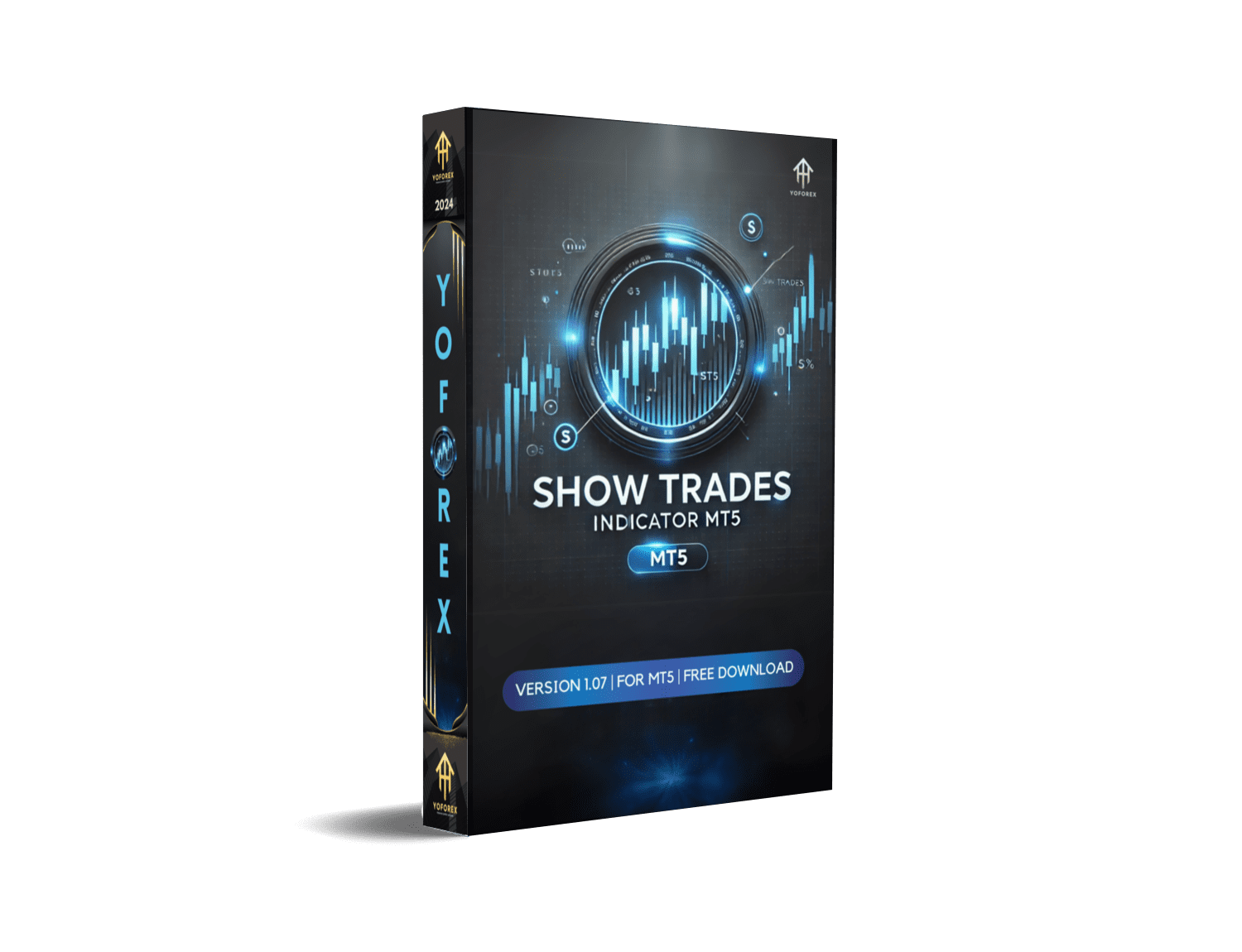
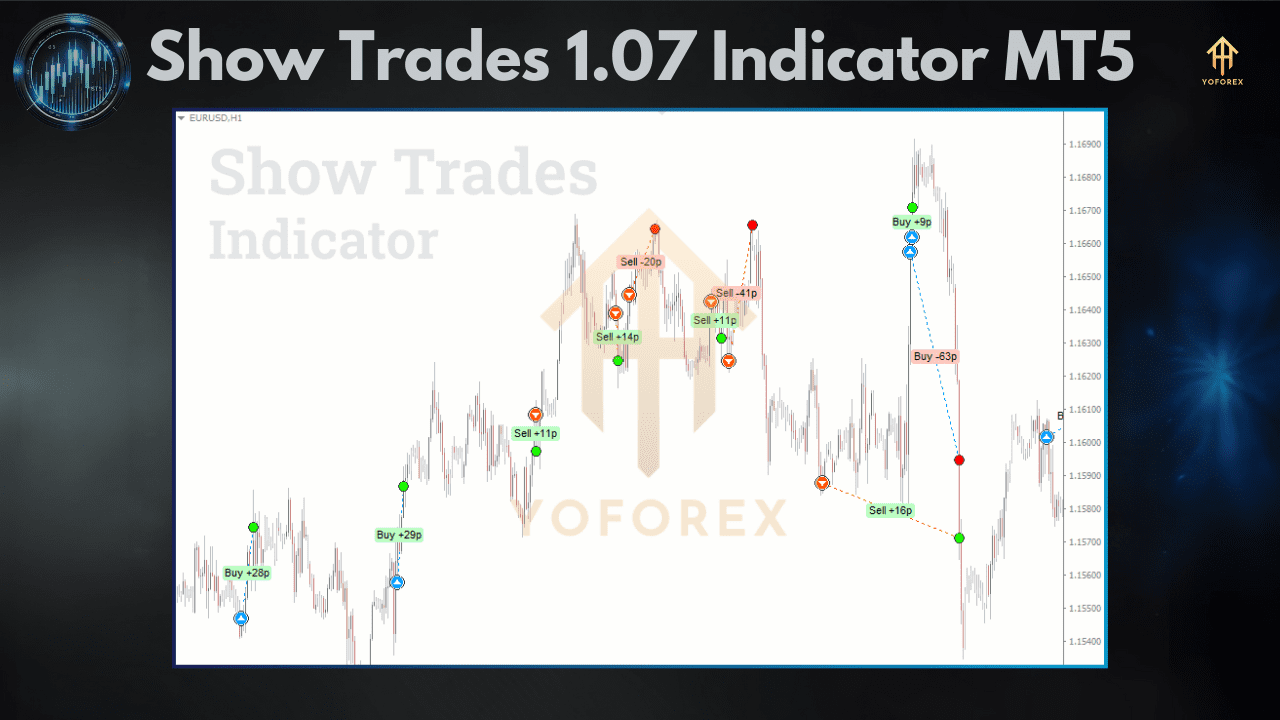

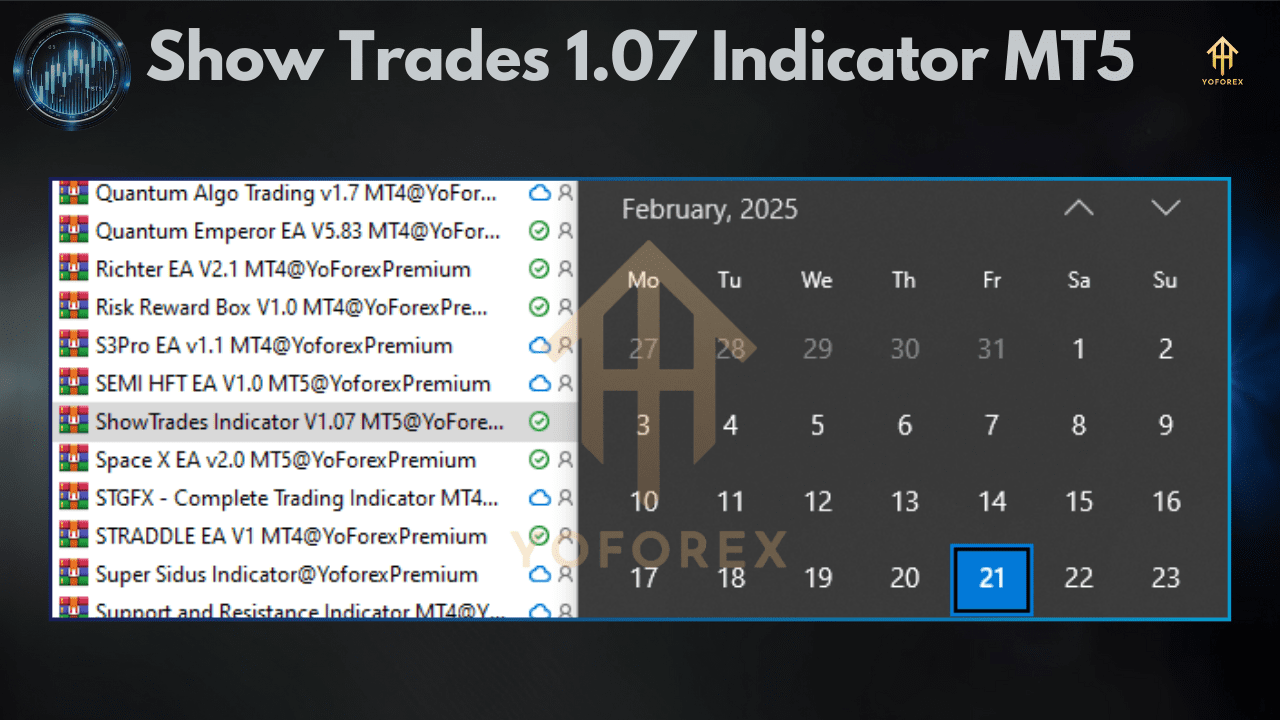
How to Use the ShowTrades Indicator MT5
Step 1: Download and Install
- Download the Show Trades Indicator MT5 file from a trusted source.
- Open MT5 and navigate to File > Open Data Folder.
- Copy the downloaded indicator file into the MQL5/Indicators folder.
- Restart MT5 to complete the installation.
Step 2: Add the Indicator to Your Chart
- Open MT5 and select the chart where you want to apply the indicator.
- Go to Insert > Indicators > Custom Indicators and find the Show Trades Indicator.
- Click on the indicator and customize settings as needed.
- Click OK to activate it on your chart.
Step 3: Analyze Your Trades
- Review entry and exit points for each trade.
- Compare winning and losing trades to adjust strategies.
- Modify risk management settings based on historical data.
Benefits of Using ShowTrades Indicator MT5
1. Improves Trade Analysis
- Helps traders understand their trade patterns by displaying them visually.
- Provides insights into trade success and failure.
2. Enhances Trading Strategy
- Identifies strong and weak points in trading decisions.
- Encourages disciplined trading by tracking historical data.
3. Saves Time
- Eliminates the need for manually noting down trade details.
- Provides quick access to trade history on the chart.
4. Boosts Confidence
- Allows traders to learn from past mistakes and improve future trades.
- Increases confidence in making informed trading decisions.
Best Trading Scenarios for ShowTrades Indicator MT5
- Scalping Strategy
- Helps scalpers analyze quick entry and exit points.
- Assists in refining short-term trading techniques.
- Swing Trading
- Useful for analyzing longer trade durations and trend-following strategies.
- Helps identify profitable trade setups.
- Risk Management
- Assists in understanding risk-to-reward ratios.
- Helps traders set realistic stop-loss and take-profit levels.
Join Our Telegram
You Can visit other Websites & Download this Bot
https://www.forexfactory.cc/product/showtrades-indicator-v1-07/
https://yoforexea.com/product/showtrades-indicator-v1-07/
https://www.fxcracked.org/product/showtrades-indc-v1-07/

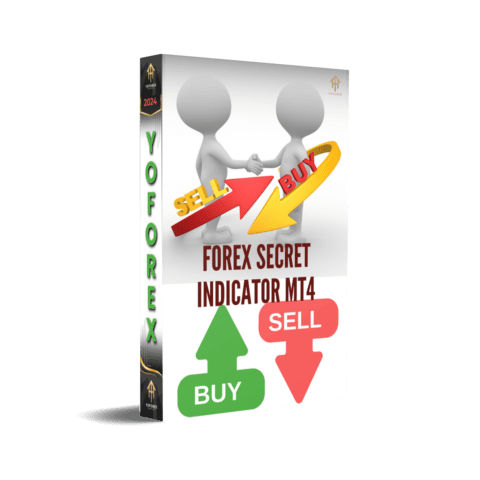
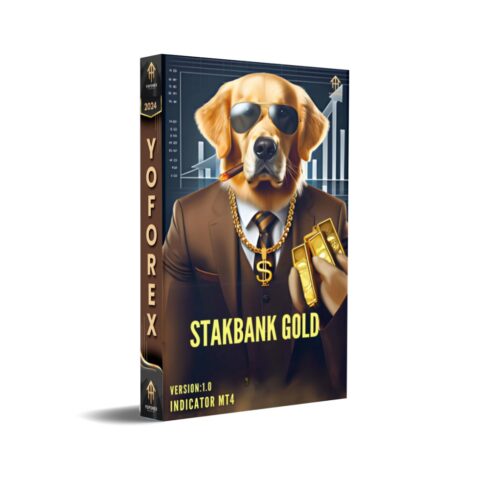
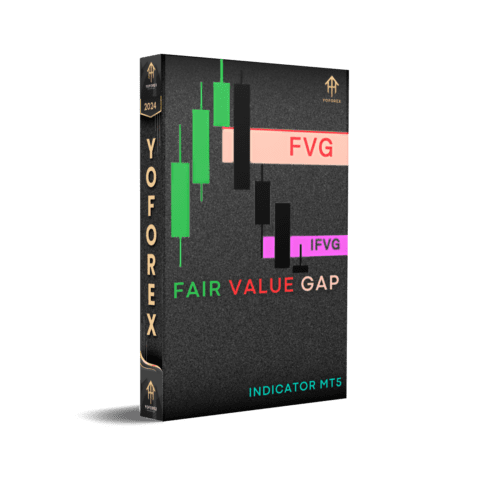

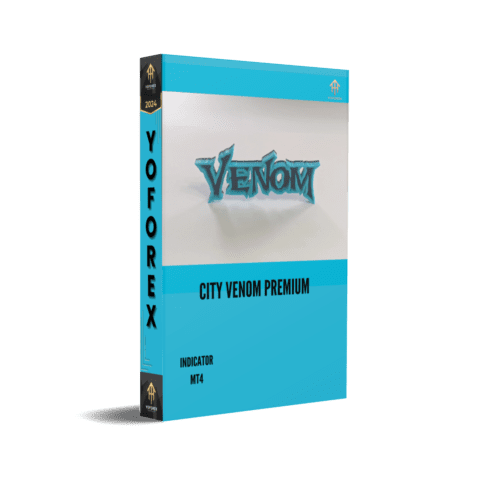
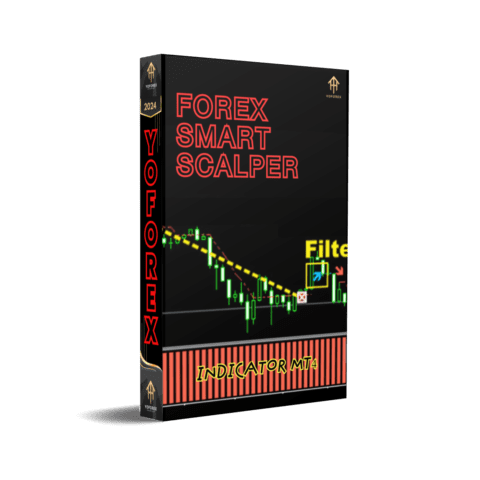
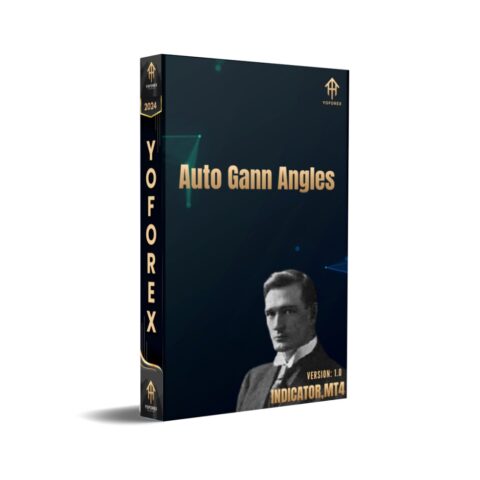

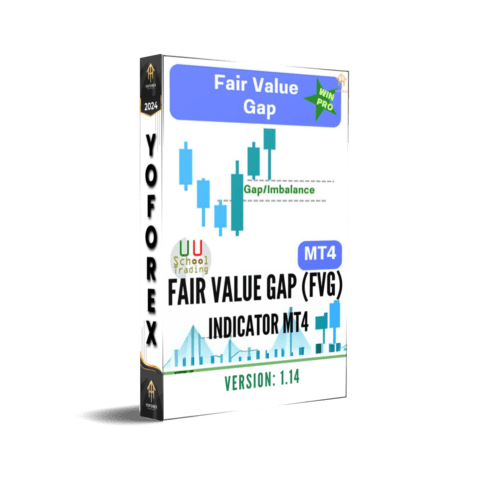
There are no reviews yet.