LittleCrazy EA V1.130 MT4: Maximizing Profits with the Right Settings and Strategy
Are you looking to enhance your trading experience on the MetaTrader 4 (MT4) platform? The LittleCrazy EA V1.130 is an expert advisor designed to optimize your trading and boost your profits with advanced algorithms. In this article, we will explore the key settings and strategies to help you get the most out of this expert advisor. We will also guide you through the minimum deposit, timeframe, and the best currency pairs to use for optimal performance.
Why Choose LittleCrazy EA V1.130?
The LittleCrazy EA V1.130 is designed to automate your trading, removing the emotional burden that often comes with manual trading. This EA is equipped with powerful strategies and risk management tools, ensuring that your trades are executed effectively, even when you’re away from your computer. Here’s why you should consider using LittleCrazy EA V1.130:
- Advanced Strategy: The EA employs a sophisticated trading strategy based on market volatility and trend analysis.
- Risk Management: With built-in stop losses, take profits, and drawdown limits, you can control your risk while maximizing returns.
- Automation: Once set up, the EA runs on autopilot, executing trades based on pre-defined parameters.
Now, let’s dive deeper into the most important aspects of using LittleCrazy EA V1.130 for your trading success.
Minimum Deposit: $200
For the LittleCrazy EA V1.130 to perform optimally, a minimum deposit of $200 is required. This amount is perfect for managing risk and providing enough capital to execute trades without overleveraging your account. While the EA’s settings are designed to minimize risk, having a solid deposit ensures that you can take full advantage of the trading opportunities it provides.
Timeframe: M15
The M15 (15-minute) timeframe is the recommended setting for running LittleCrazy EA V1.130. This timeframe strikes the right balance between volatility and predictability. Here’s why M15 is ideal:
- Faster Entry and Exit: The M15 timeframe allows the EA to identify trade opportunities quickly and execute trades efficiently.
- Optimal Trade Frequency: On this timeframe, the EA can open a sufficient number of trades without overwhelming the trader.
- Good Balance of Risk and Reward: M15 offers a manageable risk-to-reward ratio, ensuring that the EA takes advantage of market movements while minimizing losses.
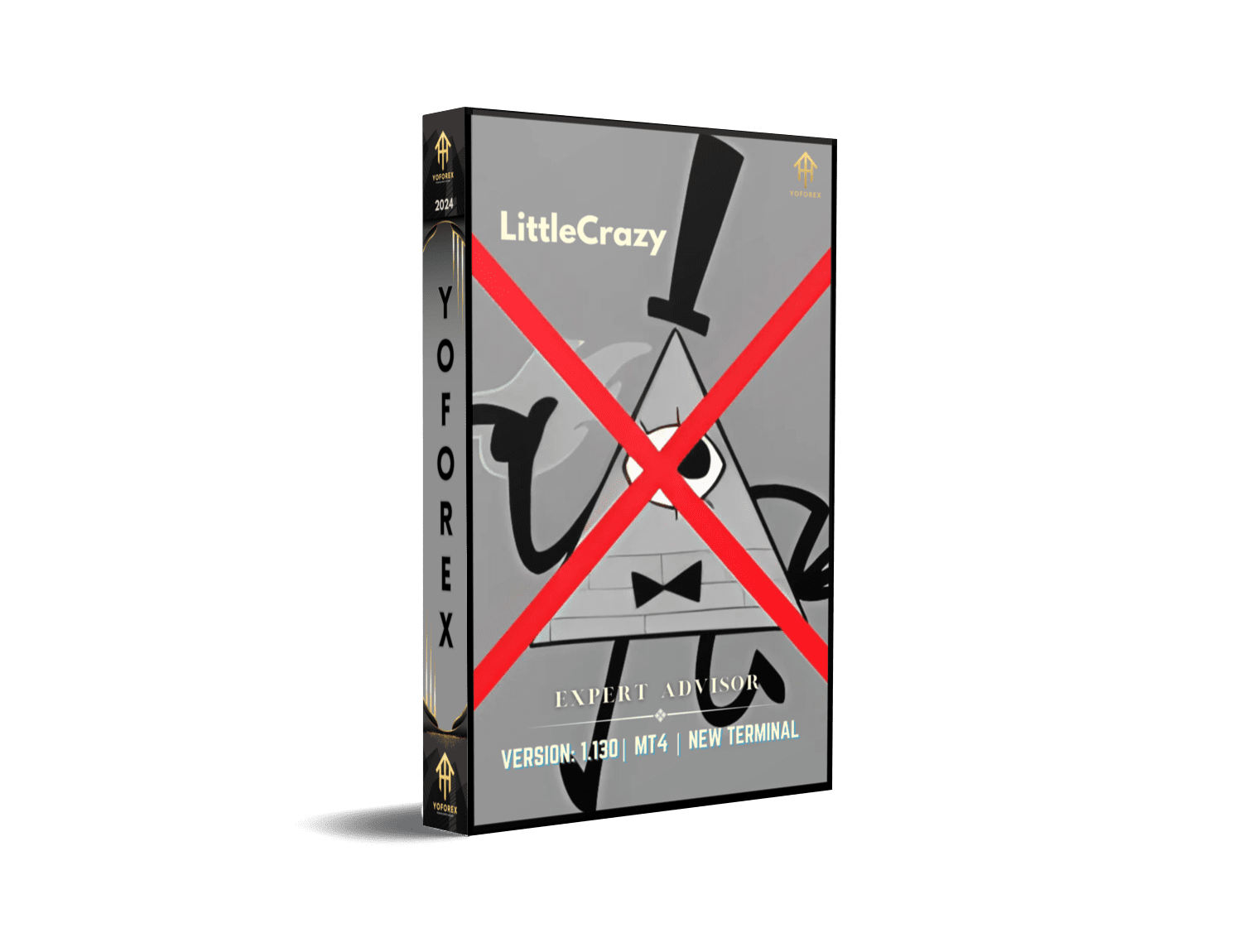
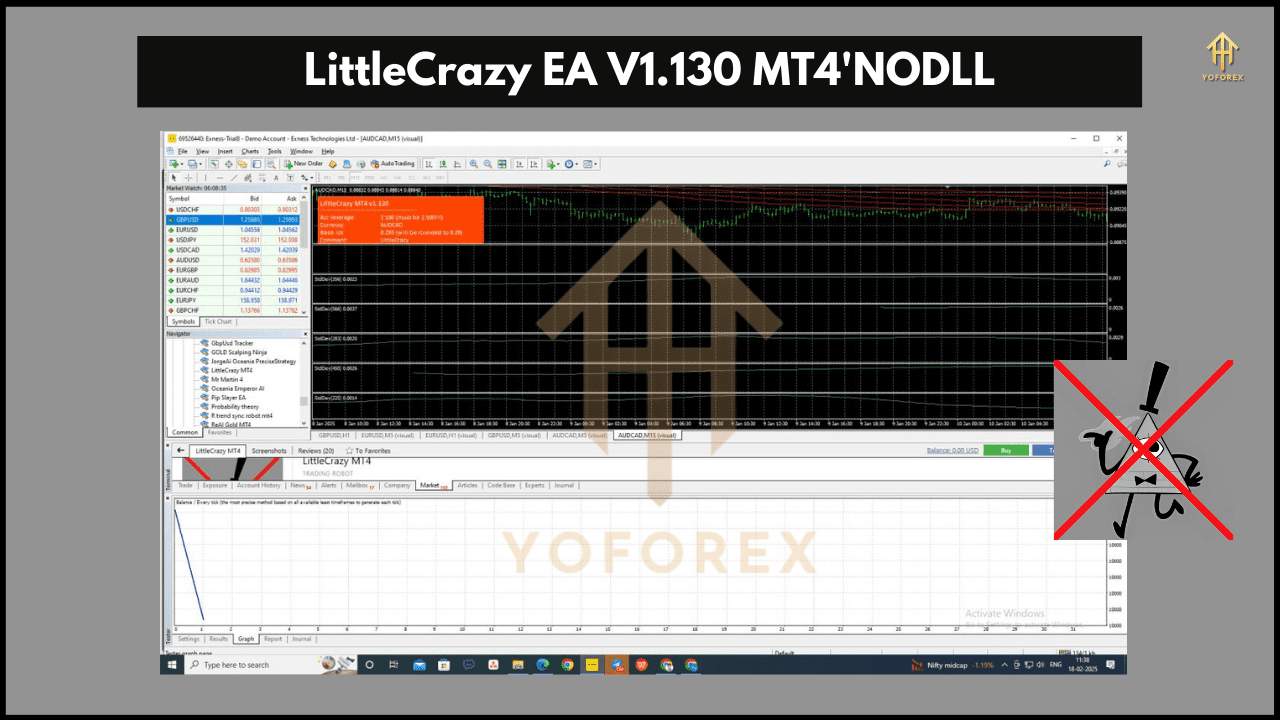
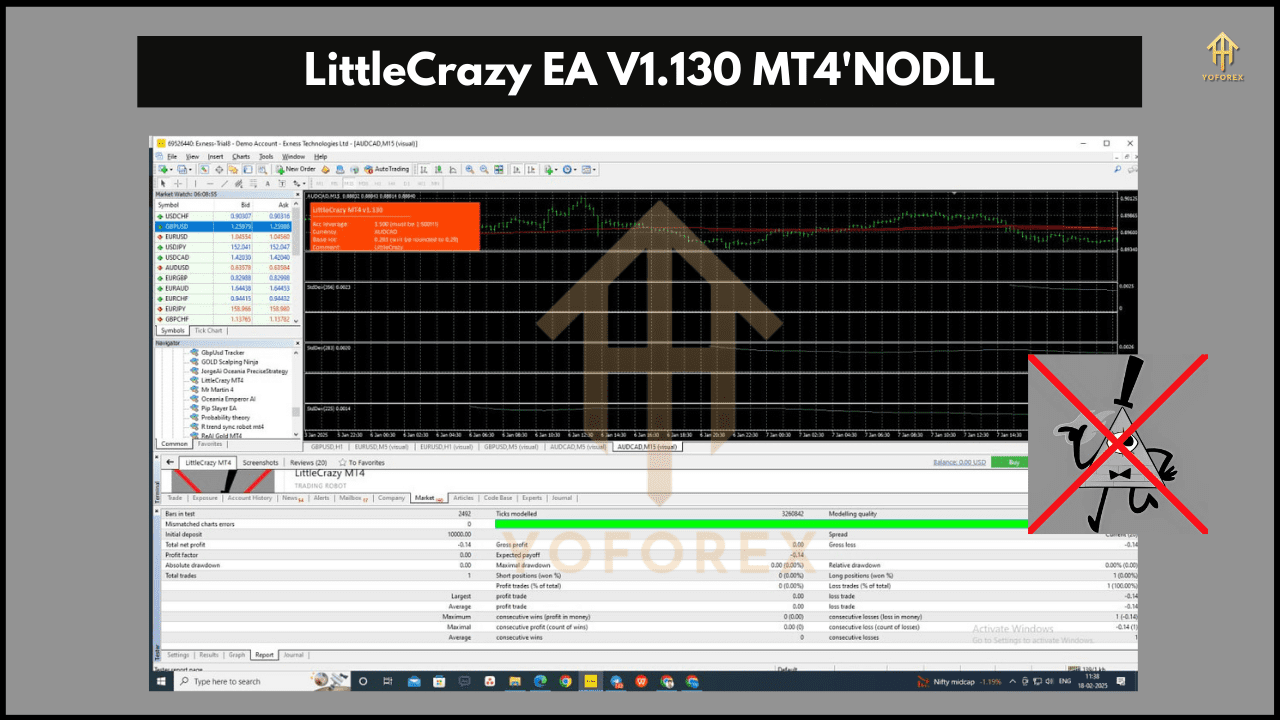
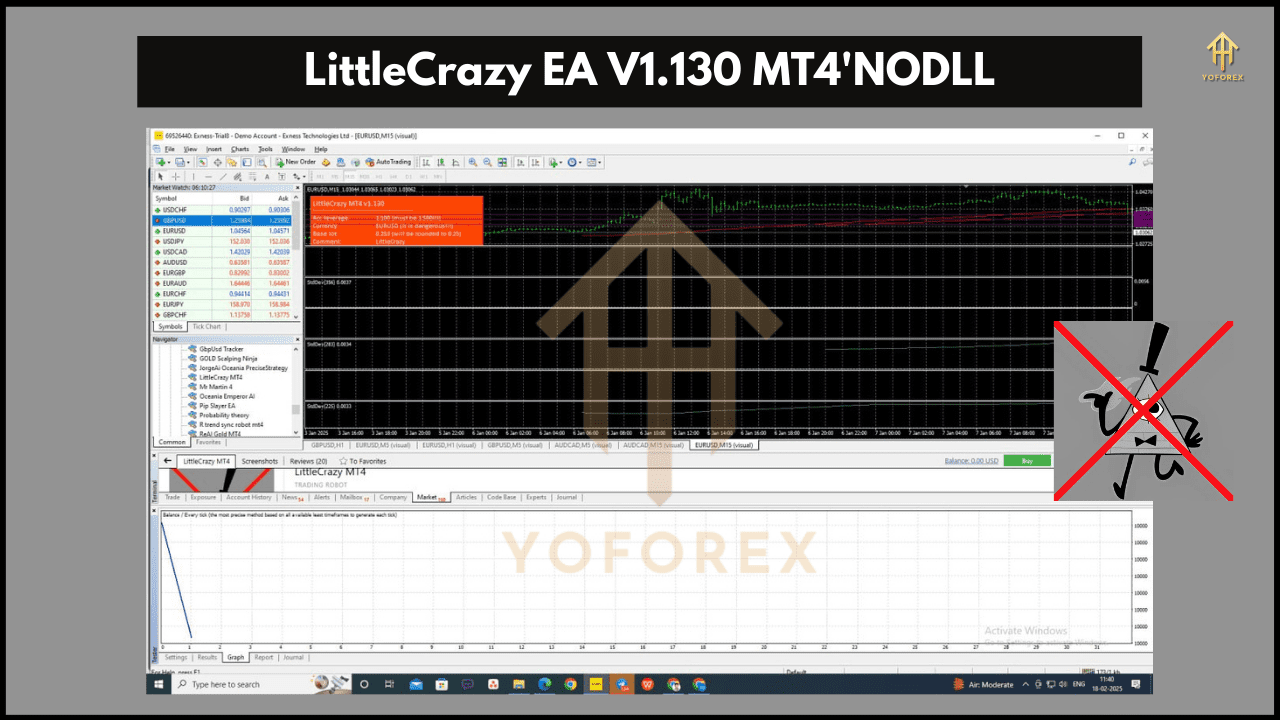
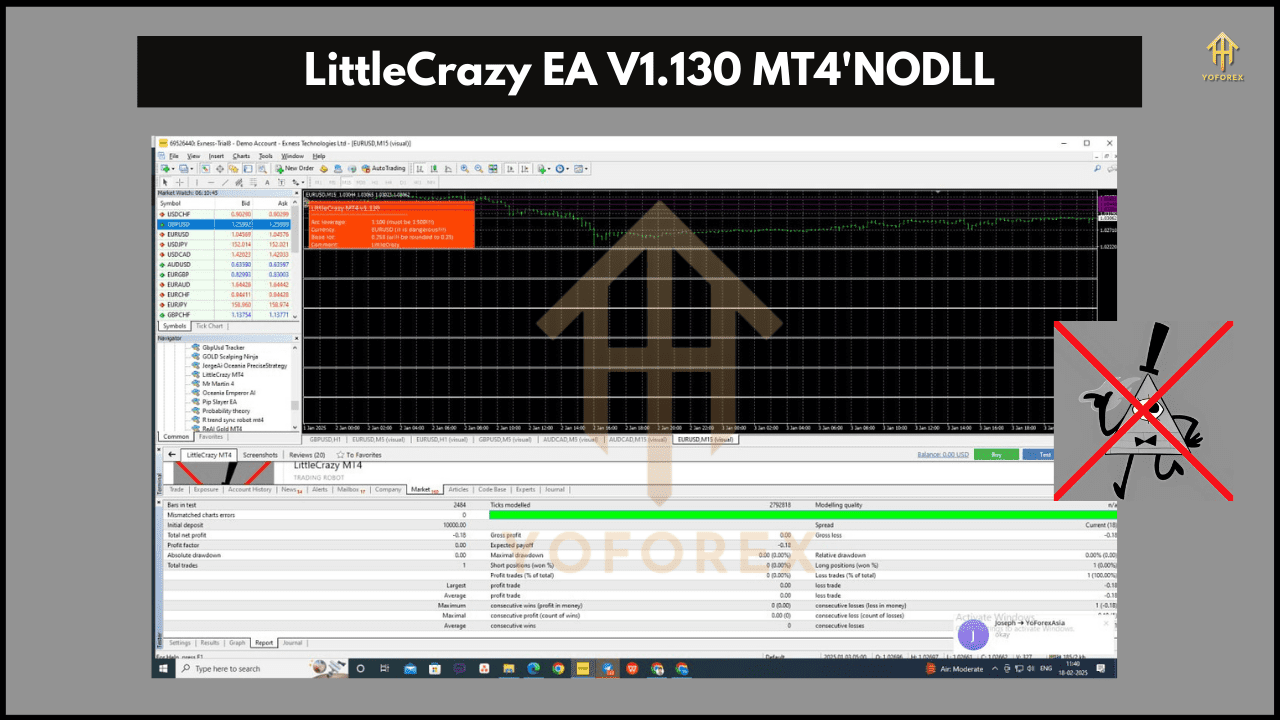

Currency Pairs: AUDCAD, NZDCAD, AUDNZD
When using LittleCrazy EA V1.130, it is crucial to choose the right currency pairs. The EA performs best with the following pairs:
- AUDCAD (Australian Dollar / Canadian Dollar): A popular currency pair with consistent volatility. The EA can effectively trade this pair by taking advantage of its price fluctuations.
- NZDCAD (New Zealand Dollar / Canadian Dollar): This pair is known for steady price movements, allowing the EA to implement its strategy without too much unpredictability.
- AUDNZD (Australian Dollar / New Zealand Dollar): The correlation between the Australian Dollar and New Zealand Dollar is often favorable for trading, making this pair an excellent choice for the EA.
These pairs are known for their liquidity and relatively low spreads, making them perfect for automated trading strategies like the LittleCrazy EA V1.130.
How LittleCrazy EA Takes Trades
The LittleCrazy EA V1.130 employs a unique strategy based on market analysis, volatility detection, and trend-following methods. Here’s a breakdown of how the EA takes trades:
-
Market Analysis: The EA continuously monitors the market, looking for specific conditions to enter a trade. These conditions are typically based on price patterns, support and resistance levels, and indicators.
-
Trend Detection: LittleCrazy EA V1.130 identifies whether the market is trending or consolidating. In trending markets, the EA will follow the trend, while in ranging markets, it adapts its strategy to exploit small price movements.
-
Entry Signal: Once the EA identifies a valid signal, based on pre-configured indicators and conditions, it enters a trade. The EA uses a combination of oscillators, moving averages, and other technical tools to confirm entry points.
-
Risk Management: The EA automatically sets stop-loss and take-profit levels to control risk. This ensures that losses are minimized, while profits are locked in when the market moves in your favor.
-
Exit Strategy: The EA continuously monitors open positions. If the price hits the pre-defined take-profit level, the position is closed automatically. Similarly, if the market moves unfavorably and hits the stop-loss level, the EA will exit the trade to limit losses.
Why Risk Management is Essential with LittleCrazy EA V1.130
Risk management is one of the most crucial aspects of trading, especially when using an expert advisor. LittleCrazy EA V1.130 incorporates a number of risk management techniques:
- Stop-Loss: The EA uses stop-loss orders to ensure that losses are kept within a predefined limit.
- Take-Profit: Once the price hits the target set by the trader, the EA will automatically close the trade, securing the profit.
- Drawdown Limits: The EA includes features to manage drawdown, helping to avoid excessive losses during adverse market conditions.
- Lot Size Management: LittleCrazy EA adjusts its lot size based on your account balance and risk tolerance, ensuring that each trade is proportionate to your account size.
How to Get Started with LittleCrazy EA V1.130
Getting started with LittleCrazy EA V1.130 is simple. Follow these steps to start using the expert advisor and begin your automated trading journey:
- Download the EA: First, visit YoForex to download the LittleCrazy EA V1.130.
- Install the EA on MT4: Once downloaded, install the EA by placing it in the
Expertsfolder of your MetaTrader 4 platform. - Set Up the EA: Configure the settings according to your preferred parameters (currency pairs, timeframe, risk management rules, etc.).
- Start Trading: Once everything is set up, you can activate the EA and let it begin trading on your behalf.
For any help or queries regarding the installation or settings, feel free to join our Telegram group: YoForex Telegram, where you can get support and interact with fellow traders.
Conclusion
The LittleCrazy EA V1.130 MT4 is a powerful tool designed to help traders automate their trading strategies with minimal intervention. By using the recommended currency pairs (AUDCAD, NZDCAD, AUDNZD), setting the timeframe to M15, and ensuring a minimum deposit of $200, you can maximize the EA’s potential. With its robust risk management features and sophisticated entry and exit strategies, LittleCrazy EA V1.130 can be a valuable addition to your trading toolkit.
Join our Telegram for the latest updates and support: https://t.me/yoforexrobot
Please Join: https://t.me/+M-kFQePDgy5lZjY1
Stay Updated:
Instant Download: https://yoforexea.com/product/littlecrazy-ea-v1-130/
https://www.forexfactory.cc/product/littlecrazy-ea-v1-130/
https://www.mql5.software/product/littlecrazy-ea-v1-130/
https://www.fxcracked.org/product/littlecrazy-ea-v1-130/

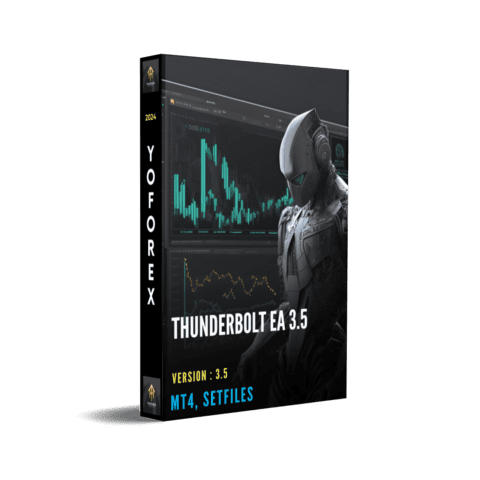

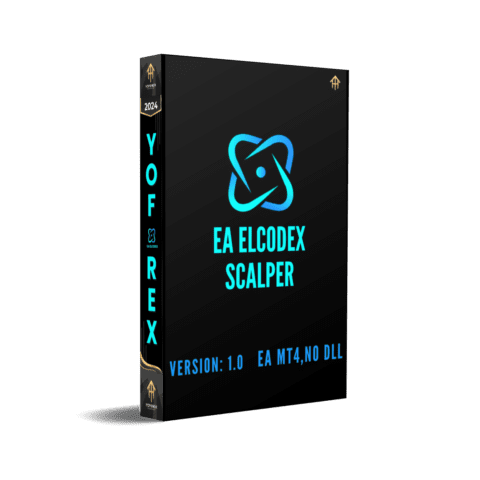
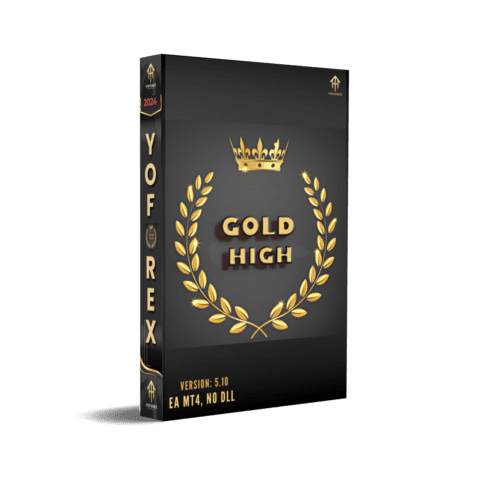
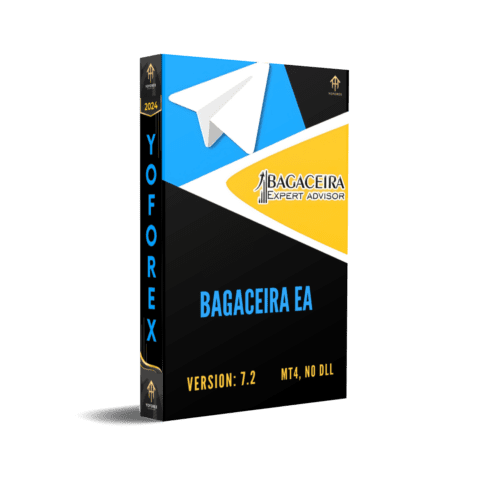
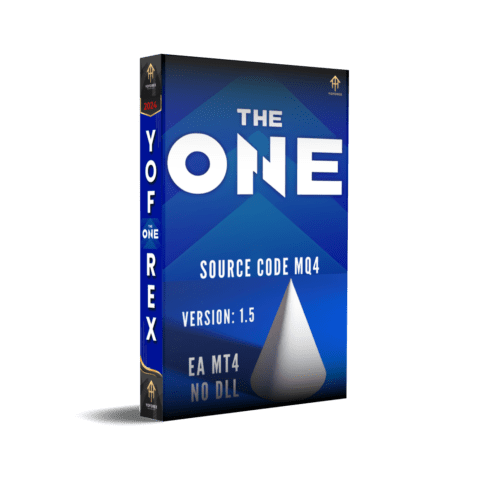
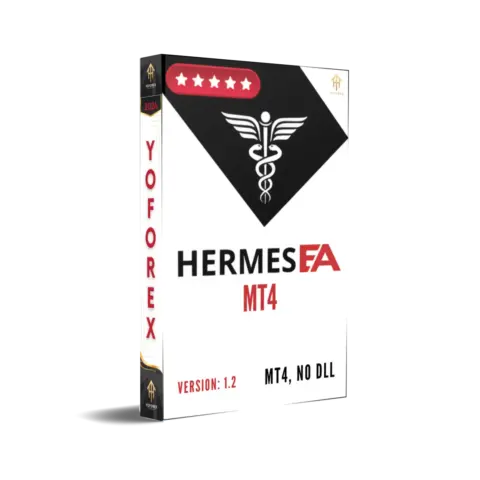

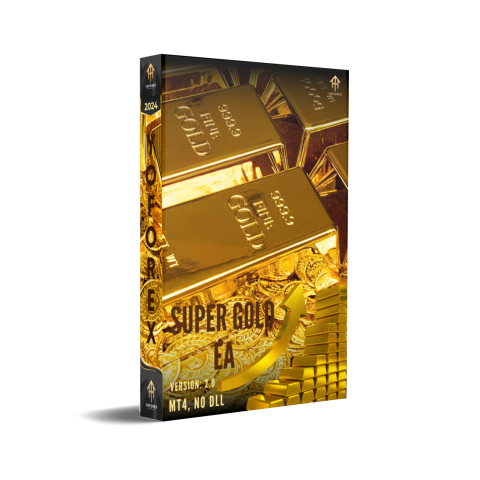
There are no reviews yet.