QuantumPip EA V2.4 MT4: Your Guide to Automated Trading Success
The QuantumPip EA V2.4 MT4 is a powerful tool for traders looking to maximize their returns in the Forex market with minimal intervention. Built to provide consistent results, this EA offers advanced trading strategies tailored to ensure a balance of risk and profit. With this guide, we’ll dive into the specifics of how QuantumPip EA V2.4 MT4 operates, its requirements, and the strategy behind its trades.
Join our Telegram Community for updates and support: https://t.me/yoforexrobot.
Download the QuantumPip EA V2.4 MT4 from our website: https://www.yoforex.org/.
Key Information
- Currency Pairs: AUDCAD, AUDUSD, EURUSD, GBPCAD, GBPCHF, GBPUSD, NZDUSD, USDCAD, USDCHF, USDJPY
- Timeframe: D1 (Daily)
- Minimum Deposit: $100
- Platform: MetaTrader 4 (MT4)

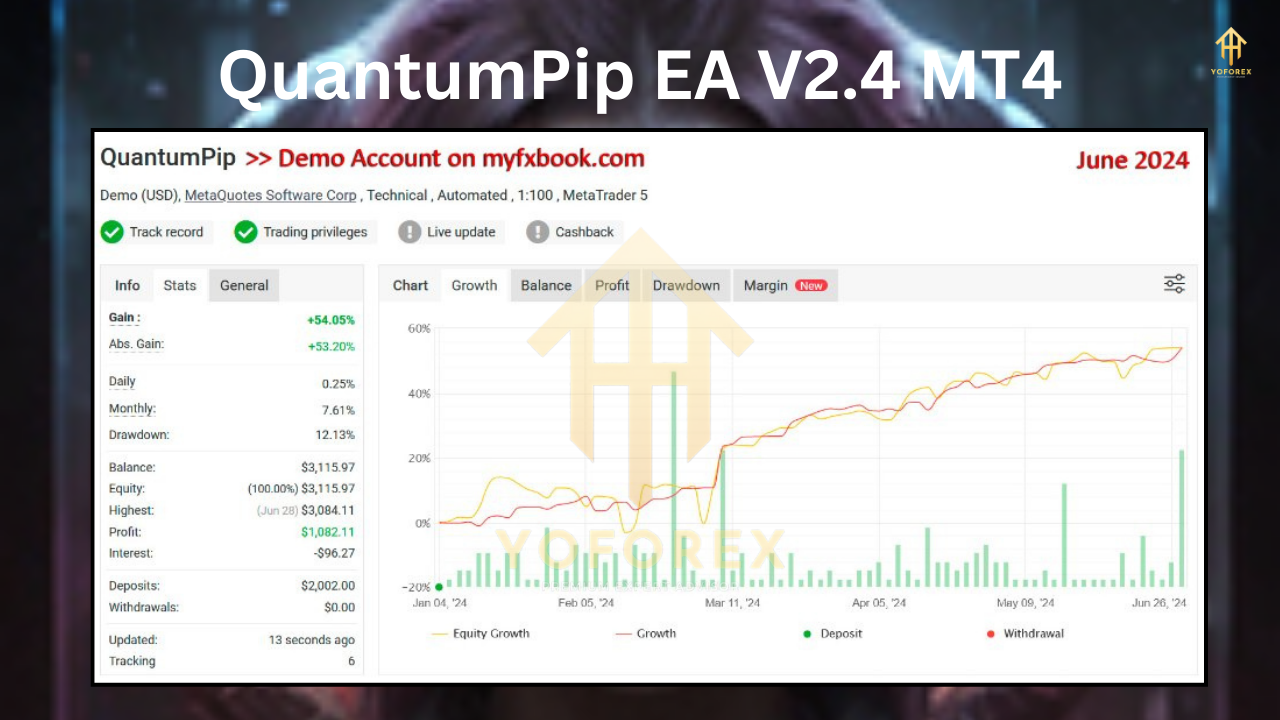
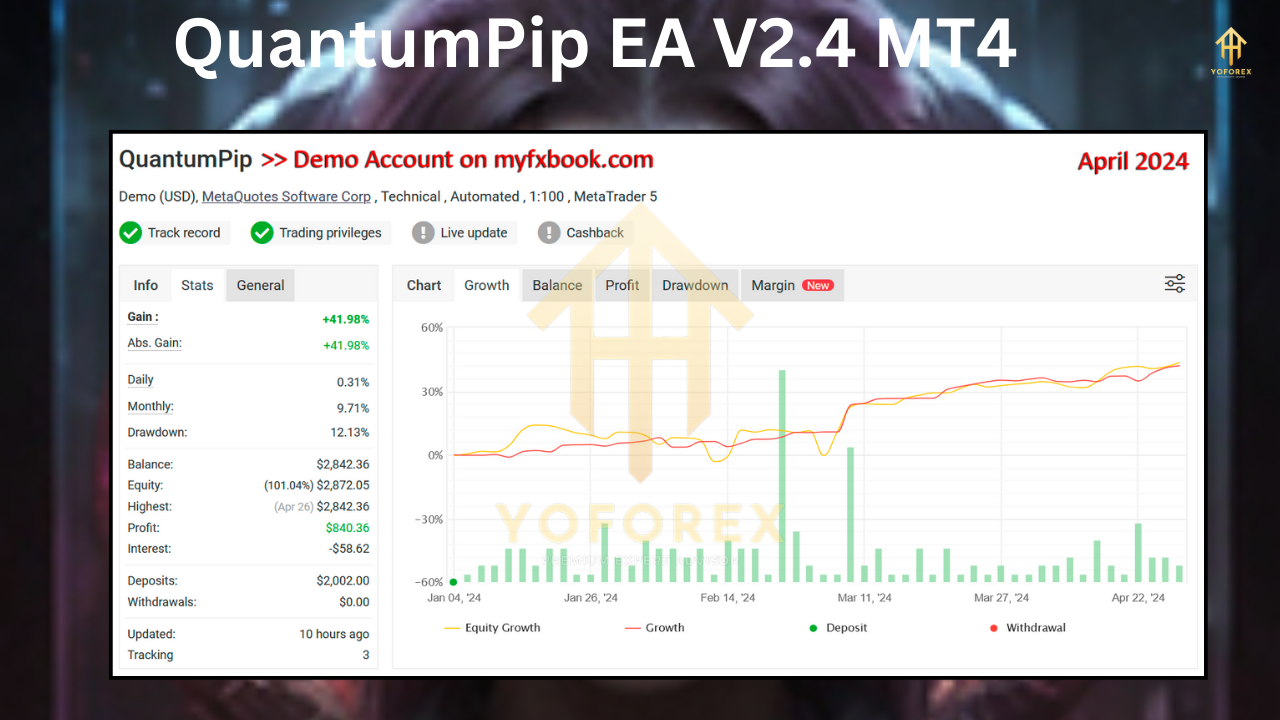
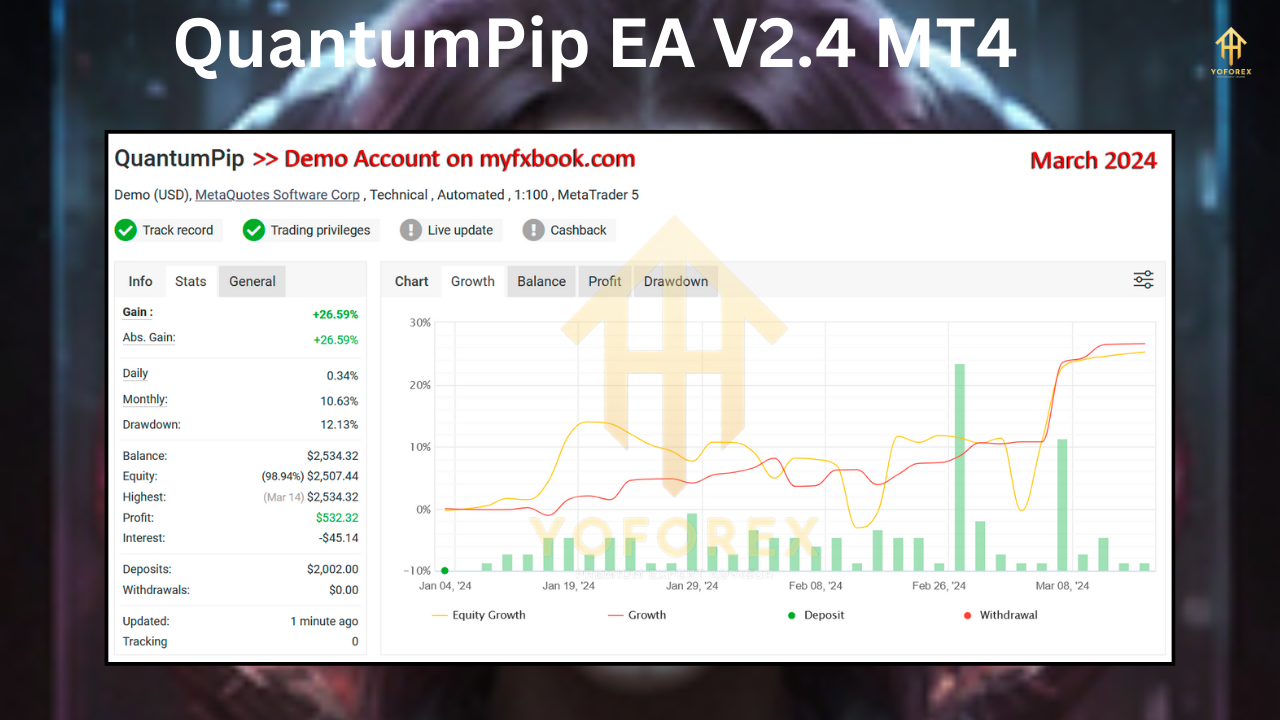
Overview of QuantumPip EA V2.4 MT4
QuantumPip EA V2.4 is designed to adapt to various market conditions, leveraging both technical analysis and pre-determined trading rules. By focusing on specific currency pairs and a longer timeframe (D1), it seeks to reduce noise and focus on larger market movements, optimizing trade entries and exits for more substantial profit margins. This EA is ideal for those who prefer a hands-off approach but want the potential for steady growth.
How the QuantumPip EA V2.4 MT4 Takes Trades
QuantumPip EA V2.4 uses a combination of technical indicators and proprietary algorithms to identify high-probability trade entries. The strategy revolves around identifying trends, reversals, and optimal entry/exit points using a mix of trend-following indicators and price-action analysis.
Key Components of the Trading Strategy
1. Trend Identification
- Moving Averages: QuantumPip EA leverages moving averages to identify the general market trend (uptrend or downtrend). This serves as a guide for whether to open a buy or sell trade.
- Trend Strength Indicators: QuantumPip EA assesses the strength of a trend to determine if it’s worth entering a trade. Only strong trends with significant momentum trigger trades.
2. Reversal Signals
- RSI (Relative Strength Index): RSI is used to detect overbought or oversold conditions, signaling potential reversals. When the RSI indicates that a currency pair is overbought, the EA prepares for a potential sell. If it’s oversold, it’s a potential buy signal.
- Stochastic Oscillator: This oscillator helps in confirming the RSI signals. It’s especially effective in predicting trend reversals by identifying divergences between price action and momentum.
3. Entry Points
- Support and Resistance Levels: QuantumPip EA evaluates support and resistance zones as potential entry points. These levels act as psychological markers where market participants may enter or exit trades, leading to price bounces or breaks.
- Candlestick Patterns: The EA scans for specific candlestick patterns, such as pin bars, engulfing patterns, and dojis, as these are known to signal reversals or continuations in trend.
4. Risk Management
- Stop-Loss and Take-Profit Levels: Every trade comes with a pre-set stop-loss and take-profit level, which are dynamically calculated based on the market’s current volatility and trend strength. This helps minimize losses and lock in profits.
- Position Sizing: QuantumPip EA uses a conservative approach to position sizing. Based on the minimum deposit of $100, the EA ensures that each trade size is kept manageable to prevent over-leveraging.
Detailed Breakdown of the QuantumPip EA V2.4 Strategy
| Component | Description |
|---|---|
| Currency Pairs | AUDCAD, AUDUSD, EURUSD, GBPCAD, GBPCHF, GBPUSD, NZDUSD, USDCAD, USDCHF, USDJPY |
| Timeframe | D1 (Daily) |
| Indicators Used | Moving Averages, RSI, Stochastic Oscillator |
| Trend Strategy | Identifies trends with moving averages and enters trades aligned with strong trends |
| Reversal Strategy | Uses RSI and Stochastic to detect overbought/oversold levels and potential trend reversals |
| Entry Signals | Based on support/resistance levels and candlestick patterns for optimal timing |
| Risk Management | Incorporates stop-loss and take-profit levels and position sizing based on account balance |
Why Choose QuantumPip EA V2.4 MT4?
Benefits
- Automated Trading: This EA removes the need for manual intervention, making it ideal for traders with limited time.
- Risk Management: QuantumPip EA is built to prioritize capital preservation by setting conservative position sizes, stop-loss, and take-profit targets.
- Comprehensive Analysis: Combines multiple indicators and strategies for optimal trade entries.
- Long-Term Focus: With a daily timeframe (D1), QuantumPip EA filters out market noise and reduces the impact of intraday volatility.
Drawbacks
- Longer Trade Duration: Trades may remain open for days or even weeks, which requires patience and discipline.
- Minimum Deposit Requirement: To optimize risk management and EA functionality, a minimum deposit of $100 is required.
Sample Trade Scenario
Let’s break down a typical trade using the QuantumPip EA V2.4 MT4:
- Market Analysis: The EA identifies that EURUSD is trending upwards based on a moving average crossover.
- Confirmation of Trend: RSI and Stochastic Oscillator indicate no overbought condition, supporting a continuation of the uptrend.
- Entry Signal: A candlestick pattern, such as a bullish engulfing, forms near a support level, prompting the EA to enter a buy position.
- Risk Management: A stop-loss is placed below the support level, while the take-profit level is set according to the trend’s potential.
- Trade Monitoring: QuantumPip EA monitors the trade, making adjustments if conditions change significantly.
- Exit Strategy: If the trend weakens or a reversal is detected, the EA exits the trade at either the take-profit or stop-loss point.
Recommended Settings for Optimal Performance
| Setting | Recommended Value |
|---|---|
| Timeframe | D1 |
| Account Balance | Minimum deposit of $100 |
| Risk Level | Conservative (low leverage) |
| Currency Pairs | AUDCAD, AUDUSD, EURUSD, GBPCAD, GBPCHF, GBPUSD, NZDUSD, USDCAD, USDCHF, USDJPY |
How to Get Started with QuantumPip EA V2.4 MT4
- Download the EA: Visit https://www.yoforex.org/ to download the QuantumPip EA V2.4 MT4.
- Install on MT4: Add the EA to your MetaTrader 4 platform by moving it to the
Expertsfolder. - Set Trading Parameters: Configure your trading parameters based on your risk tolerance and trading goals.
- Activate the EA: Enable auto-trading and let the QuantumPip EA take care of trade entries and exits.
For support, join our Telegram community: https://t.me/yoforexrobot.
Final Thoughts
QuantumPip EA V2.4 MT4 is engineered to help traders capitalize on long-term market trends with minimal risk. Its strategy combines trend identification, reversal detection, and careful risk management, providing a comprehensive trading approach. Whether you’re a beginner or an experienced trader, QuantumPip EA is a solid choice for those seeking reliable, automated trading solutions.
Join our Telegram for the latest updates and support: https://t.me/yoforexrobot
Please Join: https://t.me/+M-kFQePDgy5lZjY1
Stay Updated:
https://www.fxcracked.org/product/quantumpip-ea-v2-4/
https://www.yoforex.org/product/quantumpip-ea-v2-4/
https://yoforexea.com/product/quantumpip-ea-v2-4/
https://www.forexfactory.cc/product/quantumpip-ea-v2-4/
https://www.fxcracked.org/product/quantumpip-ea-v2-4/

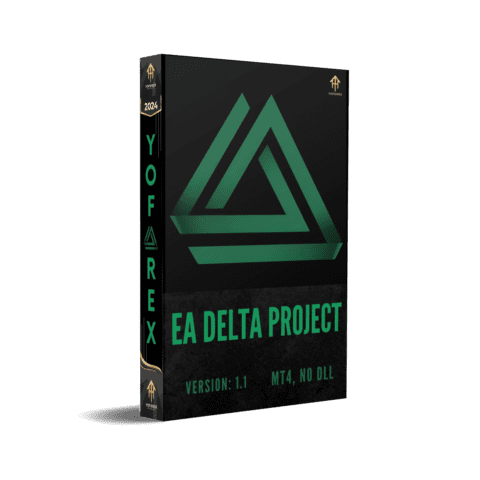
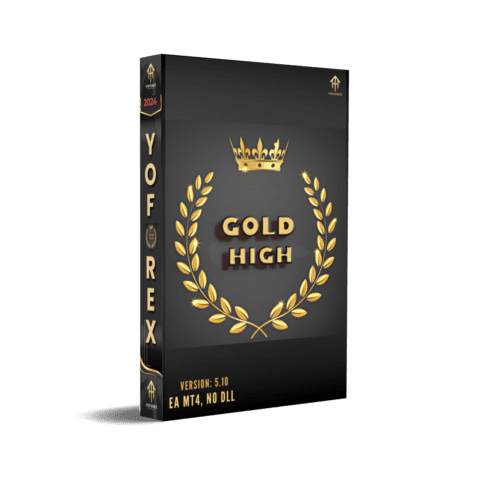

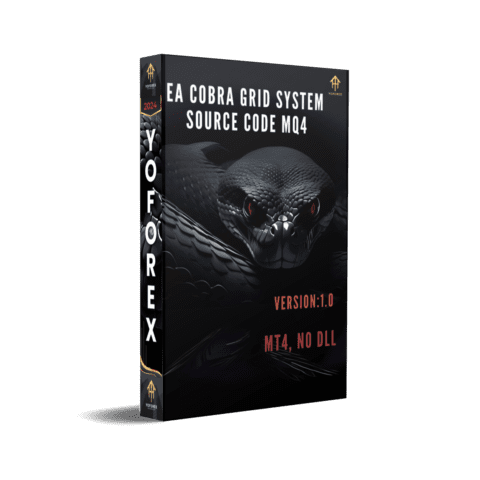
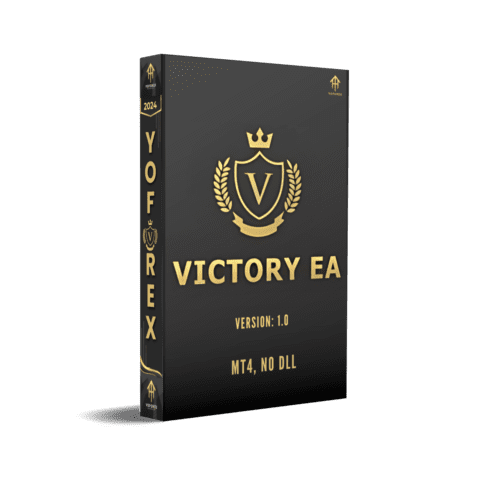

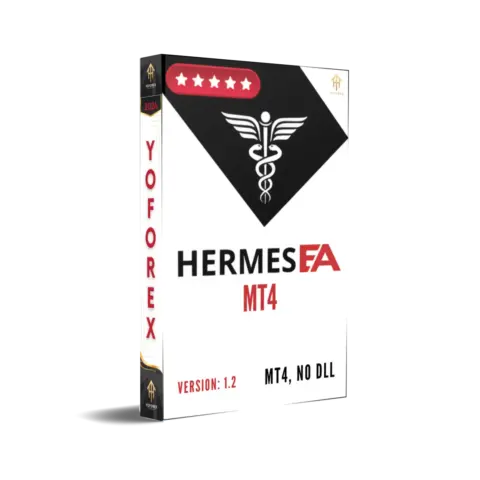

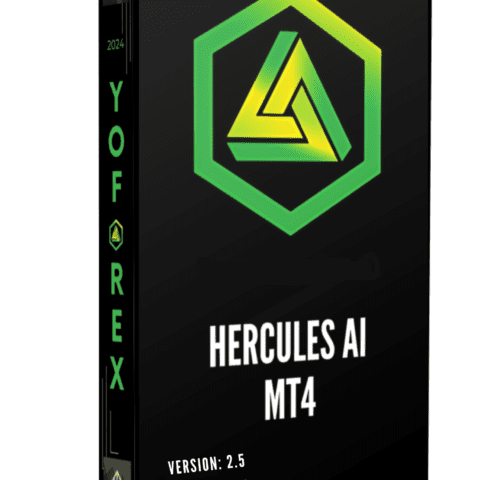
There are no reviews yet.