Apex Trader EA V1.6 MT4 – Your Ultimate Trading Partner
Apex Trader EA V1.6 MT4 offers a robust and adaptive approach to trading, perfectly suited for both new traders and experienced investors. This EA is designed to efficiently handle trades with a minimal deposit requirement of $200, making it accessible to a broad audience. It works best on the MT4 platform, optimizing trades to yield steady returns with lower risk. In this article, we’ll explore the recommended settings, strategy, and unique features that make this EA a valuable trading tool.
Overview of Apex Trader EA V1.6 MT4
Apex Trader EA V1.6 MT4 is a meticulously crafted tool that adapts to market trends, making calculated decisions to secure profitable trades. It is ideal for those looking to grow their investments steadily. Here’s a quick summary of the key settings and parameters:
| Feature | Description |
|---|---|
| Currency Pairs | EURUSD, GBPUSD, USDJPY, AUDUSD |
| Time Frame | M5, M15 |
| Minimum Deposit | $200 |
| Platform | MT4 |
Our Telegram Link: https://t.me/yoforexrobot
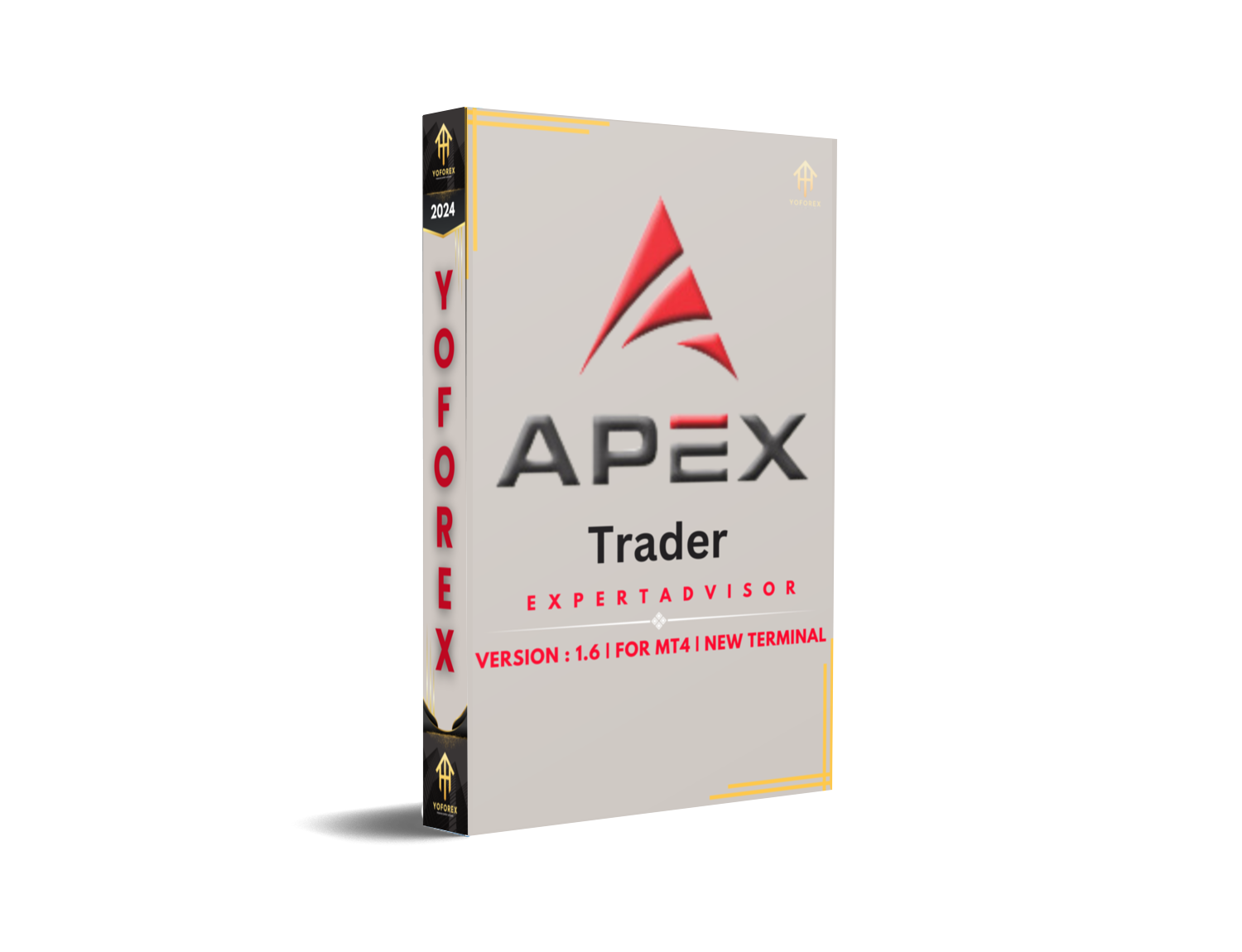
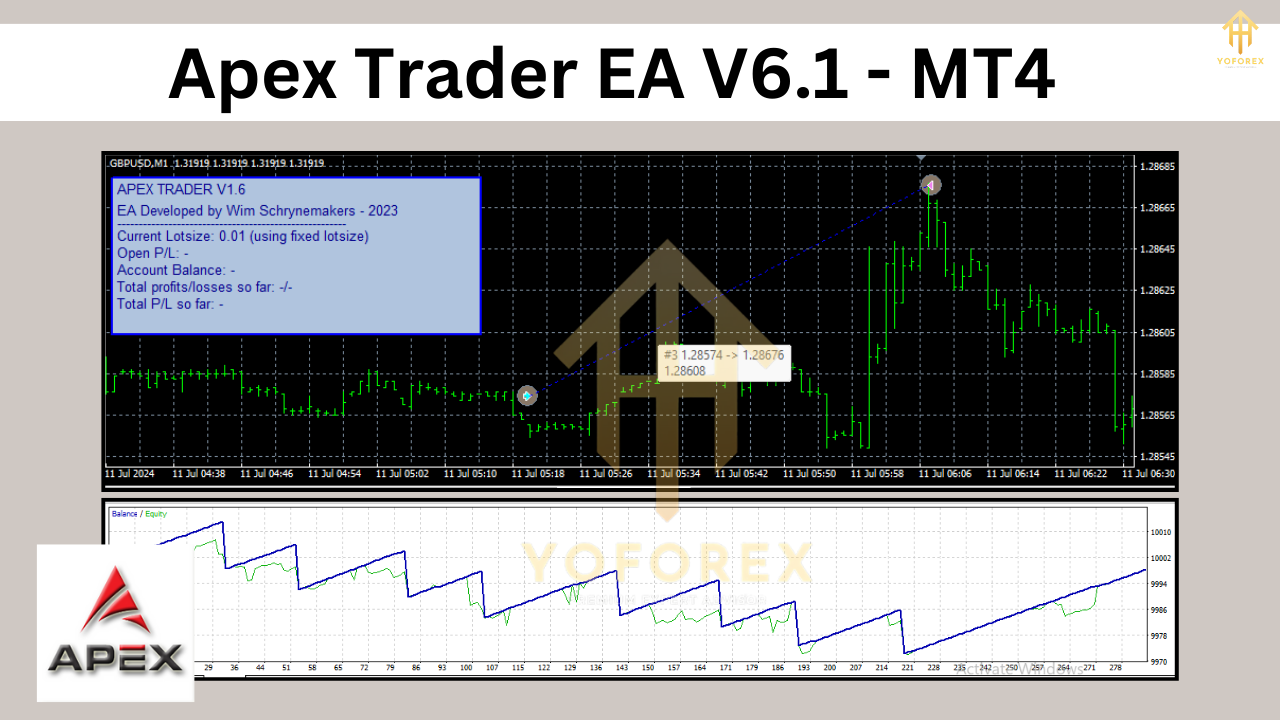
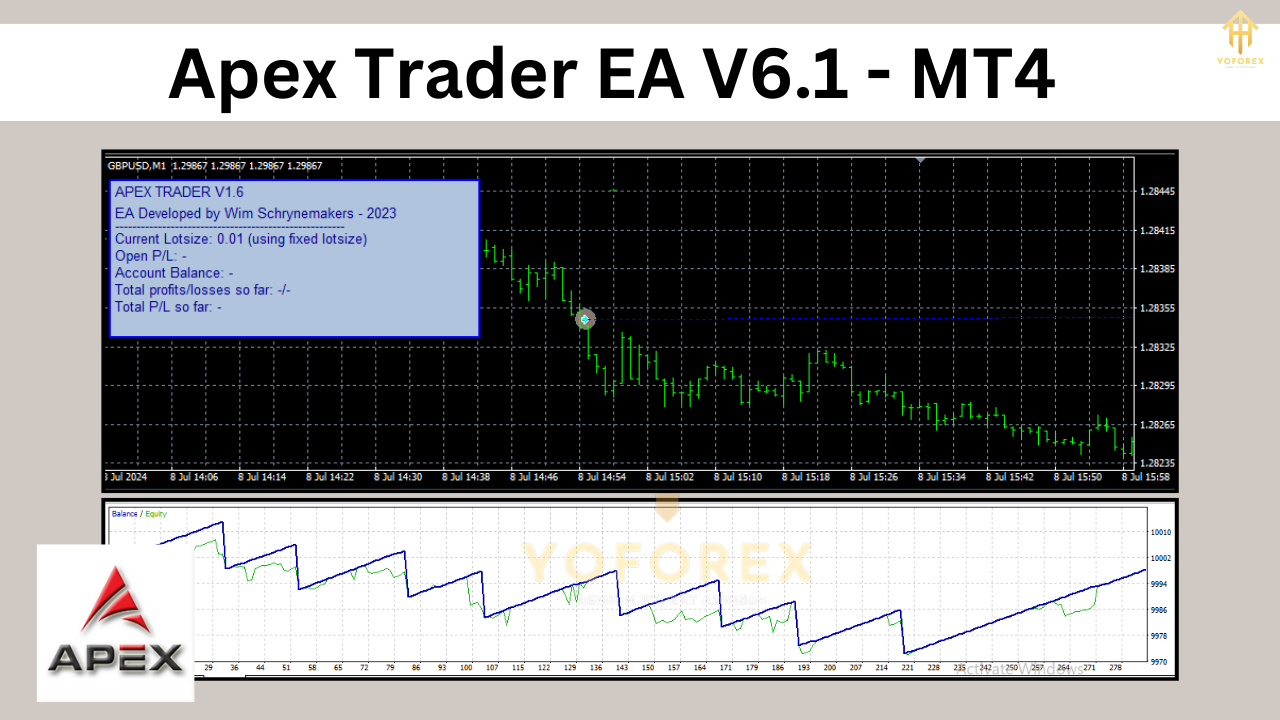
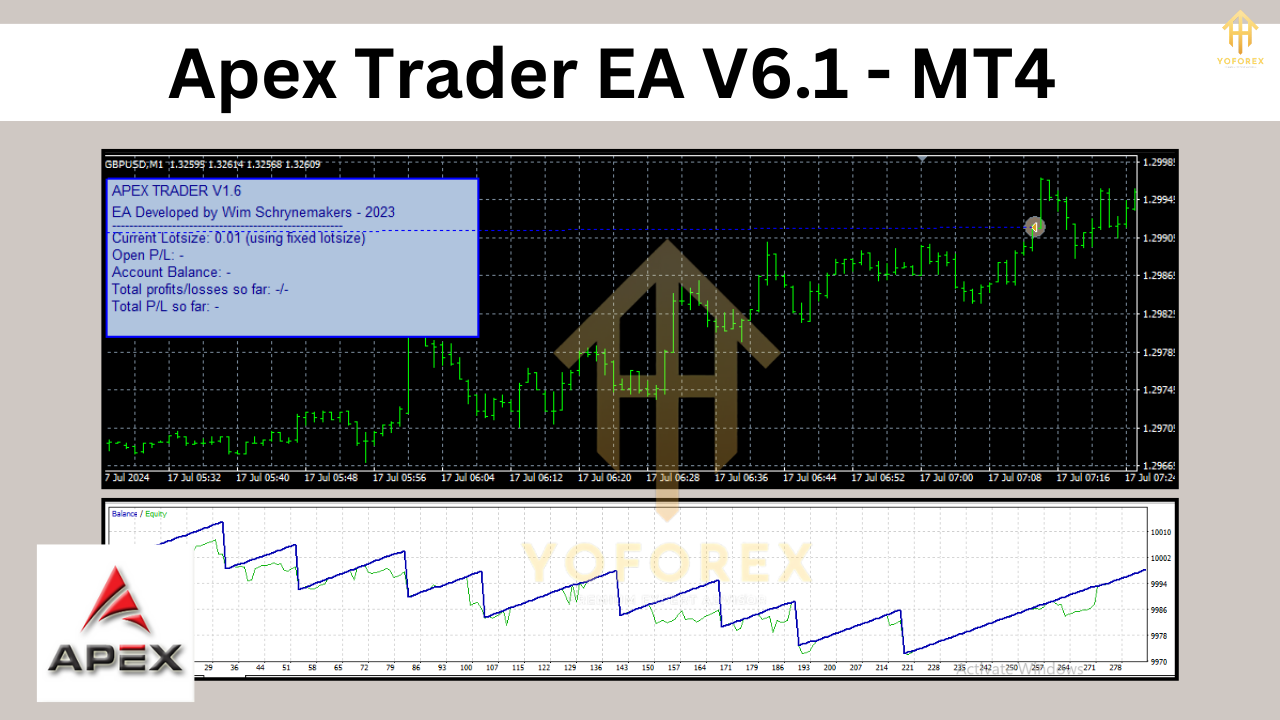
Key Benefits of Apex Trader EA V1.6
- Low Deposit Requirement: With a minimum deposit of only $200, this EA is accessible for those looking to start small and scale over time.
- Versatile Currency Pairs: Apex Trader EA performs best with major currency pairs, allowing for a steady performance due to high liquidity and stable spreads.
- Optimized for Short-Time Frames: The EA thrives on the M5 and M15 time frames, enabling it to adapt quickly to short-term market shifts.
- Risk Management: It is equipped with a well-structured risk management system that ensures maximum profitability with minimal risk exposure.
Recommended Settings and Configuration
To make the most of Apex Trader EA, follow these suggested settings:
| Setting | Recommended Value |
|---|---|
| Lot Size | 0.01 (for every $200 balance) |
| Risk Level | Low to Medium |
| Trailing Stop | Enabled |
| Stop Loss | 15 pips |
| Take Profit | 20-30 pips |
| Currency Pairs | EURUSD, GBPUSD, USDJPY, XAUUSD |
Strategy: How Apex Trader EA V1.6 Takes Trades
Apex Trader EA employs a scalping and trend-following strategy tailored to capitalize on short-term market trends. Here’s a closer look at how it executes its trades:
1. Market Analysis
- Apex Trader EA begins by analyzing the current trend and market sentiment, using historical price data and key indicators such as Moving Averages and RSI.
- The EA identifies key price levels and potential breakout zones, allowing it to react swiftly to changes in market direction.
2. Entry Points
- Based on market analysis, the EA looks for short-term opportunities within the chosen time frames (M5 and M15).
- It waits for confirmation signals, ensuring that trades are entered only when conditions meet strict criteria.
- By using momentum-based indicators and oscillators, it times entries to coincide with trend reversals or breakouts, enhancing the probability of success.
3. Position Sizing and Risk Control
- The EA implements dynamic position sizing, based on your account balance. For example, with a minimum deposit of $200, the recommended lot size is 0.01.
- By adjusting lot sizes according to account size and market conditions, Apex Trader EA keeps the risk exposure minimal.
4. Trailing Stop and Stop Loss
- A built-in trailing stop feature locks in profits as soon as the trade moves in a favorable direction, reducing the risk of loss due to sudden market reversals.
- Stop loss levels are predetermined, typically set at 15 pips for each trade, protecting the capital in adverse scenarios.
5. Take Profit Targets
- Apex Trader EA strategically sets profit targets based on current market conditions. Typically, it aims for 20-30 pips per trade, balancing profit-taking with market risk.
6. Exit Strategy
- Apex Trader EA continuously monitors each trade’s progress, automatically adjusting exit points as market conditions change.
- With its trailing stop, the EA secures partial profits if the market starts moving against the trade, while still allowing it to capture larger trends.
Performance and Advantages
| Feature | Benefit |
|---|---|
| Scalping and Trend Following | Maximizes profit in short-term market movements. |
| Automated Position Sizing | Adjusts trade size based on account balance. |
| Risk Management Tools | Includes stop loss, trailing stop, and take profit. |
| High Accuracy | Accurate entry and exit points ensure more profitable trades. |
Step-by-Step Setup Guide
- Download the EA: Make sure to download the Apex Trader EA V1.6 MT4 from a trusted source or from our Telegram channel.
- Install on MT4: After downloading, place the EA in your MT4 platform’s Experts folder.
- Select Currency Pairs: Run the EA on preferred currency pairs, especially EURUSD and GBPUSD, for optimal results.
- Choose Time Frame: Set the time frame to M5 or M15, as the EA is optimized for these short time frames.
- Adjust Risk Settings: Set the risk level to low or medium, depending on your trading goals and risk tolerance.
Risk Management: Keeping Your Capital Safe
Apex Trader EA V1.6 is programmed with a risk management protocol that safeguards your trading capital by limiting exposure on each trade. With a set stop loss of 15 pips and a low-risk, dynamic lot sizing mechanism, you can rest assured that your capital is well-protected even in volatile market conditions.
Why Choose Apex Trader EA V1.6 MT4?
Apex Trader EA is designed for traders who want consistent returns without constantly monitoring the markets. Its scalping strategy allows it to profit from short-term trends, while risk management features protect your account balance.
- Consistency: Apex Trader EA aims for steady growth by following an adaptive strategy suited for both trending and ranging markets.
- Accessibility: With a minimum deposit requirement of $200, it offers traders with limited capital the chance to enter the forex market.
- Automation: Let the EA handle your trades, from market analysis to entry and exit points, giving you more free time.
FAQs
Q: Which currency pairs should I use with Apex Trader EA?
A: The recommended currency pairs are EURUSD, GBPUSD, USDJPY, and AUDUSD due to their liquidity and low spreads.
Q: What is the minimum deposit?
A: Apex Trader EA requires a minimum deposit of $200.
Q: What time frame is best?
A: For optimal results, use the M5 or M15 time frames.
Q: How does the EA manage risk?
A: Apex Trader EA includes stop loss, trailing stop, and dynamic lot sizing to minimize risk and secure profits.
Q: Where can I download Apex Trader EA?
A: You can find the EA in our Telegram channel.
Conclusion
Apex Trader EA V1.6 MT4 stands out as a reliable and user-friendly solution for traders who want to maximize their profits without constant supervision. By utilizing a mix of scalping and trend-following strategies, along with precise risk management, this EA aims to deliver consistent results over time. With only a $200 deposit, you can begin your trading journey confidently with Apex Trader EA as your trusted partner.
https://yoforexea.com/product/apex-trader-ea-v1-6/
https://www.fxcracked.org/product/apex-trader-ea-v1-6/
https://www.forexfactory.cc/product/apex-trader-ea-v1-6/
https://www.mql5.software/product/apex-trader-ea-v1-6/


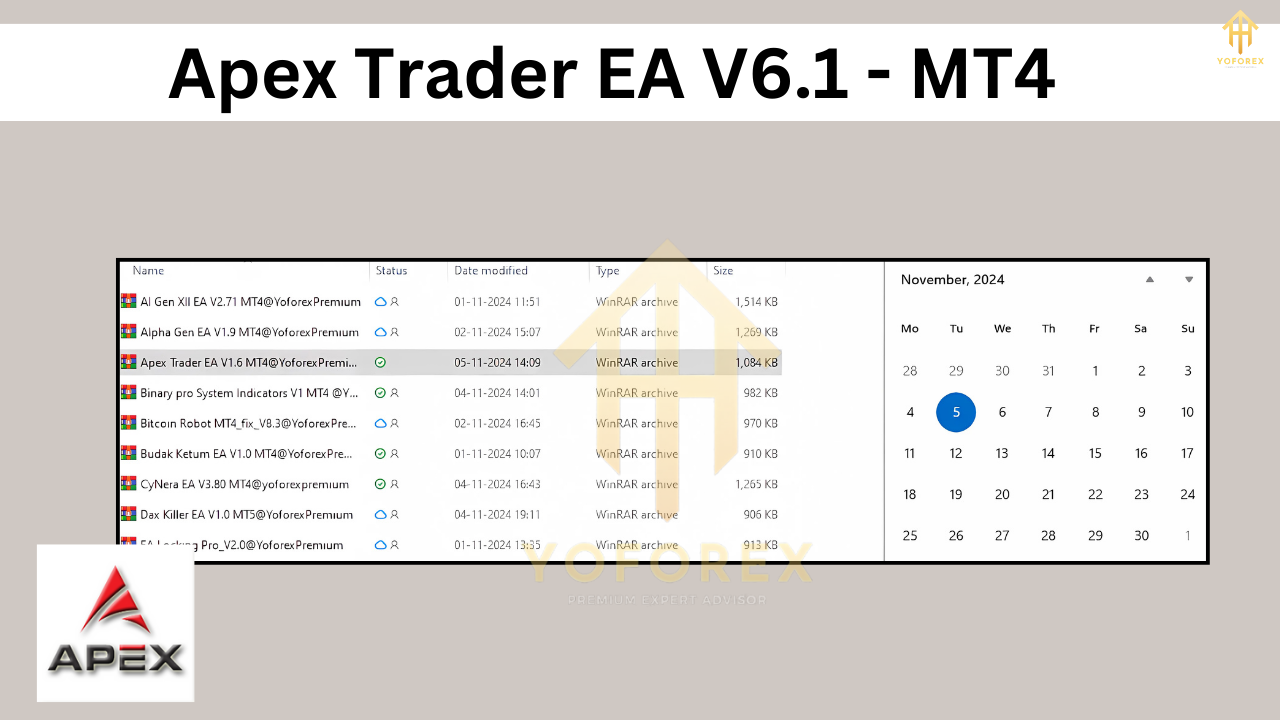
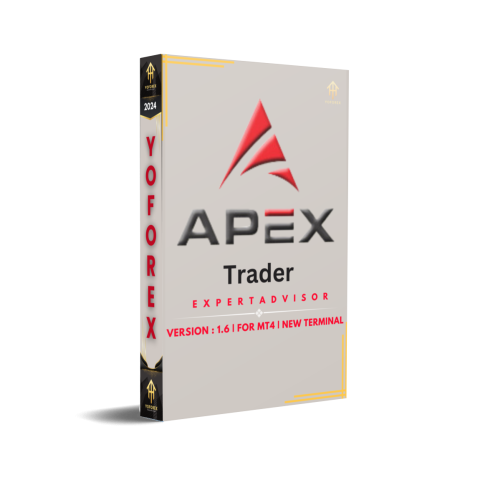
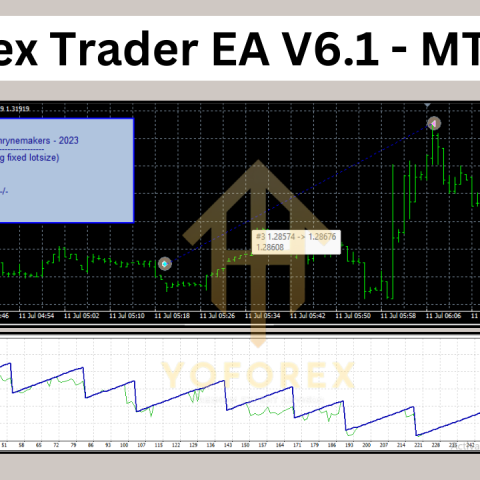
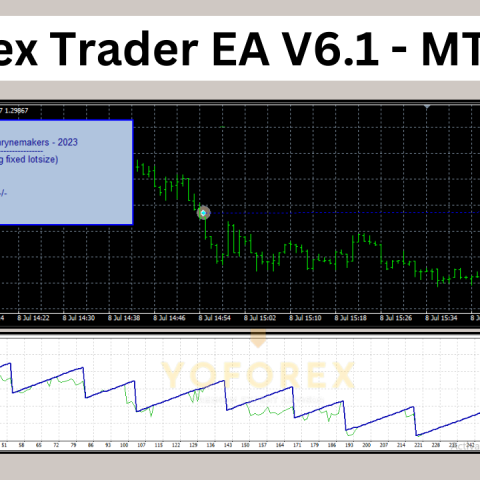
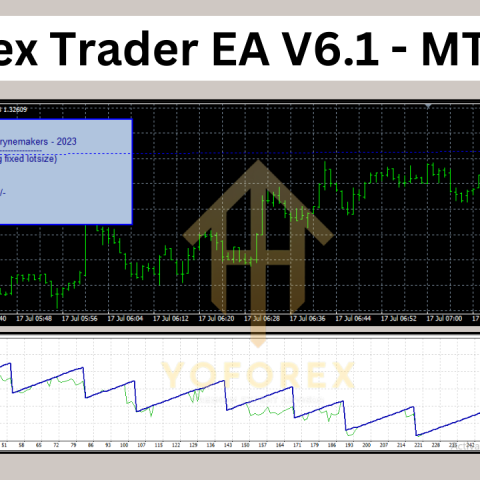
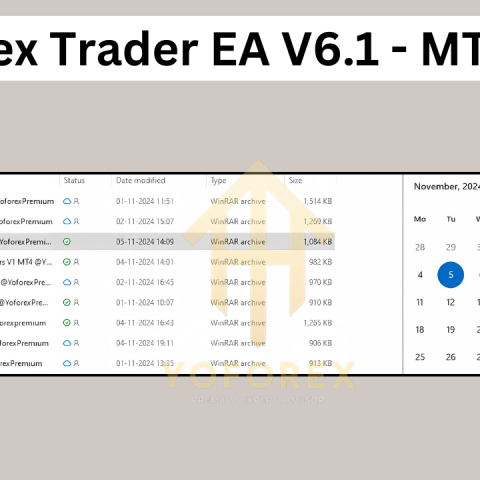
 Happy Trading
Happy Trading 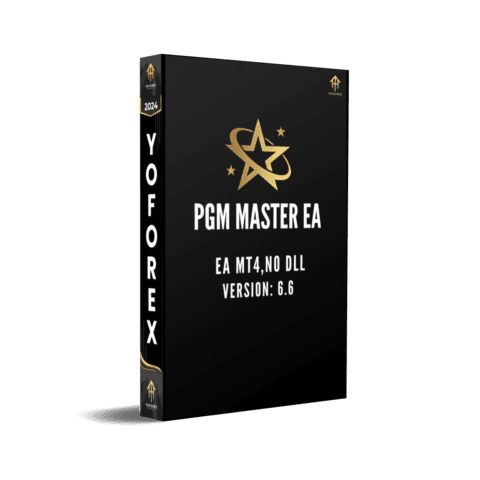
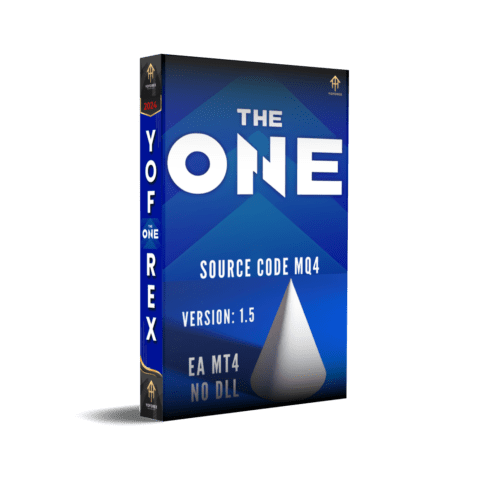
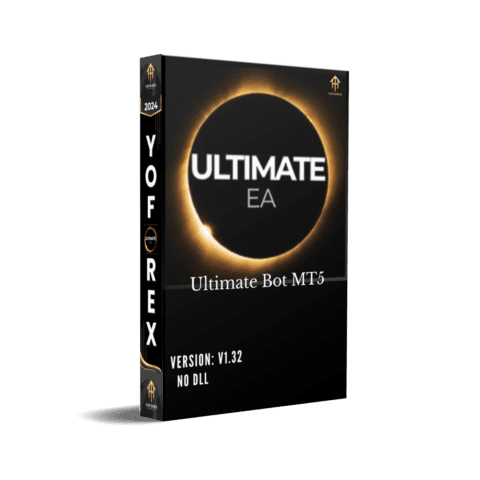
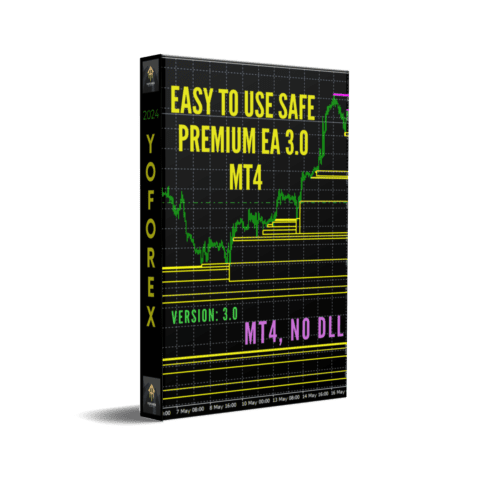
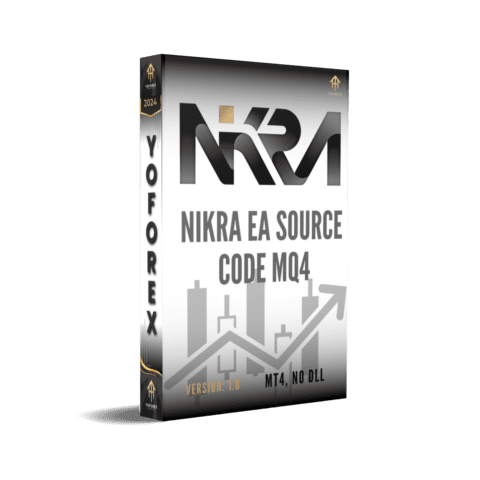
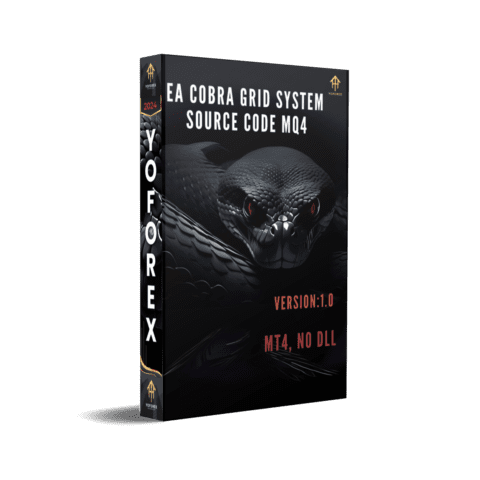
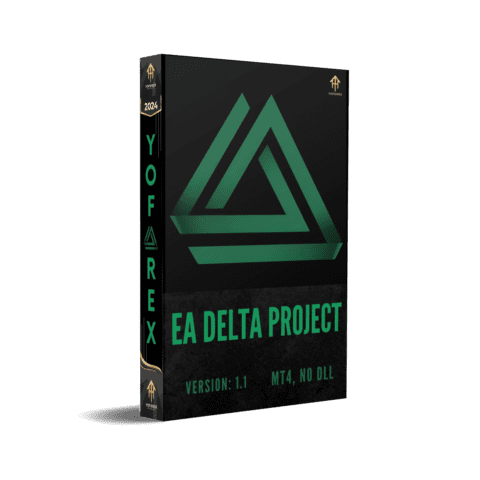

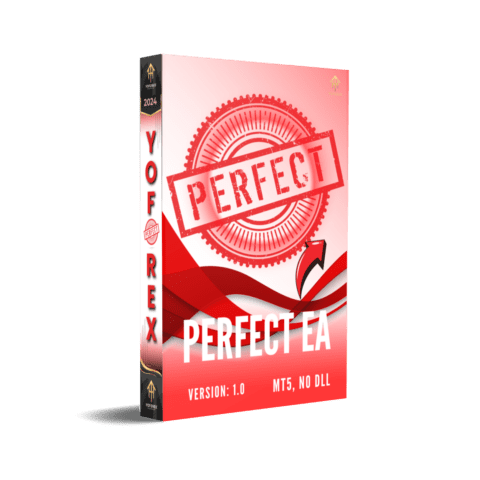
There are no reviews yet.