CCI with Channels Indicator V1.0
Total Sold: 7
Original price was: $299.00.$0.00Current price is: $0.00.
CCI with Channels Indicator V1.0 MT4: Comprehensive Guide
The CCI with Channels Indicator V1.0 MT4 is a highly efficient tool designed to provide traders with accurate signals based on the Commodity Channel Index (CCI) combined with price channels. This combination allows traders to identify potential reversals and continuation patterns, making it an ideal choice for scalping, trend trading, or range-bound strategies.
Key Features:
Here’s an in-depth overview of its functionalities, along with specific settings to ensure optimal performance.
Minimum Deposit Requirement
- $100 is recommended as the minimum deposit.
- For enhanced risk management, a higher deposit (e.g., $500 or more) may be beneficial, depending on your lot size and risk preference.
Time Frame to Run
- The CCI with Channels Indicator is versatile and can be applied across multiple time frames.
- Recommended Time Frames:
- M15 for short-term scalping trades.
- H1 for swing or trend-based strategies.
- H4 for long-term positioning.
Suitable Currency Pairs
- This indicator can be used effectively across various currency pairs, especially those that exhibit high volatility.
- Best Currency Pairs to Trade:
- EURUSD
- GBPUSD
- USDJPY
- AUDUSD
- USDCAD
- Gold (XAUUSD)
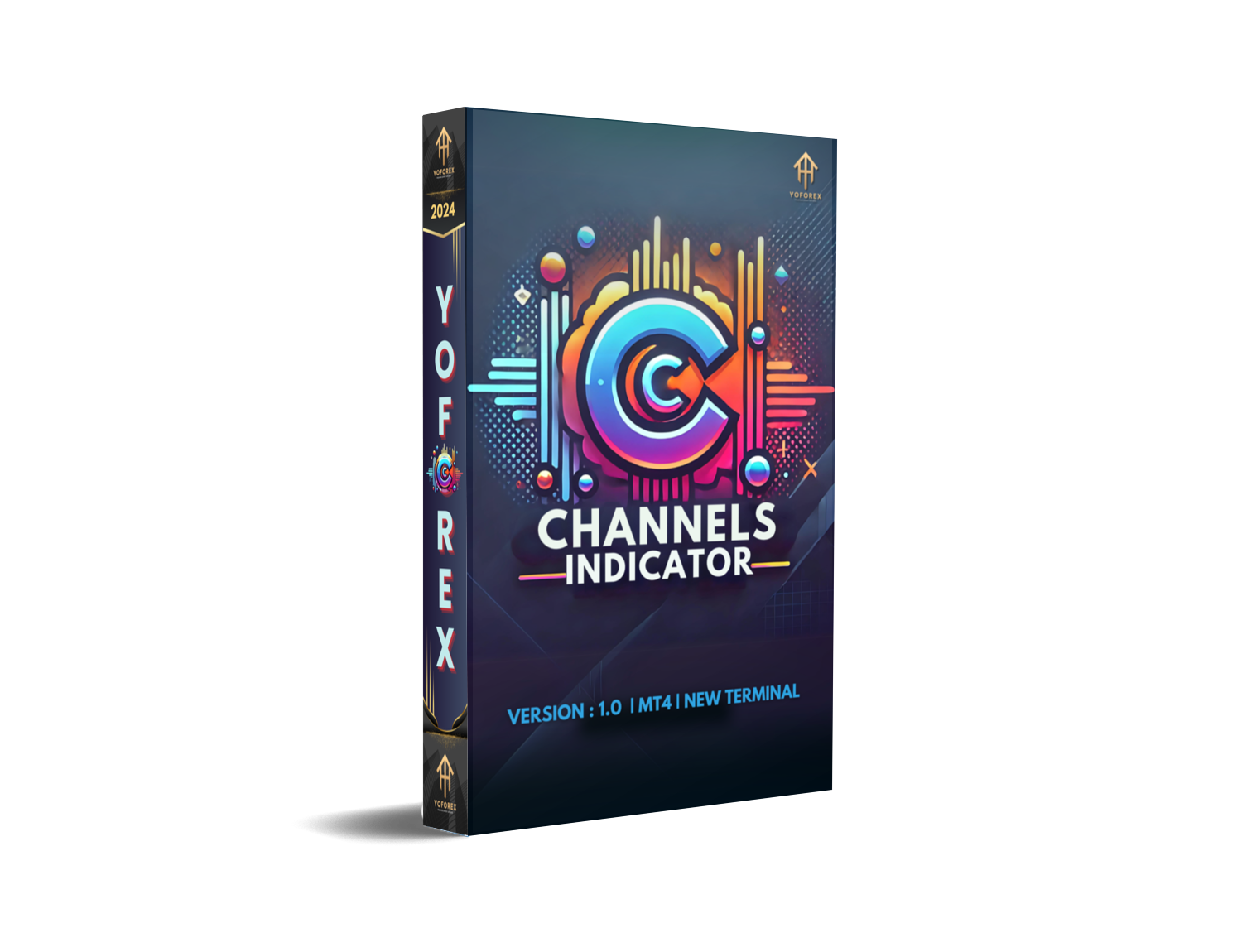
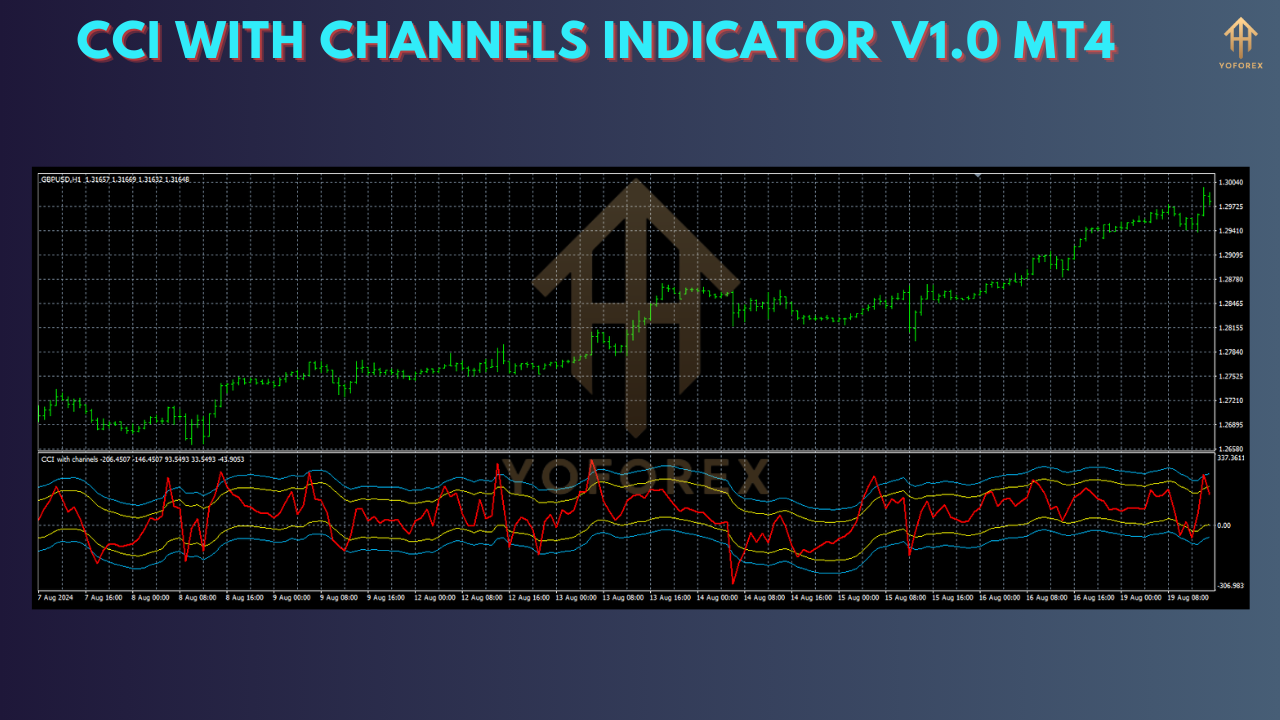
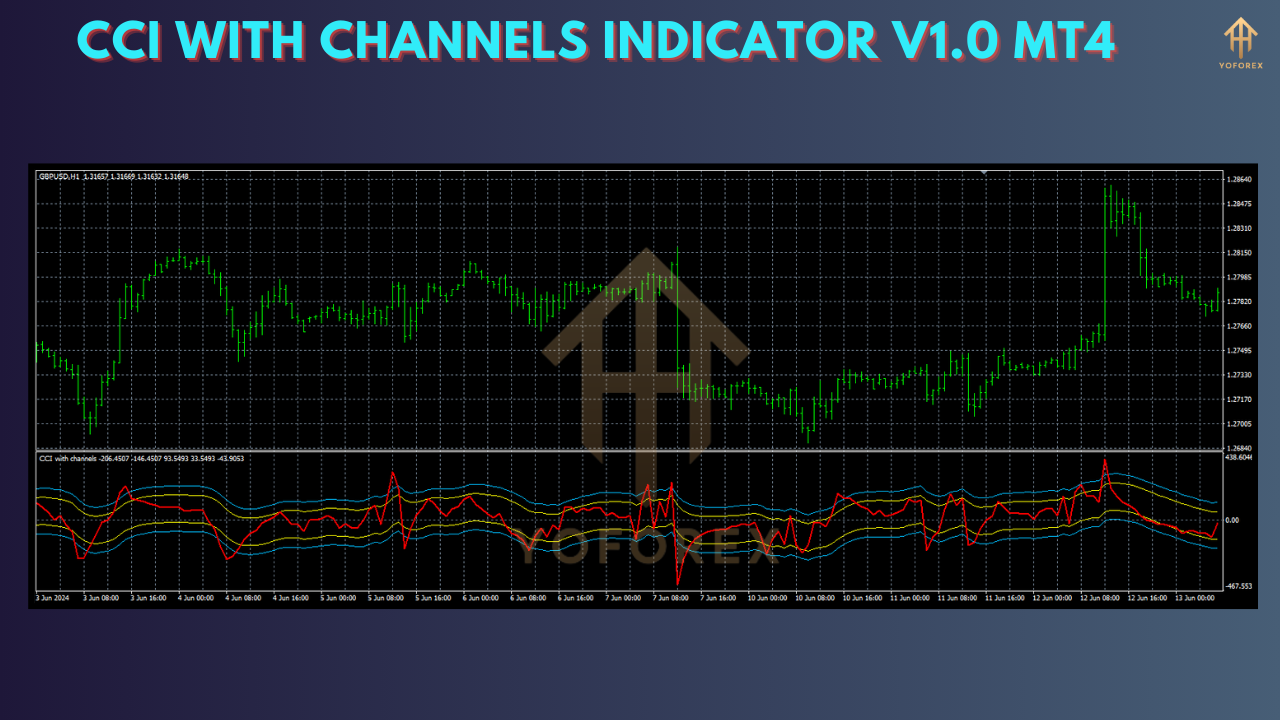
Strategy Breakdown: How the CCI with Channels Indicator Takes Trades
The CCI with Channels Indicator primarily works by detecting overbought and oversold conditions in the market using the CCI, while the price channels help to visualize price levels of support and resistance. Here’s a step-by-step breakdown of how it takes trades:
1. Identifying Entry Points:
- Overbought Zone:
When the CCI crosses above +100, the market is considered overbought, signaling a potential sell opportunity. If this happens near the upper channel, it further strengthens the bearish signal.
Action: Open a sell position once the CCI crosses down from the +100 level and price touches the upper channel boundary. - Oversold Zone:
When the CCI drops below -100, the market is oversold, signaling a potential buy opportunity. If the price touches the lower channel at this moment, it indicates a stronger bullish signal.
Action: Open a buy position when the CCI crosses upward from the -100 level and price touches the lower channel.
2. Take Profit and Stop Loss Strategy:
- Take Profit (TP):
- For scalping trades on M15, a TP of 10-20 pips is recommended.
- For higher time frames like H1, set TP based on the next price channel level or key support/resistance zones.
- Stop Loss (SL):
- Place the SL just beyond the opposite channel to protect against false breakouts.
- Example: If you’re in a buy trade, set the SL just below the lower channel.
3. Trend Confirmation:
- The indicator works best when used in conjunction with a trend confirmation method. Use a moving average or a higher time frame trend to confirm the direction before taking trades.
- Example: If the H4 trend is bullish and CCI signals an oversold condition on the M15 chart, this increases the likelihood of a successful buy trade.
Why Choose CCI with Channels Indicator V1.0 MT4?
- Simple Yet Effective: The indicator offers a clean and straightforward way to identify high-probability trades using CCI and price channels.
- Dynamic Support/Resistance: The channel boundaries serve as real-time support and resistance levels, enhancing entry and exit precision.
- Versatile Application: Suitable for various trading strategies such as scalping, trend-following, and even ranging markets.
For further inquiries and live support, join our Telegram channel: https://t.me/yoforexrobot
You can download the CCI with Channels Indicator V1.0 MT4 from our website: https://www.yoforex.org/
Leverage this indicator to take your trading to the next level with clear entry/exit points and reliable market analysis!
Disclaimer: Trading involves risks, and past performance is not indicative of future results. Always conduct thorough research and seek professional advice before trading.

Stay Updated:
Instant Download: https://yoforexea.com/product/cci-with-channels-indicator-v1-0/
You can also download from other websites:
https://www.yoforex.org/product/cci-with-channels-indicator-v1-0/
Contact: https://t.me/yoforexrobot




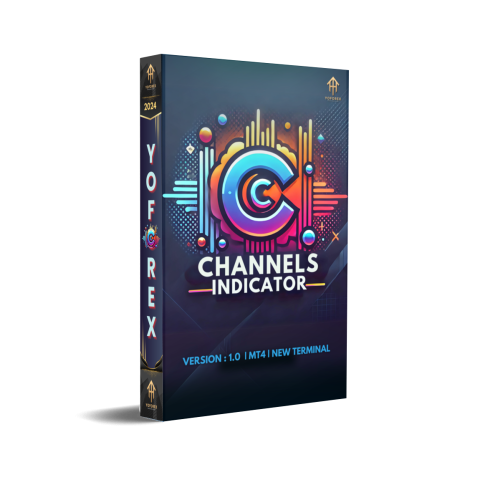
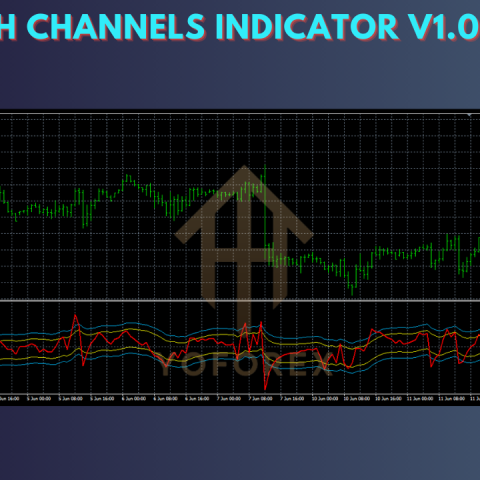
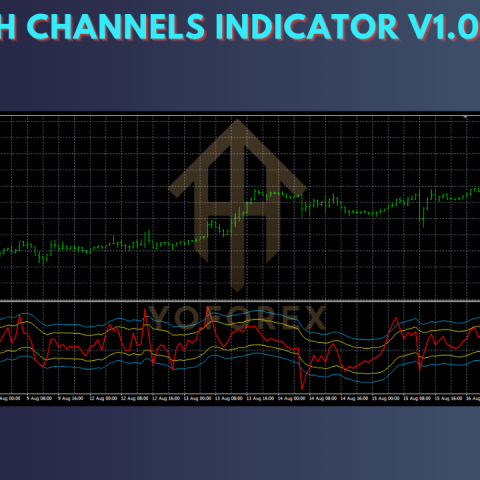

 Happy Trading
Happy Trading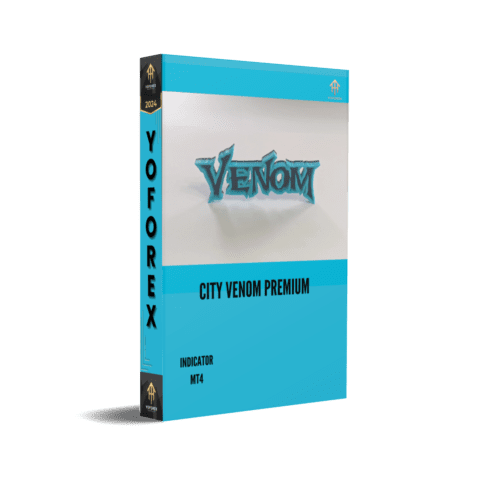
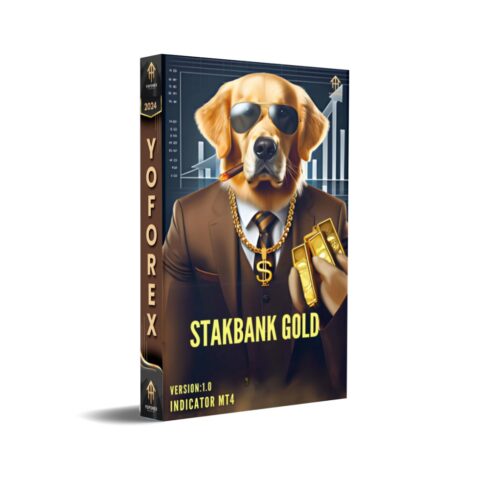
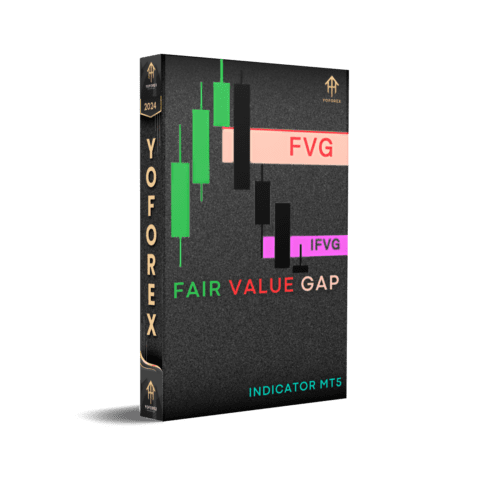
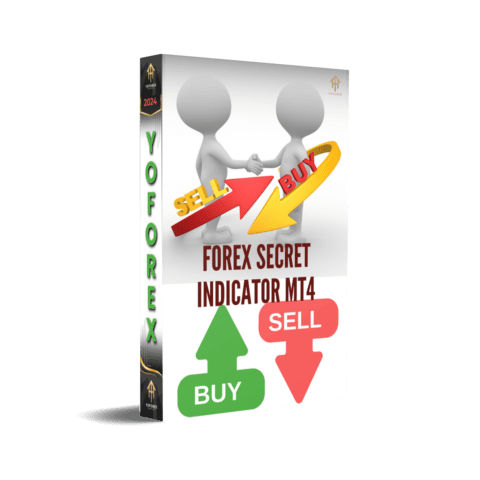
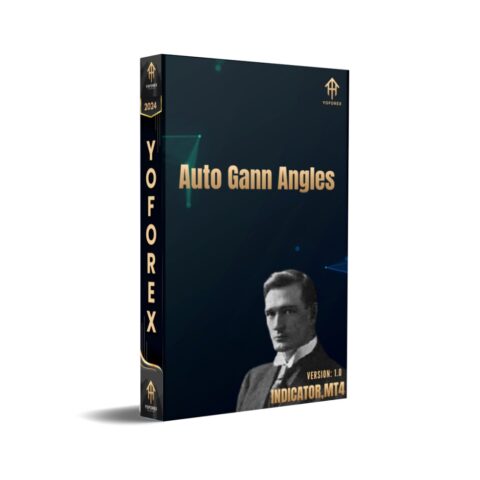


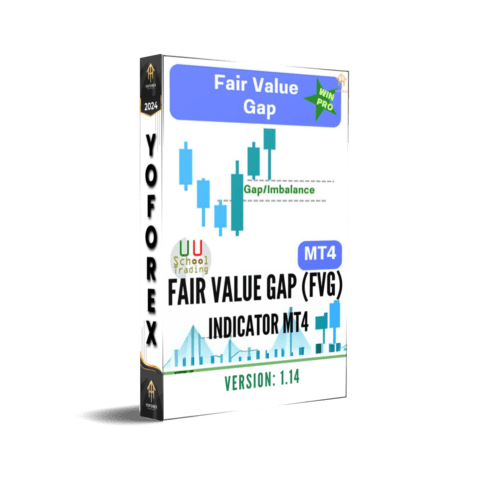
There are no reviews yet.